Introduction: Owl Necklace With LED Eyes
Ones i find chip that i was going to use cosplay, and then i decide - why not to make some interesting jewelry?
And here we are, with owl with led eyes activated by sound :)
Supplies
As supplies for this project i used:
- PLA+ fillament
- 3D printer (in my case Anycubic i3 Mega-S)
- sanding paper
- sliver acrylic paint
- sponge
- black plastic primer
- acrilic varnish
- hot glue gun
- metal chain
- led lights with chip that make them activate by sound (take it from party bracelet with sound activated leds that you can find at amazon or aliexpress)
And of course you can take my model here or check it in Fusion 360 library
Also you could just install regular led eyes with batteries or any other stuff
Attachments
Step 1: Draw Concept of Owl Necklace
First of all, I decide to draw sketch of owl 🦉 I want to get in real size, so I would have a good reference then I would model it in fusion.
And of course I measure distance between owl eyes so led would feet in nicely
Attachments
Step 2: Design Owl Model in Fusion 360
So to create printable model i deside to use Autodesk Fusion 360, where i import my sketch and callibrate it to nessesary sizes.
After i redraw it as a sketch, and then using extrude and filllet tools crate nessesary owl form.
And of course at the back of owl i make slot for leds and microchip where it could be installed.
And after it i export created body as stl
Step 3: Printing Owl 3d Model
For printing i use Cura to slice my owl. For better quality i deside to print it as shown on image, but you could try our own variants.
Step 4: Painting and Adding Led
After printing was done, i checked up sizes with my sketch and that leds would fit - and it was :)
And of course i check how it would work together
After checkup i sanded model by hands to remove visible layers that you can see after 3d printing.
Then using black primer for plastic i covered up owl, and when primer dryied up i painted it in sliver color using regular sponge with acrylic paint in it, so it make silver color more interesting and good looking.
And then i just glued in chip with LEDs
Step 5: Testing and Last Steps
After all previous steps I attached metal chain so you could wear this necklace and of course start testing it and making nice photos of it with my lovely wife
And you can see my final results
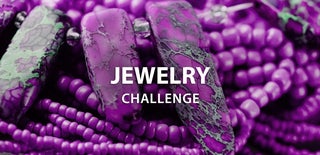
Participated in the
Jewelry Challenge















