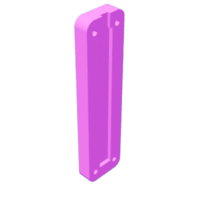Introduction: RGB Mood Light
I am a student come from Taiwan. My school is Kaohsiung Municipal Kaohsiung Senior High School.
I always find the computer desk in my home very boring with only commonly used computer part. But when I went to my classmates' house their computer desks isn't boring. They have RGB computers, headphones, keyboards, mice that almost everything will glow, it's so enviable.So I decide to make a RGB mood light that make my computer desk not so boring.
So let's get started!
Supplies
Software
Tool
- 3D printer
- laser cutting machine
- screwdriver
- soldering iron
Material
- PLA filament
- 5mm thinkness PMMA board(AliExpress)
- 3mm thinkness PMMA board(AliExpress)
- RGB light(AliExpress)
- RGB controller(AliExpress)
- wood screw (3/4”)
Step 1: Design in Fusion 360
I use Fusion 360 to design my RGB mood light and simulate component assembled.
The following is an animation of assembling an atmosphere lamp, you can refer to the following assembly animation when you assemble.
Step 2: Laser Cut and Carve
There are two parts of components need to use laser cutting machine to make. First part is the middle part of RGB mood light stand which used to guide light. Second part is the more important part because you need to cut down the pmma board and curve you favorite icon in the board with laser cutting machine. This part will guide RGB light to display your icon.
Different kind of laser cutting machine have its own suitable parameter to cut or curve pmma board so you can try to cut the part and find the perfect parameter for your laser cutting machine.
You can find your favorite icon by searching google but remember to find the icon or picture which consists of black and white color. If your favorite icon doesn’t consist of black and white color, you can use Inkscape to turn the icon into black and white color. If your laser cutting machine have grayscale carve function, you can try to carve picture with more detail just turn this picture into grayscale.
Picture three is a middle part of RGB mood light. (Need 3mm pmma board)
Picture four is a finish carve pmma board. (Need 5mm pmma board)
Below there are dxf files for download.
Step 3: 3D Printed
After laser cut we can start print the part of RGB mood light stand. There are two parts need to print, I had upload the stl files down hear you can download and print.
You can choose your favorite filament color, I chose purple because I just have purple PLA filament.
You can follow the printing parameter below or use you printer suitable parameter.
Material: PLA
Nozzle Temperature: 200°C
Bed Temperature: 60°C
Layer Hight: 0.2mm
Fillest: 20%
Wall: 1.6mm
Step 4: Assembled
After finish manufacture all parts we can start assembling. First we need to weld the LED strip and cable after that you can assemble all the part like the animation in STEP1.
Notes
- Be careful not to touch the contact point of the light strip for too long when welding to avoid the electronic components from burning.
- If the contact solder does not melt easily, add some flux.
- When welding, please pay attention to the fact that the contacts are indeed welded firmly to avoid poor contact.
- After welding, heat melt adhesive or heat shrink sleeves can be used to insulate the contacts.
- When locking the screws, please be careful not to use too much force to avoid the plastic part cracking.
- Please do not bend or press the light strip to avoid poor contact when assembling.
I wish you a smooth assembly!
Step 5: Finsh
Now if you have purchased an RGB controller with USB you can plug it into your computer and enjoy the colorful atmosphere lights.
Thank you for reading my instructable.

Participated in the
Digital Fabrication Student Design Challenge