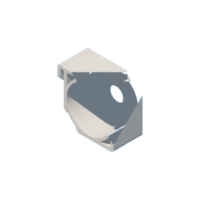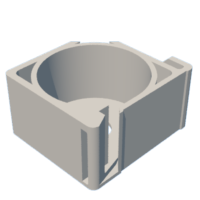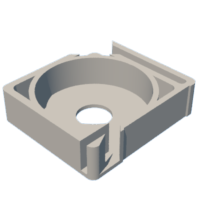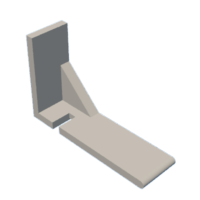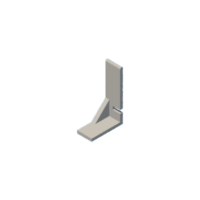Introduction: SMD Organizer Cartridge (Magnetic Wall Mounted!)
In this instructable, I will show you how to make a simple yet very useful SMD storage and management system design to be used in tight spaces. Featuring a magnetic wall mount design where you can stick the SMD rack onto your wall like a fridge magnet and only grab those you need when you start working on a project.
Why Reinvent the wheel?
There are a lot of open source SMD storage solution out there but most of them are designed for non modular workflows. Most of the electronic makers out there will just get a roll of SMD components like 1000 pcs of a certain value resistors or capacitor so that they dont need to buy it again for future projects. However I am living in tight spaces and this is not possible for me to achieve and I only buy enough surrounding components with a given IC. For example, let say I will get 10 x TP4056 which require 1 x 1.2k resistor per IC used. I will just get 10 1.2k resistor (or mostly 50 as that is the MOQ I can get then). This makes it easier for me to develop more complex PCB that contains a lipo charging circuit.
To compatible with such workflow, I tends to buy duplicated values components in different quantity and store them with different other components. That is why I need a new SMD storage solution that works with how I work with my own projects.
Why Wall Mounted?
When you are living in such tight spaces, wall spaces are some alternative real-estate your can use to put your stuffs when your table is reserve for more important gears like soldering iron and lab bench power supply.
Supplies
- A 3D Printer
- Filaments
- 3M Soft Magnet Strip
- A metal plate that can be attached to your wall and magnet can stick to it (Some stainless steel plate are not magnetic)
- SMD components for storage
Step 1: Download & Print the Cartridge
There are two types of cartridge that fits most of my use case, the 1U and 2U cartridge.
If you want to store components in 0603, 0805 up to 1206 package, you can use the 1U design; for ICs in SOP8 - SOP16, SOT223 and many other smaller form factor SMD components that can't fit into the 1U design, you can use the 2U design instead.
The recommended printing parameters are basically "as slow as possible" and try to use new filament as there are some details section that, when printed with good filament, can make the process of pulling out the SMD tape much easier.
I am using the following settings for my Ender 3
- Layer height: 0.2mm
- Print speed: 35mm/s
Step 2: Print the Rack / Rail for the Cartridge
You can stack and print the rail base on your printer print bed size. For me, I am using a 10U arrangement where 10 x 1U cartridge can be stack on top.
After the printing is done, attach a piece of soft magnet strip at the bottom of the rack. I personally use the one from 3M as they are the strongest one I could find, but as soon as it stick to your metal plate without sliding down, it is fine.
Step 3: Load the SMD Components and You Are Ready to Start Your Next Project!
After all the parts has been printed and assembled, you can start printing your own label and organize your SMD components by rolling them into the cartridge and use them in your next project!
When you are not using them, you can also attach them onto an empty wall (with the help of a wall mounted metal plate) and save up your desk space too!