Introduction: Tape Measure Yagi Antenna With 3D Printed Couplers
My take on this classic design uses pieces of standard tape measure steel as radials, a 1-inch diameter PVC pipe as the mast, and 3D printed couplers to link the radials to the mast. I built this 2m band antenna to listen to satellites.
Supplies
For this project, you will need:
- 1" OD diameter PVC pipe at least 3 feet long
- Steel retractable tape measure
- Coaxial cable
- USB RTL-SDR module with antenna for testing
- Computer running CubicSDR software
- Solid-core wire (just a small piece)
- Soldering iron & solder
- Flush diagonal cutters
- Wire strippers
- Heat shrink tubing
- Tape
- 3D printer (I'm using my Creality CR-10s Pro)
- PLA filament
- nanoVNA (optional but handy for tuning)
To keep up with what I’m working on, follow me on YouTube, Instagram, Twitter, Pinterest, and subscribe to my newsletter. As an Amazon Associate I earn from qualifying purchases you make using my affiliate links.
Step 1: 3D Printed Couplers
I modeled the couplers using Tinkercad, first by creating stand-ins for both the mast and the tape measure, then forming solids to join the two and grouping everything together. After making this long version I shortened it so the couplers could be closer together on the mast, and created a few versions for the end cap and driven element couplers. I printed the rainbow of parts on my Creality CR10s-pro using 20% infill. You can copy the design on Tinkercad or download my STL files directly from this step.
Disclosure: at the time of this writing, I'm an employee of Autodesk, which makes Tinkercad.
Step 2: Assemble the Antenna
I followed 2m band specs I found online for the length and spacing of the tape measure pieces. I'm far from the first person to make one of these, and here are the designs I researched:
- Joe Leggio WB2HOL Tape Measure Beam Optimized for Radio Direction Finding
- Michael Martens' 2 meter Tape Measure Yagi Beam Antenna
- South Canadian Amateur Radio Society's Tape Measure VHF/UHF Yagi Antenna
- jcoman's Tape Measure Antenna
The driven element pieces are connected both to each other with a wire folded into a hairpin shape. I sanded off the paint from the tape measure steel where I wanted to solder and connected the driven elements with a piece of wire bent into a hairpin shape as well as the two parts of the coaxial cable.
Step 3: Hardware & Software Setup
I'm using this software-defined radio USB dongle to connect the antenna to my computer running CubicSDR, a free app that is cross-platform and open source. Inside CubicSDR, I can see a waterfall display of the spectrum and I can move around to look at and listen to different frequencies. If you're new to this setup, play around with the small dipole antenna that comes with the SDR unit first. You can tune to your favorite local FM radio station to start, or try finding your local NOAA weather broadcast station, which will also supply a constant source of audio. Then try to tune to your local repeaters, which will only be visible on the display when they are transmitting, which isn't necessarily all the time.
Step 4: Trying It Out
Once I got up on the roof I remembered to tape the ends of the cut pieces of tape measure for safety. I used the Heavens Above android app to look up and track satellites with downlinks operating in the 2m band and had a go at pointing the antenna while setting the frequency on the computer. It's hard to do both at the same time so I got some help. We didn't really get any results that first time out, so I borrowed a friend's nanoVNA to try to check and tune the standing wave ratio of my antenna. I first set it to sweep between 144 and 148Mhz, then calibrated it using the included open, short, and load nubbins. I tuned my antenna by adjusting the spacing between the driven elements and the shape of the hairpin wire. We're going for as close to 1 as can be managed here. Back up to the roof to try again.
Step 5: Partially-Successful Results
The satellites I ended up being able to hear the best were NOAA weather satellites, which transmit an analog picture signal containing satellite images that can be decoded from the recorded audio file. My best attempt so far only had a small area that wasn't static, but you can see with the map overlay and compared to the full satellite image I looked up online, I've got a partial result here. It's so cool that signal came from space! I used noaa-apt software to decode the images.
Thanks for reading! To keep up with what I’m working on, follow me on YouTube, Instagram, Twitter, Pinterest, and subscribe to my newsletter.
Related projects:
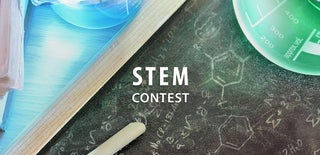
Participated in the
STEM Contest















