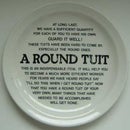Introduction: The Victorian Tantalus Nixie Clock
This clock was originally going to be known as the Victoriana Clock after the Victorian hobby of putting objects under glass domes until a well respected Nixie clock builder called Paul Parry informed me that it looked like a Victorian Tantalus. A Tantalus is a lockable rack for decanters of spirits and would be on display in any fashionable Victorian house, so having a similarity to this it is now called The Victorian Tantalus Nixie Clock.
I have always had an idea of putting nixies under glass but when I received the first glass dome I ordered a few years ago out of curiosity I was put off due to it being very rough looking. I recently managed to get some smooth matching glass domes from PV Electronics that were ideal for the project. The next thing was to get matching colon tubes and the solution was 12 x 100 mm rimless test tubes.
The clock is built around the PV Electronics Spectrum ZM1040 kit which I have modified to act as a 'DINK' kit (remote tubes). Another modification was to replace the neon colon indicators with LEDs as I could not find a big enough neon bulb to do it justice.
OK, on with it!
Step 1: The Bits and Bobs That Made the Clock.
6 mm round brass bar
10 mm round brass bar
14 mm round brass bar
20 mm round brass bar
5 x 30 mm brass flat bar
3 mm OD brass tube
1.5 x 30 brass flat bar
18 mm plywood
12 mm ply wood
30 mm panel pins
Evostik wood glue
Solder flux
Solder
Cores from defunct computer mouse
Cores from data cable
Glass domes
ZM1040 Nixies
PV Electronics Spectrum 1040 nixie clock kit
Push to make switch buttons
5 mm RGB common anode LEDs
1 x Tagua nut
Ribbon cable
3 x 12 mm stainless steel cap screws
4 x 50 mm countersunk brass screws
Black acrylic spray
Clear acrylic spray
Ceramic B13B tube bases
6 pin DIN sockets
6 pin DIN plugs
3 mm Brass braid sleeving
Pine dado rail
1 x Tagua nut
Step 2: The Clock Casing
Most of my clocks are built from solid wood but this one is a fabricated design using high grade plywood. I had a couple of off cuts in 18 mm & 12 mm so these were put to use in the casing.
Making the box was simple joinery with 45 degree joins at the corners and the 'lid' glued and nailed to the sides.
Once the box had been made then careful marking out for all of the holes and channels was required. This was done using a full scale print out of the circuit board dimensions and altering the tube spacing to allow the domes to cover them.
The most critical part of the lid was the channels for the domes to sit on. I have a rather dangerous tool that used to be a tank cutter but I modified it to have an outside and inside cutter. A couple of trial cuts in some left over bits of plywood was needed to get the channel just right. Once it was OK I just worked off the original centres and spacings for the tubes. A 22 mm forstner bit made the holes for the tube bases and a 12 mm end mill the colon tube holes.
Originally I painted the casing with black lacquer as I wanted a really deep look to the black and lacquer provides this but no matter what I did I could not get a flawless finish to it as the brush marks would not melt in. I stripped it off and resorted to black acrylic spray to build up the depth of black. Multiple coats were needed with a couple of clear coats to bring it up even more. This also proved to be a failure as it could not get a glass finish to it
I used a low wattage bulb in a cardboard box to help cure the acrylic due to the low temperatures when it was applied.
The base of the clock is finished off with a moulded wood profile made from pine dado rail. This has mitred corner joints and a step on the inside that when the clock casing is fitted to it it then gives it some extra height making it look more 'Victorian' than just a rectangular box. My local builder's supply did not have any hardwood dado rail so I opted for pine and sprayed it black before finishing in clear acrylic.
As I was not happy with the paint I then distressed it. I picked up tips on distressing from one of Adam Savage's videos on Youtube. I did not do anything extreme but wear away some paint from edge areas and added some 'cracks' and damage to the finish in others.
Looking at the casing after that I decided to add some brass inlay on the top and where the lid was joined to the rest of the case. Setting up a router with a 6 mm cutter and cutting 1 mm deep was enough to receive the brass strip. Some hobby stores sell what is called 'brass boiler strapping', this makes ideal inlay material and is cheaper than buying ready cut strips.
In order to secure the top half of the casing to the lower half I made 4 little brass tabs that insert into holes in the top half and are screwed to the bottom half, two on the front and two on the rear.
Next was to add the supports, the dome retaining tube and the Frankenstein switch prior to wiring the circuit board.
Step 3: The Brass Work
I have never built a clock without brass and this one has oodles of it, well over 60 individual parts excluding screws and all, apart from 3, hand manufactured from stock metal.
One thing that I had planned for this clock was to have it looking as old as possible. This was done by dropping all of the brass parts into a bath of Liver of Sulfur which gives a patina to the metal that normally comes from age.
What I also wanted to achieve was a 'handmade' look instead of a perfect machine finish to every part. The brackets that hold the dome securing bar were made from flat stock and marking out the support brackets were a trial to say the least as it took a couple of tries to get the look I wanted. A circle template came in handy for this and transferring the design to the brass took patience.. To get a marking surface on the brass just go over it with an indelible marker pen and scribe the detail as required. It was.hand finished to get the chamfer by setting a pin in a board and adjusting the height of a countersink above it to get the required degree of chamfer. By moving the part against the pin the chamfer was formed in stages by dropping the height of the cutter after each pass of the part under it until I got the depth needed. The decorative holes in the brackets also got a chamfer applied to them.
The retainer tube was a bit of effort as it needed to be 100% accurate above the domes. I had a couple of mistakes with the first attempt and the second proved to be accurate using the spacings of the template I used for the casing holes. The 14 mm tube has a wall thickness of 1 mm and after drilling the 5 mm holes I carefully tapped them to 6 mm for the locking screws that pass through it. The holes for the RGB LED assemblies were also made at this time with a 3 mm drill.
The Spectrum kit has provision for illuminating the colon tubes on the original set out but I wanted to use these for the top of the domes and hacked a third supply for an RGB LED from the board with it's own resistor network. The RGB illumination for the top of the domes was a challenge and I had to find a way of supplying them that was in keeping with the look of the clock.
The first parts I made were the dome retaining screws, 6 mm round bar threaded by hand and the turn key part from 1.5 mm plate soldered into a slot. I made them over long as I was not sure what length would be needed, easier to shorten than lengthen! Next were the RGB housings from 10 mm round bar with 3 mm tubing feeds. I have included a set of diagrams of the parts in another step to enable anybody to fabricate their own version. 4 parts make up the housing with wiring obtained from a defunct computer mouse. I fed 2 wires down each tube to connect to the RGB LED which had it's leads cut to 3 mm and folded over alternatively to make some space in the housing. Soldering these was not as difficult as I thought it might be and once done and tested I potted them with 2 part epoxy glue and fixed the 'lids' in place. I tested them again after the epoxy had set just to make sure they were fine.
How to get the wiring out of the retainer tube? At first I was a bit stumped but after some head scratching I came up with 6 pin DIN plugs and sockets. Stripping off the panel mount housings a little bit of machining on the socket assemblies allowed them to fit inside the 14 mm retainer tubing. The middle RGB wiring had to be split between each socket and I used the 2 vertical sockets to define them. A couple of 3 mm brass grub screws were needed to secure them in the tube ends., these were made from brass screws and were slotted with a junior hacksaw.
OK, I have the wiring out to the ends of the tubes now I need to get it down to the casing. At first I was considering 90 degree plugs but all I could find were silver plated brass or plastic so I ended up just using cheap straight plastic ones after discarding the plastic casing and ground plates that surround the pin block. Again a little bit of machining was needed on these to make them fit the housings I had made. The housings were made from 22 mm round bar turned down to 17 mm and stepped up to 18 mm with a 14 mm insert and a 12 mm insert inside to set the plug assembly. A short piece of 3 mm tube was fitted for the wiring exit. (see the drawings)
Next was to get the wiring to the casing but look as though it matched with the design. 3 mm brass braided sleeving was the answer along with some retaining collars and a 'cable' to casing adaptor. Finding a supplier of the brass braiding was a trial as the shipping for the quantity I needed was extortionate to say the least! I tracked it down to a supplier in Holland who was quite reasonable for delivery costs to Ireland. Needless to say that once you have eventually managed to sort a problem an easier solution appears out of the blue. I was soldering some wiring and had to remove a connection with solder braid. I looked at this and thought, DOH!
The type of solder braid I have is tubular woven and flattened out on the spool, I cut a length off and opened it up from flat to find out that the answer was by my side all the time, OK it was copper but it would not have made much of a difference to the look as I could tarnish it quite easily with dunk in the Liver of Sulfur solution.
A feature of the Spectrum kit is a temperature sensor. This I mounted remotely in a perforated housing with twin 3 mm tubes to take the wiring and a foot piece for fitting to the clock casing. Also in the housing is an additional RGB LED for effect, tapped off the 2N7000 transistor outputs along with 3 resistors for current limiting.
The top of the case has brass inserts made from 1/4" steam boiler strapping along with some brass infill pieces, two brass strips are fitted into recesses on the case with the emblem centrally positioned. Initially I was going to glue these in place but opted for a couple of countersunk screws instead.
Step 4: The Electrickery Bit
PV Electronics possibly make the finest Nixie clock kits available for tinkerers such as myself. They are highly hackable from their basic format and encompass a wide range of tubes in different kits from IN-12s to Dalibor Farny's R|ZM568 . The Spectrum kit I have used in a few clocks now and have only used it in it's true form on one clock so far. The Tantalus Clock required a lot of off board modification along with an additional RGB LED source that I needed for the dome illumination.
The ZM1040 tubes in this clock are mounted on B13B bases under the dome as they had to be closer together that the fixed board set up so they are remote wired back to the board with ribbon cable. The same goes for the rear panel of the clock, I fitted everything to the brass plate and remote wired it to include a power LED as well as the standard LEDs, buttons and sockets.
I used panel mount push to make switches for the function buttons and panel mount sockets for the PSU, GPS and PIR inputs. The button switches are mounted in shrouds with brass buttons super glued to the actual switch button. They were all set to the same height and super glue applied to their threads to retain them in place. The LEDs are all set into brass housings and super glued in place. For the sockets I had to make a fixing plate for them as the shrouds are through hole mounted on the rear plate. All the brass work is soldered in place and the rear plate held in place with 2 countersunk brass screws.
Hacking the Neon circuit to work with LEDs is relatively simple as the trigger from the PIC grounds the voltage applied to the neon bulb. (relatively simple if you have a friend that is an electronics engineer! Thanks, Paul Parry!) To substitute the neons for LEDs the cathode of the LED is coupled to the PIC input and the anode is fed from either the 12 volt or 5 volt rail with appropriate an resistor in series with it. There are 4 'neon' inputs on the circuit to give the required functions to the colon columns. Care must be taken to use the correct pad on the neon circuit or you could blow the PIC if you connect the LED to the wrong one!
I designed some brass work to fit inside the colon test tubes for the LEDs. It has 3 x 3 mm LEDs for each function of the colons and is wired with cores from a data cable I stripped down as it has wires about 30 AWG.
Creating the RGB LED assemblies for the top of the domes needed some careful soldering as the diameter of the base of the RGB is 6 mm and the hole it is in is 8 mm.The anode is identified as the 2nd wire from the flat on the side of the RGB LED, the 1st wire is Red, the 3rd wire is Green and the 4th is Blue. This is for a common anode RGB LED. The supply for two of the dome RGBs is that normally reserved for the colon tubes, the additional RGB requires connection of the cathodes to the outputs from the 2N7000 with a 220 ohm resistor in series with each of the cathodes.
The wiring of the retainer bar which houses the RGB assemblies is to 2 x 6 pin DIN sockets, one either end. The socket assemblies were a good fit, after a little modification to remove the lugs that the metal part of the case locates on, inside the 14 mm brass tubing and are held with a small grub screw. The RGBs are connected to the clock board with a couple of brass plugs that house 6 pin DIN plug cores via 10 cores of the stripped data cable (5 on each plug) and are covered in brass braided sleeve to two inlets on the back of the clock case. An issue occurred with the wiring to the middle dome RGB when I tried to remove the LHS socket and ended up breaking one of the wires. I redid the assembly and made a modification to stop any future incidents by shrouding the wires with heat shrink. Should have done it in the first place!
There is an option to switch off the RGB LEDs on the board by shorting 2 pads. I elected to make a miniature Frankenstein switch mounted on the side of the casing for this purpose. The handle of this switch is made from a Tagua nut, also known as vegetable ivory, to give a bit of Victorian authenticity to it. It ages like real ivory with handling and was used to make 'ivory' buttons in the past.
Once I had all the minor wiring done it was the turn of the tube bases. Using ribbon cable simplifies this and as the pin positioning of a B13B tube socket is the same as the onboard positions it was just a case of follow the pattern. The tubes have RGB LED lighting in the bases and I built up the diameter of the 5 mm RGBs with heat shrink and some tubing from a can of expanding foam which was a push fit into the base recess. All the bases were aligned and then a couple of spots of superglue on the undersides locked them in place. The RGB LEDs were pushed into position and then the temperature sensor was mounted in place and secured with epoxy. Once it had hardened it was then connected up to the circuit board.
Step 5: Putting It All Together.
Now it was time to begin assembling the clock. The first operation was to ream out the tube base and test tube holes as these had a build up of paint on them. The tube base holes I cleaned out with the Forstner bit held in a drill chuck and I carefully turned this through the hole from the inside of the base. The test tube holes I used a 1/2" end mill in the same way to get rid of the build up.
The clock board was mounted to an aluminium sheet that is held in the lower part of the casing by the bun feet and the internal spacer that supports the top part of the casing. The spacer was made from left over Venetian blind slats from another Nixie clock project that I made an Instructable for. The board is supported on Delrin pillars with an additional pillar for the HV module.
This was all fitted into the lower half of the casing and the connection of the wiring started. First was the rear control panel wiring and then it was fitted to the top casing. Next was to secure the additional resistor board to the spacer and wire up the dome RGBs as well as the RGB in the temperature housing. The sensor was connected and then the wiring for the tubes and tube RGBs was fed through the holes to allow connection to the ceramic tube bases. I only applied heat shrink to every alternate wire as it is not necessary to insulate them all in a wooden housing, if it had been metal then all of them would be covered with heat shrink.
Next was the colon assemblies, these were inserted into the test tubes and secured with plugs made from R/C car suspension gaiters to stop them sliding out. The tubes were then inserted from the inside of the case and pushed up to the required height, a couple of spots of super glue are enough to hold them in position.
The colon LED wiring was next to be added to the board followed by the dome RGB LEDs, the left and right units went to the pads that would have been for the colon tubes and the middle unit to the the extra resistor array on a small strip board I had made up for it as additional wiring from the 2N7000s and the 5 volt rail had to be added.
The Frankenstein switch was next to be wired up as this was fixed to the side of the case and was just 2 cores of a piece of ribbon cable back to the pads on the circuit board.
With everything connected as it should be it was time to test the clock. The tubes were fitted and the clock board powered up, a relief was seeing the tubes start cycling their digits and the RGB LEDs coming on. Pressing the Set button takes the clock out of the tube check and it starts to display a clock function. This I let run after setting the correct time and adding it to my GPS unit that the other two clocks run off. A time correction took place to bring it in sync with the other clocks at it was 'ticking' away quite happily. After running a couple of hours it was time to close everything up. the control plate was secured into it's slot, the wiring was neatly folded and then the base was secured to the casing. The whole unit was then placed onto it's plinth and coupled back up to the PSU and GPS units. The domes were locked in place with the thumb screws. I let my clocks 'burn in' for a couple of days to see if there are any issues but this passed without incident and I now had a 'Tantalus Nixie Clock' up and running after a good few weeks of working on it.
Step 6: The Finished Victorian Tantalus Nixie Clock
Here are some detailed photographs of the clock and it's parts.
06/11/2018 - I removed the filters from the tubes to get a better effect from the RGB LEDs
I hope that this was of some use and would inspire others to take Nixie Clocks to the next level from just being boxes with tubes sticking out.
Many thanks for getting this far,
Roddy.
Step 7: My Scribbles for the Parts
Here are a few sketches of some of the parts I had to make for the clock. Most are relatively easy to make if you have access to a lathe and milling machine.
When soldering parts together use a pure solder and a flux paste as rosin cored solder does not flow as well as pure solder
Wiring Tip
If you order wiring from a supplier you usually need to order more than you need unless you do a lot of work. Most of us have old computer mice that were connected by cable and data cables for connection to modems. These are an ideal source for fine wiring for small diameter tube work such as in this clock as the current carrying capacity does not need to be high rated as an average LED will use 20 - 35 mA and an RGB LED about 30 mA for each colour.