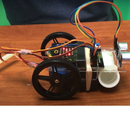Introduction: Thermometer - Micro:Bit
Use your Micro:Bit to read the temperature of your surroundings!
Supplies
- Yourself
- Micro:Bit
- Battery Pack (Optional)
- Mirco USB
- Computer
Step 1: Thermometer
You be needing
- Heat or cold air
- Micro-bit
- Micro-USB
- Battery
Step 2: Connecting to Your Computer
Put your your micro-USB into the computer and the micro-bit.
Step 3: Getting the Main Blocks Needed
Get the block name on button a pressed get it from the input tab on your left and the forever block should be given to you already.
Step 4: Adding More
Get a "show number" block from the basics tab and place it in forever block.
Step 5: Making a Variable
Look for a variable tab and make one type in converted.
Once you have the variable and grab a bubble that just say converted and place it into show number block ,also get the "set converted to 0" block out to.
Step 6: Finding the Math Problem
Get three bubbles of adding signs and put them together and place in the "set converted" block.
Step 7: Figuring the Math
Get the temperature from the input tab in place it in the math bubbles.
Step 8: Putting the Numbers and Math Symbols
For the numbers put 9 on the first one second 5 and 32 for the last one
The symbols are going to be the first one to temperature and 9 is X for multiply second dividing and last is (+) plus.
Step 9: Place in the Forever Block
Lastly place the whole thing into the forever block.
Step 10: Download the File to the Microbit
There two ways of doing this you can either pair the device or bring the file to the micro-bit.