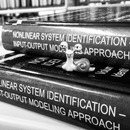Introduction: Traffic Light for Kids
Hi All
Several days ago my son (3.5yo) asked me to build him a traffic light. I had couple of hours this week so I designed one in Fusion360. Sent it to print and assembled it yesterday.
The outcome is pretty cool, especially if your kid is also into toy cars as mine :)
My goals with this build were:
- Quick and sturdy design.
- Simple to use for kids and for me to build.
- Use only the parts that I have already.
- Make the kid happy and enjoy the build.
These goals were achieved and now you can also build it, let's start.
Step 1: What Will You Need?
There are 5 files to print. For 0.2mm nozzle and 0.2mm layer they resulted in a great fit.
If you build for a while you probably already have all this stuff somewhere, if not I provided some links.
Here is the parts list (in addition to the printed parts):
- 5 X green 3mm LEDs.
- 5 X red 3mm LEDs. These might work even better, being diffused and all, for both colors.
- small 1 cell lithium charger, here or here. It is the same from here or here
- 18650 LiIo cell, nothing fancy as this one is really low power consumption, here or here.
- 1 X 3 position micro switch on/off/on, here or here.
- 2 X 100-400 ohm resistors.
- crazy glue/ca, this is the one I used.
- 8 X small bolts, 1-2mm in diameter, about 5-10mm length or their inch equivalent (the exact size less important)
- Several pieces of thin wire.
Standard tools with soldering iron and hot glue gun.
Step 2: Start With the Head
We will start with the assembly of the LED garland.
I started with the green LEDs, first mark the positive legs with a sharpie and then stick them into their holes, but from the front. This will act as a jig that keeps the LEDs in place and also makes them accessible.
Wire all of the greens i parallel.
Then add the resistor to the positive legs, bend everything as in picture.
Continue with the red LEDs. Do the same routine but with the positive leg+resistor go to the other side.
Once this is done, get the two garlands out and connect both negative legs (green and red) to a single piece of wire.
Step 3: Finish the Head
Take the outcome and solder single wire to each of the resistors (red wires in the pictures).
Solder single wire that connects both negative legs (black in my case).
Stick it in their designated place in the back.
Check alignment and secure with hot glue.
Route the wires through the stem and glue it with ca in place.
Close the lid with 4 bolts.
The head is done.
Step 4: Start and Finish the Base
Now to the base, this has much more space and it is straightforward.
Feed the wires through the holes and glue in the stem with ca. Pay attention to the alignment as it will be hard to tear off once ca cures.
Solder both red wires to two side pins of the switch.
Solder single wire to the middle pin, this will go to the battery.
Glue in the LiPo charger to the designated place with hot glue.
Solder two wires to the battery terminals and secure the cell to the inside rib, there are two holes to feed the wire through.
Solder the battery wires to the B-, B+ on the board.
Solder the black wire from the head to the OUT- of the board.
Solder the common red wire from the switch to the OUT+ on the board.
Close the lid with 4 bolts, you are done.
Step 5: Use It...
The first thing my son asked me to do is to open this playground and the light blended in. The functionality is pretty basic: switch in the middle - nothing lit, each side will lit the green or red light. If you need to recharge, just stick a micro usb cable into the charger jack. That's it.
Then I made some shots of the light with my newest creation.
Hope you had fun with this short instructable :)
Enjoy,
Dani