Introduction: Using the Pololu 5V Boost Regulator
Power your Arduino projects with 2 "AA" batteries.
I recently worked on a project that required an Arduino to be powered by 2 "AA" batteries.
Another twist was we expected the user to provide and install the batteries into a 2 "AA" battery holder when they wanted to power up the unit. There where several issues to address, including the possibility of the user installing the batteries backwards, and boosting the 3V from the batteries into 5V required by the Arduino.
Enter the Pololu 5V Boost Regulator. From the Pololu website: "This extremely compact boost regulator generates 5 V from voltages as low as 0.8 V and delivers up to 200 mA, making it perfect for powering small 5V electronics projects from 1 to 3 NiMH, NiCd, or alkaline cells or from a single lithium-ion cell."
It ships with a straight male header strip and a right-angle male header strip for horizontal or vertical mounting.
The learning objective is to gain a working knowledge of the Pololu 5V Boost Regulator to power Arduino Projects.
If you are interested in the device we built, it's a portable Arduino based RFID reader used for the game of Geocaching and its called an RFIDuino.
Parts List:
1 - Pololu 5V Boost Regulator
2 - Solderless Breadboard
3 - Some voltage source less then 5V. I am using a 2 "AA" battery holder with 2 standard AA batteries (3V)
4 - LED
5 - Small current limiting resistor
6 - General purpose Diode
I recently worked on a project that required an Arduino to be powered by 2 "AA" batteries.
Another twist was we expected the user to provide and install the batteries into a 2 "AA" battery holder when they wanted to power up the unit. There where several issues to address, including the possibility of the user installing the batteries backwards, and boosting the 3V from the batteries into 5V required by the Arduino.
Enter the Pololu 5V Boost Regulator. From the Pololu website: "This extremely compact boost regulator generates 5 V from voltages as low as 0.8 V and delivers up to 200 mA, making it perfect for powering small 5V electronics projects from 1 to 3 NiMH, NiCd, or alkaline cells or from a single lithium-ion cell."
It ships with a straight male header strip and a right-angle male header strip for horizontal or vertical mounting.
The learning objective is to gain a working knowledge of the Pololu 5V Boost Regulator to power Arduino Projects.
If you are interested in the device we built, it's a portable Arduino based RFID reader used for the game of Geocaching and its called an RFIDuino.
Parts List:
1 - Pololu 5V Boost Regulator
2 - Solderless Breadboard
3 - Some voltage source less then 5V. I am using a 2 "AA" battery holder with 2 standard AA batteries (3V)
4 - LED
5 - Small current limiting resistor
6 - General purpose Diode
Step 1: Wiring the Regulator
The regulator has 3 connections - Voltage in (VIN), Ground(GND) and Voltage out (VOUT). For this demonstration, I am using a 2 "AA" battery holder, connected to a small solderless breadboard. I have included photos of both the header types to demonstrate the 2 options.
The battery compartment's negative black lead is attached to the GND connector on the regulator. To deal with users mistakenly inserting the batteries backwards into the holder, the battery compartments positive red lead is attached to a small general purpose diode, which is connected to the regulator's VIN connector. You won't damage anything if you insert the diode the wrong way, but the circuit won't work either, so make sure the band on the end of the diode is connected to the regulator side, not the battery lead side.
In the example photos, a red LED's longer positive lead is attached to the VOUT on the regulator, and the negative lead is connected to a current limiting resistor (220 OHM). The resistor's other lead is attached to GND on the regulator.
If you are having issues, make sure the batteries are inserted into the holder correctly, that the diode is connected the right way around and that you have the wires connected to the right places. Remember the LED's longer leg is the positive side and should be connected to VOUT. Resistors can be used either way around in the circuit.
Once you have the LED working, you should be able the connect your project the the regulator's VOUT and GND for a solid 5V source.
The regulator provides a 5V, max 200mA source enough to power an Arduino, however "there is no free lunch" as is said - the batteries will be drained at a faster rate then if they where powering a device that required a lower voltage - for example 3V like the 2 batteries provide to the regulator. Further information of the Pololu 5V Boost Regulator can be found at: http://www.pololu.com
The battery compartment's negative black lead is attached to the GND connector on the regulator. To deal with users mistakenly inserting the batteries backwards into the holder, the battery compartments positive red lead is attached to a small general purpose diode, which is connected to the regulator's VIN connector. You won't damage anything if you insert the diode the wrong way, but the circuit won't work either, so make sure the band on the end of the diode is connected to the regulator side, not the battery lead side.
In the example photos, a red LED's longer positive lead is attached to the VOUT on the regulator, and the negative lead is connected to a current limiting resistor (220 OHM). The resistor's other lead is attached to GND on the regulator.
If you are having issues, make sure the batteries are inserted into the holder correctly, that the diode is connected the right way around and that you have the wires connected to the right places. Remember the LED's longer leg is the positive side and should be connected to VOUT. Resistors can be used either way around in the circuit.
Once you have the LED working, you should be able the connect your project the the regulator's VOUT and GND for a solid 5V source.
The regulator provides a 5V, max 200mA source enough to power an Arduino, however "there is no free lunch" as is said - the batteries will be drained at a faster rate then if they where powering a device that required a lower voltage - for example 3V like the 2 batteries provide to the regulator. Further information of the Pololu 5V Boost Regulator can be found at: http://www.pololu.com

Participated in the
Arduino Challenge
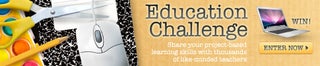
Participated in the
Education Contest











