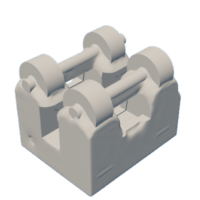Introduction: Week 4 Part B: Generative Mini-Toolbox
I designed a generative mini-toolbox using Fusion 360 and 3D-printed it on the Prusa i3 MK3/MK3s 3D printer using PLA. My initial goal was to design some sort of bracket, stand, shelf, or hook to store or hold objects, and I was leaning toward creating a stand or shelf, so my Fusion 360 designs are based on that lean. However, once I ran Fusion 360's generative design features, a couple of design outcomes appeared close to a toolbox (which can hold objects!), so I took the design, edited it, and fabricated it. I was especially proud of this design as I did not need to use any tutorials or starter code to create the finished design, although I did use tutorials for my initial attempt at creating a stand/shelf and to learn about how generative design in Fusion 360 works.
Step 1: Initial Design Elements
I attempted to follow this tutorial to create a generative design shelf bracket in Fusion 360, but I found the tutorial somewhat difficult to follow because there were no words and no cursor in the video. Consequently, I only used part of the design before I began to experiment with the generative design features. However, the video was helpful to me for understanding how the generative design process works in Fusion 360 as I could see how the previews and outcomes appeared in the tutorial.
Step 2: Initial Generative Design
I spent a significant amount of time playing with what should be obstacle geometry and what should be preserved geometry based on how the preview looked. I could not set the triangle to obstacle geometry because it was intersecting with the rest of the geometry I wanted to preserve, so I left it as nothing and selected the rest as preserved geometry. In hindsight, I likely should not have kept all the features intersecting since that removed possibilities for generative design. Nevertheless, once I generated designs, I looked through all of them but did not like how any of them looked as they appeared clunky, and I would rather have fabricated my initial design (without the triangle) directly. Consequently, I scrapped the design, but I had gained more knowledge about how the generative design process worked.
Step 3: Second Design Elements
I began my next design by creating a single cylinder with a hole and also created a rod, and I immediately ran the generative design to see what would be the outcomes. After viewing that the design would be slightly warped but not change much, I decided to create a more complex design while preventing individual parts (that may be composed of multiple pieces) — the cylinders and the rods — from intersecting. I was hoping that the generative design process would result in my parts connecting in a shelf-like manner, but alas the preview showed that my design would probably end up being a warped cube.
Step 4: Final Prototype
Since I did want to create a final artifact that could be used to store or hold items, I added 3 extruded rectangles as obstacle geometry in the middle of the design (and ensured it would not intersect with the preserved geometry) and hoped that when the generative design was created, it would build some sort of shelf around them.
Step 5: Final Design Elements
The preview for the generative design appeared interesting since it looked like the generative design would result in some sort of object where the middle was cut out but with geometry that would wrap around it. I could not exactly tell what would be created based on on the preview, but I thought it would create something that could hold or rack objects so I went ahead with the generative design process.
Step 6: Final Generative Design
Once I ran the generative design, Fusion 360 gave me a couple of outcomes, and the box-like outcome had an error notification stating that Fusion 360 could not complete the generative design process. However, I did not like the completed outcomes because they appeared warped, and I could not see myself storing objects on those. On the other hand, I loved the box-like outcome, and although I was not initially intending to create a box, it looked like a toolbox (which can store and hold items!), so I chose the toolbox outcome. However, when I looked at the mesh, there were no handles and the back of the toolbox did not have a hole to place or take items (it would likely be annoying to have to turn around the toolbox each time I wanted to take out or place an item). Consequently, I used extruded rectangles to cut through the hole on the front of the toolbox (so it would go through the back symmetrically), and I cut through the area on the sides of the toolbox that looked like would result in the remainder of the cylinder/rods turning into handles if it vanished. I then scaled down my generative mini-toolbox to meet the 100 mm x 100 mm x 120 mm requirements and exported it.
Step 7: 3D Printing and Final Object
I sliced my toolbox using UltiMaker Cura and 3D-printed it on the Prusa i3 MK3/MK3s. The print time was approximately 12 hours. Once the object was printed, I removed the supports, and it works as a generative toolbox!
Step 8: Key Insights and Reflections
I was surprised and pleased to learn that generative design could help me come up with ideas for artifacts that I had not even thought of. Even though I was not intending to make a toolbox, it fit my goal of creating an artifact that can store or hold objects, so I went with the design. While I did not use the error-free outcomes in my final generative design, the box-like generative outcome appeared more like my preview than the completed outcomes. Furthermore, analyzing the composition of the mini-toolbox, I am happy that the generative design features of Fusion 360 were able to create it because it would have been time-consuming to create all the curves and geometry of my design (unless I wanted a toolbox made of extruded squares and rectangles, but that would be boring). I really enjoyed generative design, and I will likely continue to experiment with it further to see what else I can create and how it can improve any other artifacts I wish to fabricate in the future. I will likely try to create even more outcomes in the future so that I have a larger sample size from which I can compare potential designs.