Introduction: Weldless Lithium Battery Pack
If you are into electronics then a common challenge to overcome will be to find a suitable power source. This is especially true for all portable devices/projects you might want to build, and there, a battery will most likely be your best bet for that power source. If you are building a low-power device then you have numerous options to choose from but if your project is a power hungry little bugger then you might be limited to lithium batteries. In many ways lithium batteries are a wonderful gift to humanity from smart battery scientist people and boy am I grateful for these gifts.
Battery packs are needed for a whole range of products with high power demands. These could be portable speakers, e-bikes, electric-skateboards, power banks, flashlights, RC-stuff and much, much more.
The only problem with these batteries (totally ignoring their pickiness of charge/discharge and tendency to go up in flames when mistreated) are that they are quite expensive in comparison to other inferior battery technologies. So being able to create your own battery packs for cheap is a great enabler for serious projects.
Luckily for us lithium batteries are so popular they are all around us. So in this instructable I will guide you through the process of creating your own battery pack from 18650 Lithium batteries, scavenged from old laptops that you can use to power your power hungry projects.
Step 1: Why This Instructable?
So what sets this instructable apart from the many other instructions about building a battery pack? Well, I've noticed that when searching for a way to build a battery pack, usually two options are given. These are to weld the cells together with a spot welder or to solder the cells together. Without going into too much detail, there are of course some pros and cons with these options. The pro with spot welding is that it gives a reliable bond with little damage to the battery. The con however is that it requires a spot welder which can be quite costly. Soldering is much cheaper and will create a better connection but at the cost of damaging the battery due to the heat transfer into the cell. Another drawback both of these methods suffer from is that they are quite permanent, requiring desoldering or cutting of tabs to allow for changes to the battery configuration. So I'm opting for a third option which is a weldless and potentially solderless battery pack.
I designed these modular cell holders that allow for builds of any grid sized battery pack without the use of expensive spot welders, with no damage to the batteries and with the freedom to reconfigure the battery pack or replace single cells at any time with ease.
Step 2: Disclaimer
Before we begin however I must inform you that Lithium batteries, however wonderful they may be, are quite dangerous if not handled correctly. These are the snowflakes of batteries and will explode/burst into hellish flames if mistreated, taking down your project, car, house or whatever might be flammable in its reach. The high energy content of these batteries can also create some serious damage if shorted. I do not take any responsibility for any damaged property, living creature or spiritual/mental entity as a result of something going wrong following this instructable. You should only do this if you have adequate knowledge of lithium batteries and have taken the necessary precautions.
In short you do this at your own risk and I take no responsibility in anything that can go wrong with this. If you don't want to risk anything then I suggest that you buy a finished pack made by professionals.
Limitations:
The instructions here will mainly focus on creating an unprotected battery pack, hence no consideration will be taken to any kind of BMS or other safety measurements that would allow us to utilize the battery pack in a safe manner. This is left to whoever wants to build this to solve.
Step 3: Sourcing 18650 Battery Cells
If you already have 18650 batteries and you're just interested in the process of creating a battery pack then you can skip to the "Building the pack" step.
One of the most common battery types you'll come across will be the 18650 battery cell (referred to as cell from now on) which is the battery type most commonly used in laptops. (Fact, 18650 actually describes the size of the cell which is 18mm diameter and 65.0mm length). There are of course other cells like 21700 and 26650 but because of their popularity this instructable will only focus on the 18650 cell type.
The main source for scoring free 18650 is no doubt old laptops. These usually hold 6-9 cells depending on the laptop type. Even from bad laptop batteries chances are only some of the cells will be bad while the rest might still be usable. Other places to get cells are from e-bike battery packs, power banks and also online stores like eBay and amazon, although these will of course not be free.
Once you've got a hold of a laptop battery its time to pry it open. CAUTION however as you do not want to puncture or short any of the batteries. My recommendation is to use a plastic tool for the prying part. If you still use a metal object, like a screwdriver, then make sure you do it gently so as to not cause any mishaps.
Once you have your cells it's time to test the capacity of them. For that I recommend using a battery charger/tester like the OPUS BT-C3100 (affiliate link). These handy little devices will charge/discharge, test and maintain your lithium cells for you, which is great if you plan to use lithium cells for projects.
Step 4: Battery Packs
Battery packs are built for two main reasons: to increase the voltage or/and to increase the capacity. A cell is an individual battery in a pack and when cells are connected in series the voltage is added. When cells are wired in parallel the capacity of the cells is added instead thus mimicking a higher capacity battery. The configuration of a battery pack is usually described as XsYp where X indicates number of cells in series and Y, number of cells in parallel. By multiplying these we get the total number of cells needed for our pack.
The voltage range of a typical 18650 is between 4.2V and ~2.5V and so if you wanted a 12V battery pack connecting three cells in series 3s1p would give 12.6V fully charged and down to 7.5V completely empty (Although it is not recommended to discharge cells down below 3V).
Capacity in cells varies greatly between model and manufacturer. But from the vast quantity of batteries I've tested, the expected capacity for used laptop batteries range from 2000mAh to 3000mAh. Of course you will find batteries with lower capacity than this and those I generally discard.
So let's say you want to create a power bank with a capacity of 10000mAh and you have a bunch of 2000mAh cells... then, you guessed it, you will need to connect five of them in parallel 1s5p configuration to get that 10000mAh and of course a DC-DC regulator to get it to 5V.
If you, for instance, wanted 12V and at least 10000mAh then the configuration would be 3s5p and that means the required amount of cells would be 15 to create that pack.
Creating your own battery pack is indeed very useful and there are tons of reading material out there, on the interweb. So if you are new to creating packs I suggest you do some research into it as this instructatble wont be providing all the details about battery packs and their limitations. Hints on a few things to look up are current draw and current division, BMS, balance charge, voltage sag, battery internal resistance, tab sizes, battery chemistry and thermal runaway.
Step 5: Building the Pack
There are a couple of things that will be required for us to build this battery pack.
The first step of building the battery pack is to decide what configuration you want/need. This is decided by the voltage, capacity and current requirements. In this instructable we will be creating a 3s2p battery pack that should result in a 12V 4-5000mAh battery.
Since we will be printing our cell holders, a 3D printer will be incredibly useful. So this is the part where you are supposed to whip out a 3D printer from your back pocket or ask a friendly friend with a printer to help you out. These cell holders are quite small so to get the proper tolerance for snapping them together I would recommend using a 0.4mm nozzle or smaller. The STL and model files can be found on the link below where you will also find printing instructions.
A drill might also be needed depending on assembly method chosen (more on this in later slides)
As mentioned before, no welding will be necessary and soldering will be optional. The main use for a soldering iron would be to attach leads to the battery pack. However this can be avoided by using ring terminals on wires instead or just have the tabs act as leads and ignoring individual cell leads (balancing leads).
Link to stl files: STL-files
Step 6: Parts Needed
Print as many holders as needed for your pack and start sourcing the other parts needed. For this build we will need to print a total of six cell holders. Also print the enclosure, lid and optionally the mount as the enclosure will make the battery pack much more durable and reliable.
Parts list:
- Nickel tab (max width of 7,5mm)
- 2x M5 screws (at least 100mm long)
- 2x M5 wingnuts
- 12x M3 screws and nuts*
- Terminal leads (Red and Black)
- Balancing leads*
*Optional part
Step 7: Assemble the Pack
Once you have all the parts it's time to assemble the pack and this is fairly straightforward as the printed cell holders can be snapped into each other to create required pack size.
The cell holders are designed in such a way that there are multiple ways of using them to build a battery pack.
- The first option is to thread tabs through the cell holder to connect multiple cells. The holders are designed with some springiness that should ensure proper contact with the battery cell.
- The second option is to use M3 screws as terminal contacts and tighten the tabs on to the screws using nuts. For this it can be useful to drill holes in the tabs to allow for the M3 screws to go through. I have provided a jig that will help with the spacing when drilling these holes. It can be wise to use nylon nuts or loctite to prevent the nuts from unscrewing if the battery will endure vibrations.
Any soldering of leads and wires (like balancing leads) and connecting tabs (to create series connections) should be done at this stage, making sure the right tabs are connected.
Once the first part (let's call it the bottom part) is finished and the proper lead wires have been soldered/attached, it can be placed in the bottom of the enclosure. It will be a tight fit. This is on purpose to create a robust pack and reduce any unnecessary rumbling inside the pack.
Insert the batteries, making sure all parallel pairs are at the same voltage level and that the cells have similar capacity. To create series connection the cell pair should be facing alternating direction meaning that the middle pair should be facing the opposite of the other two pairs.
Insert the top cell holders into the pack. This step might require some wiggling and fiddling to get all the cells to align properly into the top holder.
IMPORTANT!
- Make absolutely sure you get the polarity and orientation of the cells right otherwise you run the risk of shorting the cells and with that, unleashing their full potential which is rarely a good thing.
- If using scavenged cells from old laptop batteries or other electronic devices make sure to remove all stickers, glue residue or anything else that might be on the cell, being careful not to remove the shrink wrap. You want the cell to move freely in the cell holder to allow for good contact of the terminals.
Step 8: Test the Pack
Screw on the lid gently and voila! you hopefully have yourself a working battery pack. Of course now is the time to take out your multimeter and test the pack to see that it delivers the expected voltage.
As can be seen in the pictures I have created a few battery packs with these holders and I must say that they are really great. It is now possible to build packs where you can swap out bad cells with ease, change configuration and charge cells individually.
There are however some things worth mentioning about this way of building packs. Since the connection is not bonded to the cells extra care needs to be taken to ensure that every cell is making proper contact. If cells are not making proper contact sparks could be generated as the batteries discharge unevenly. Another thing to keep in mind is that this solution will result in a less compact battery pack compared to welding for instance. The third drawback is that although the modular construction makes it flexible you are still limited to grid pattern configurations and customizing the shape of the battery pack thus becomes harder.
But if none of the above mentioned drawbacks bother you then congratulations for making it through the instructables and may you be able to solve all of your future power challenges.
Remember that using lithium batteries without any protection is quite risky so a recommendation is to use a suitable BMS (Battery monitoring system) to protect the pack from over charge/discharge and also if a balancing feature is included then it can also be used to charge the pack. See links below of my suggested BMS to use for small packs.
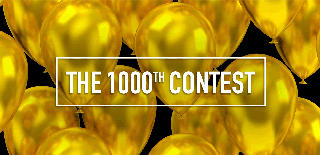
Participated in the
1000th Contest











