Introduction: How to Text With Your Computer
In this Instructable, I will show you how to text with your computer.
Step 1: Supplies
Here are the supplies you need.
1. A computer with an internet connection
2. An email account
3. A recipient with a text-enabled cell phone.
Step 2: Getting Started
First, open up your web browser, sign into your email, then compose a new message.
Step 3: The Addresses
Here are the email addresses to use: (********** =10 digit phone number)
Cricket: **********@sms.mycricket.com
Verizon: **********@VTEXT.com
T Mobile: **********@tmomail.net
AT&T: **********@txt.att.net
Sprint: **********@messaging.sprintpcs.com
Tracfone: **********@txt.att.net
Net10: **********@tmomail.net
Step 4: Send...
Type the text you want to send, then click send.
Step 5: Well...
Well... that is it! Leave comments and suggestions, please!





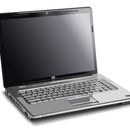

![Tim's Mechanical Spider Leg [LU9685-20CU]](https://content.instructables.com/FFB/5R4I/LVKZ6G6R/FFB5R4ILVKZ6G6R.png?auto=webp&crop=1.2%3A1&frame=1&width=306)





