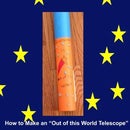Introduction: Mac Terminal Hidden Commands
There are many hidden commands in the Mac Terminal environment that you can have fun with. You will learn how to use some in this instructable.
Step 1: Terminal
Terminal is the commnad line prompt for the Mac OS. Within the program you can run various commands. They can open webpages, documents, edit documents, and more! If you are new to Terminal, you may want to check out in a google search a few of the commands you can use to get you started.
The terminal program is already downloaded and installed to your computer when you get it. It is located in your applications folder.
(Please note: Some commands may need admin privileges, but the ones in this instructable can be used by any user.)
Step 2: Step 2: Watch the Video
Watch this video to see the commands that I put into a video. See if you can do it yourself!
Step 3: Step 3: Find More!
Try to see if you can find more that I did not show in the video. If you find any others, please let me know down below!