Introduction: Tinkercad CADPlanet Earth Locket
By this project, you will be able to print two lockets with chain.
Uploaded image are
1. locket with the image of the world map which can be customized --> the user can change the image on locket
2.locket with star
3.Chain for the locket
Step 1: Step1: Material Needed
1. Any 3d printing machine
2. Suitable material per 3D printing like ABS or Gold, titanium.....
Step 2: Step2: Access
You can customize the image on the locket by following the below
1.) create a account in " https://www.tinkercad.com" . Its free
2.) Select the image that you need to print on the locket
3.) open "https://www.tinkercad.com/things/cSdYFMpEsv9"
4.) click on "tinker this"
5.) A screen will open in your browser as shown in the image
6.) click on locket, click on "unblock" bottom on the top right corner
7.) click on the top part, a pop up appears on the screen
8.) click on change image, select the image to upload
9.) press Escape bottom or refresh the webpage to update
10.) click on export on the top right to get the .stl .svg .obj
11.) print it in your 3d printer
Step 3: Step3: Clean Up
After 3d printing, clan the part.
Since i don't have access to a 3d printer, I could-not upload the 3d printed part image.
Below are the files of the 3D model for 3D printing.
Now your Customized locket is ready to use, Enjoy !!!!
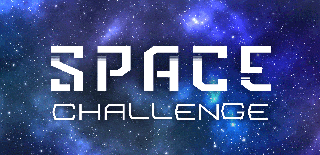
Participated in the
Space Challenge

Participated in the
Pocket-Sized Contest











