Introduction: Rainbow Mandala Cake W/ Edible Graphics
Yippee for a hippy cake! Make no Mistake it can be cake!!!!!!!!
If you are what you eat than I want to eat beautiful things. Don't you?
Some time ago my family and I created lots of tie-dye, I loved mandalas,they were time consuming to create ,but well worth it . So recently I decided to combine several passions and one is cake, I began creating tie-dye cakes,just simple designs.
Then one day I was playing with one of my apps called Kaleidoscope camera , in the App store, and thought how cool, I could choose my color pallet and maybe I could print the designs with an edible printer and icing sheets. So if I took my iPad, used the app, transfer my image to my computer, size it up, save to flash drive, print it on edible image paper. You guessed, it the best of both worlds a cake with a beautiful mandala ready to eat.
Customers always bring in pictures for us to put on cakes,we scan,we print,and they eat. Boring
Jazz your pictures up, there are so many programs and apps on the market, that can help turn you image into something spectacular.
Step 1: Supplies and Tools
- App called kaleidoscope or really any app the helps create unique patterns, like tooncamera,Creative Market and so on.
- Some kind of editing software, for sizing you prints design. (I used Art Explosion publisher pro) ,pixlr ,photoshop, etc.
- A local bakery department, that prints edible image( Hy-vee grocery store in our area) Wal-mart etc.Check with them to see how they like to receive images, most have USB drive or SD reader, maybe you have your own edible image printer.
- USB flash, SD card,for store your image on, to be printed. ( check with store to see how they like to receive images)
- $5.00- $10.00 to pay for the printing.
- Collection of items to create your color pallet.
- Computer, and tablet both used for this Instructable.
- Let us not forget the cake,1/4 sheet was used, white iced, this help show off the image better.( I have placed images on chocolate bars,cookies,cupcakes,bread and so on).
Step 2: Little Info on Icing Sheets.
For some of you who may not be familiar with edible image or icing sheets,here is a little info.
Icing sheets are just that, special icing that is prepared for a certain thickness, brightness and consistency for printing, with food safe ink, via a printer just for printing edible sheets. Not just any ink.
There are lots of companies who sell edible icing sheets,these sheets not only work for printing,but great for other cake decorating techniques,like hand painting with food colors,digital cutters,the list goes on.
Icing Images is one of the companies I love for my supplies, Silhouette America has the cameo digital cutter that helps cut around my printed designs, and Cake Central has lots of great information about cakes.
So give it a shot , they can even print on wafer paper,has no flavor so for those savory meals ,add a little digital art to your artistic food.
Step 3: Designing the Image
This is so fun.
I gathered up items that represent each color in the rainbow, and then something black. You place the items on a white surface if you like, really depends on you.
Launch the app (kaleidoscope) for me. This app is so simple and fun. There are different pattern choices; the one used was the pie templet, located at the top.
Using my Ipads, rear camera you hover over you collection of colored items, and right before your eyes the Mandala appears. Move about or touch the screen, the pattern changes giving you an unbelievable amount of design options. Change lighting, move objects around, what ever you do, it will make it so unique.
You get to view the objects you are shooting in the top left, this helps you see how things are positioned to get different patterns. Then you tap and it goes away for a clean viewing of the design.
When you see what you like touch your screen ever so softly and it stops, hit the camera button and there it is the beautiful pattern that will soon be on your cake.
There are several styles of design options you just need to try and have fun.
No I didn't create the app and No I don't get gifts for using, it’s just when I love something, I share it.
Share people.
It will make you feel great!!!
Step 4: Transferring Image From IPad to PC.
After the image is saved in your gallery, you want to email the design to yourself. You can transfer other ways ,I like email.
After opening the email and saving to desk top, you then open you editing program, to crop, size etc. You can use the paint program if you don't have any thing else.
Note: You don't really need to size the design if you don't have away. I took the email image, printed it with good resolution and we scanned it at the bakery, they can re-size to fit image sheet for you. Some bakeries can even receive your picture via an email.
So win win.
Basically you just want to keep the image at 8 1/2 " x 11”. This is the size of most edible image icing sheets.
Or do repeat patterns so you can join sheets together.
Here are a couple of pictures of joined images,so they could wrap around a cake.
They can print on small rounds to fit cookies and cupcakes. Yippee!!
Take the design and save to your USB flash or whatever way you need.
Take to the bakery and have printed.
Step 5: The Cake!
The cake used was a 1/4 sheet white, white iced. It will feed about 24 people. I love adding images to fondant cakes.
The image fits this cake nice. Like I said before, you can do repeat patterns, poster print set up, if you need a larger cake, or just crop to fit a small round cake.
Looks great no matter what.
If you have a message you want, you can type that on when you transfer to editing software, just keep it clean. They will not print profanity.
The bakery will put your image on a cake for you if you’re not, the baking, or decorating type.
Well all is done and hope you don't think I'm vain, when I say if you are what you eat, and this cake is beautiful, than" by George" I must be gorgeous.
Don't be afraid to take your photos to the next step,if you think you lack the graphic design skills,no problem ,others have got your back,so have fun.
Peace everyone! Eat some cake. The Juliart

Participated in the
Cooking Basics Challenge
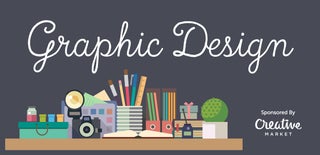
Participated in the
Graphic Design Contest

Participated in the
Rainbow Contest













