Introduction: Servo Tester
This Instructables show how to make a simple servo tester.
Step 1: Why Need Servo Tester?
Servo is a motor gear box that you can control the arm turning angle by a duty signal. Most common servo can control the arm angle from 0 - 180 degree. Servo is a very common component to build robot.
However, not all servo behavior the same, especially the cheap one. Even you buy it in bulk, the turning angle is variant and very easy to get defect. And also some of them do not have lock at the angle 0 and 180 degree, you cannot know the current arm position before plug in the power and give the signal. So it is better test it before use it.
This tool help you test the servo before you screw up to the robot.
Step 2: Preparation
Arduino Board
Any Arduino board should be ok. This time I am using Arduino Nano.
Small Display
The display just used to show current servo arm angle, any Arduino compatible display should be ok. Even you can skip it, simple use serial monitor instead. This time I am using ST7735 80 x 160 IPS LCD module.
Servo Pin Header
Simply 3 pins male pin header, bended 90 degree is preferred.
Rotary Encoder
UI for turning the servo arm angle.
Breadboard
This time I combined 2 tiny breadboard for this tool.
Others
Some breadboard wires.
Step 3: Assembly
Here are the wiring summary:
Arduino Nano D2 -> Rotary Output A D3 -> Rotary Output B GND -> Rotary GND, Servo Pin Header 1, LCD GND 5V -> Servo Pin Header 2, LCD Vcc D5 -> Servo Pin Header 3 D7 -> LCD BLK D8 -> LCD CS D9 -> LCD DC D10 -> LCD RES D11 -> LCD SDA D13 -> LCD SCL
Step 4: Program
Please download, compile and upload the program to Arduino:
https://github.com/moononournation/ServoTester.git
Depended library:
Step 5: Happy Robotic!
It's time to build your own robot!
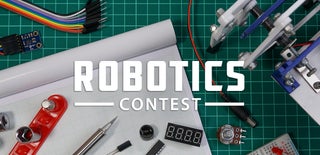
Participated in the
Robotics Contest













