Introduction: Sphero Car
I designed and 3d printed a car for Sphero.
Step 1: Supplies I Used
- Neoprene Rubber Balls
- Acetone
- Sphero
- printed parts
Attachments
Step 2: Tools I Used
- Fusion 360
- 3D printer
Step 3: Design
I made a cylinder for the body then added sphere holes where I wanted the rubber ball. Then I added a sphere hole that went only partway into the center of the top of the cylinder what created a spot for Sphero to sit and allowed the rubber balls to contact Sphero.
Step 4: Assembling
Just add rubber balls to Sphero car. If you want it smoother you can acetone it first though I didn't see a huge difference. Align Sphero opposite of normal for this to work right
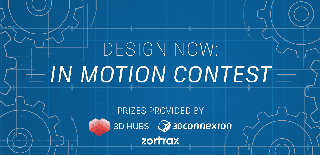
Participated in the
Design Now: In Motion Contest














