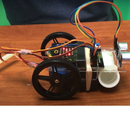Introduction: Name Tag - Micro:Bit
For this tutorial, you will print your name or whatever you want to the microbit. That's pretty much it, very simple.
Supplies
-Microbit
-Battery
-USB cable
-Computer
Step 1: Create a New Project
Name it "Name Tag.
Step 2: Display to Screen
In the Basic category, drag a "show string" into the forever block. Inside the slot where it says "hello", change it to your name, or type whatever you would like.
Step 3: Plug In
Use micro usb cable to connect the microbit to your computer
Step 4: Download to Microbit
Click the download button on bottom left of the screen.Open the downloaded file in the folder, and drag it to "MICROBIT".
Step 5: Plug in Battery
Unplug microbit from computer and plug in the battery.
Step 6: Finish!
Your name, or message, should now be displaying to the microbit. Good Job!
Step 7: Optional: Text Version
If you would like, you can read over this code. It is the exact same as the blocks you just did but in text version.