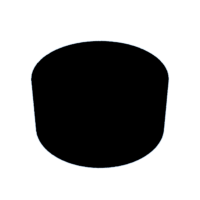Introduction: 3D Printed Modern Desk Lamp With Smartphone Control and Color Changing LED
Hi creative people in this instructable I will show you how I made this desk lamp whose colors are changed with smartphone and most importantly this lamp is 3d printed which means you can make this too.
Say no to the old single color lamp that sits on the desk where you work, how boring it is right! Yes even I used to have this thought and wanted to make something for my desk so after some basic research on the web I found this lamp, Buying price was out of my budget.
Since being a maker we say no to most of such things and try to build this for ourselves, anyways we always try to follow the rule Why Buy when you can Diy
This lamp can generate over 16million colors(as claimed by the led strip light manufacturer) and also has option to change the effects of the light and all these can be controlled with the help of your phone, laptop or whatever that has wifi option.
I was inspired to build this project with 3d printing by looking at this wooden version
The cool part is there is a levitating button and those are powered by recycled magnets that add more aesthetics to the lamp, I strongly recommend to have a look at the video that is given at end of this instructable.
With this being said let us now build this project and to begin with here are the list of components.
Supplies
Wemos D1 mini (you can use Nodemcu too)
Ws2812B led strip (around 40cm is enough)
Jumper wires
Soldering lead and Iron
Rope(recycled from old mini carry bag)
Neodymium magnets(upcycled from an old DVD drive writer)
White strips of paper
3d printer and PLA filamentt
Paper glue, Hot glue, and super glue
USB cable
Computer to flash the board
Smartphone or computer with a Wi-Fi connection to control the light
Power bank or any USB power source
Emery paper(optional) For better surface finish from 3d printed parts
Step 1: Slicing the Model
I will use ultimaker cura to slice the model, None of the models do not require any rafts or supports for printing if you follow the exact model placement on the printing bed like i did.
You can simply download my stl files and use on the cura for slicing, Make sure that the infill rate is between 20 to 40%.
I will be printing with wooden pla, the choice of colors is left to you. If the print goes well there is no need to post process the print.
Step 2: 3D Printing
Have you tried the wooden PLA filament before? If it's a no I would recommend giving it a try, the print quality of the model will be just fine and people will have to see the model twice to say it's from pla filament since it looks more like a wood.
Print one model at a time because in case if your printer shows some error than the whole print has to be discarded.
The print time to get the frame and base box was a little high compared to the other small parts, Follow the model placing like I did, after several hours of printing the parts are ready and we can head over to preparing the strip to make this lamp.
Dont have 3d printer? You can use 3d printing service from PCBway way that costs you very affordable price.
Step 3: Soldering the LED Strip
This is a special type of LED strip and it needs a microcontroller to be able to run this, This is called ws2812b or in other words addressable RGB lights, On this type of LED you can choose the color on each LED irrespective of the number of LED.
There are 3 pins, 2 for the power supply and one that is Di for the signal input. To solder the wires for connection i will use the female type of jumper wire.
Solder this to the LED strip and secure the joints with few drops of hot glue, after the glue is dry completely we can assemble this on to the main frame of the lamp
Step 4: Adding LED Strips
The 3d printed frame is designed to have slots to pass these wires, Start from the bottom part remove the adhesive from the strip and start to glue the strip from the inside like shown in the steps.
This process will take some time, make sure you are gluing properly and the edges are well finished.
After you add the strip if there is any extra length trim it off, Now connect the base box to this frame.
Pass the wire first through this base box, add a few drops of superglue to have a very strong adhesion between this 2 parts, Here i do not recommend using hot glue since that would make the lamp little messy.
Step 5: Circuit and Codes
There is no much wires to be used for this lamp, the LED strip is directly connected to the wemos board, Since we are using jumper wires connect the signal pin to d pin of the wemos and the power pins to 5v and Gnd on the board.
Here we are not using arduino to upload program to this board, instead we are using espflasher get it from github
After you open the flasher connect your wemos board to the computer using USB cable and refresh the port and select the port number on esp flash tool.
For the program check here browse and open the file inside flasher tool and select on flash esp, wait for few seconds and now you are good to go.
Remove the wemos board from computer and we can proceed with making connections with the strip.
You also can simplify this circuit with a Simple small PCB, Complete your electronic projects in the best way from PCBWay
Why them? They have provided me with the best PCB and The quality is just amazing compared to other providers in the market
They are raining shipping discounts for assembled orders click here to get your discount offer.
Check Here for Rigid-flex Pcbs with this your circuit becomes flexible! I have added the images to this step kindly check.
A revolutionary solution that combines the best of both rigid and flexible circuitry to elevate your electronic projects to new heights.
They are raining shipping discounts for assembled orders click here to get your discount offer.
With their expertise in advanced manufacturing techniques, they offer a seamless integration of rigid and flexible components, ensuring enhanced reliability, durability, and space-saving benefits
Step 6: Making the Levitation Buttons
Like i said earlier i got these neodymium magnets from old DVD player, Now you may be wondering why the other type of magnets work here ?
That is because the neodymium magnets are very powerful compared to others available out there in market.
The 3d printed part has the slot to hold the magnet of square size, Drop superglue and place the magnet on the slot and allow it to dry completely.
Luckily the rope i got from my bag had the nice finishing on its edges, this made it easier to connect this to this 3d pointed block.
Follow my simple steps that are given in this steps to make this levitating type of buttons.
Step 7: Light Diffuser
The Light that comes out of the LED strip emits bright light and most of them are just a waste since they are not diffused, so here comes the role of diffuser.
There are 2 options to make a diffuser, one is use the cloth from tote bag and second is using the white sheet of paper, i will go with the second option.
To add the diffuser first add thin layer of paper glue around the edges of the light frame, Place the strip of paper on this frame and allow to dry completely.
Use paper cutter to trim the excess paper that suspends from the frame, Repeat the same step until you cover the entire frame with diffuser aka paper strips.
Step 8: Adding the Levitating Buttons
This part adds a more modern look to the entire lamp and making this is pretty easy.
Here we are simply using the attraction force of 2 magnets that will give the levitating effect, I got these small but powerful magnets from an old DVD writer, if you don't have you can find these magnets in local electronic shops.
Insert the magnets into the 3d printed block and to the other end of the block add the rope and secure it first with superglue and second with hot glue.
The ropes will now be added to the mid of main frame, here i used hot glue to get the job done.
Make a note that there should be a tiny gap between the two joints and you can make this by adjusting the length of the rope. Reminder place the magnets in 2 blocks so that they attract each other and we are using this to keep both the ropes intact to each other but never touch.
Step 9: How to Use
Connect this lamp to any USB power source, In my case i found power bank is best and easy to carry around.
Now on your phone, Turn on the wifi and connect to the WLED AP network, If it asks for a pass just enter in lowercase "wled1234" and click on connect
As soon as you do this a pop will appear on your device and i have attached a pic of the same, In that panel you just click go to the controls.
There you will find lots of options to control the light, Simply head over to the effects section where you can choose multiple effects that LED strip will be emitting.
If you want a single color you can do it too from the main panel, also adjust the brightness accordingly as per your needs.
This winds the modern desk lamp project, any queries ask in the comments, Hope you will try to build this project. All the best.
Step 10: Check the Amazing Lights of This Lamp
You can watch the video to see how you can connect this lamp to your mobile phone, If you have any doubts in the program part also you can get it sorted if you watch this video.
That was all about this build, if you have any questions drop a comment i will reply as soon as possible, Thanks and happy making guys.