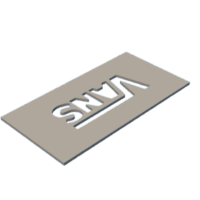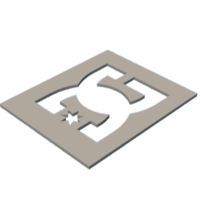Introduction: 3D Printed Skate Logo Stencils
Hey, my name is William, I am from Hillcrest High School NZ and I 3D printed a few skate logo stencils to use on my skate ramps and I designed them in Fusion 360.
I printed three small stencils and one large stencil of my favorite skate logos.
Supplies
3D Printer
Filament
Spray Paint
Tape
Paper (Optional)
Step 1: Design
The first step in making the stencils was to gather some images of cool skate brand logos, and then convert them into DXF files using an online converter. The second step was to import them into a sketch in Fusion 360, scale them, add a border around them and extrude.
Step 2: Printing
I printed the exported STL files on my Flashforge Creator Pro 3D printer. The slicer settings don't matter to much for something this simple, I used the standard preset in FlashPrint.
Step 3: Spray Painting
To prepare the stencils for spray painting I cut holes in some sheets of paper and taped the stencils onto the paper to create a wide border around the stencils so I don't get paint where I don't want it.
Step 4: Final Results

Participated in the
3D Printing Student Design Challenge