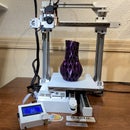Introduction: 3D Printer the C3Dt/bd (Big Delta)
The C3Dt/bd is my latest 3D printer design and has been turning heads at various Maker Faires and most notably at the MidWest RepRap Festival 2019. It is large and and it is accurate and most importantly, most of it's parts are off the shelf. Following are some of the features of the C3Dt/bd:
- Build Volume: 330mm(dia)x1240mm
- Board: DuetWifi (24Volt)
- Screen: Panel Due
- Delta Smart Effector
- BondTech Extruder
- Flying extruder
- Hot-end: E3D
- Auto bed Leveling
- BuildTak Flex Plate system (magnetic bed)
- Built-in bed tensioning
- Haydn Huntley’s Magball Delta arms
- Easily detachable Flying extruder
- 110volt heated bed
- 6.8mm aluminum bed
- Nema 23 stepper motors
- Unique Cable Management
- Board cooling fans
- Parts cooling fan
- 40mm fan bracket for heatsink (reduces noise)
- Optional wheels in case you move it a lot
Fair warning, this is NOT a budget printer. Parts can easily run into to the thousands, but you do get one nicely working printer out of this. This being my first Delta, I was concerned about calibration and troubleshooting but I found that with the combination of parts/features above, the setup was child's play compared to some of the other printers I have designed.
For those who have seen this printer up and close, you'll know it's special feature is the convertible bed allowing the bed to to move position. This instructable currently DOES NOT cover that feature. However, I will point out design/purchase differences allowing to you to upgrade to this feature, once I do make it available.
disclaimer: I'm an affiliate to Amazon and any purchase you make through my links (please do) get me a small commission. It doesn't cover my cost but does allow me to buy some filament from time to time.
Step 1: Bill of Materials
As I mentioned in the intro, this is not a budget printer. Cost on parts for me has run close to $4000. The parts below are mostly sourced in the US and I've opted for high quality linear rails by THK. These rails by far are the most expensive component of this printer. You can shop around for cheaper (or used on eBay) but, keep in mind that cheap rails may make for lower quality prints (a shame on a printer as large as this one).
Hardware
Linear Rail 1630mm x3 $1,194.00: https://www.thkstore.com/radial-rail-sr.html
Rail Block x3* $333.00 https://www.thkstore.com/sr-w-block.html
Effector arms (360mm) with Magballs $79.99: Filastruder
Bed Aluminum Cast 1/4inchx330mm $55.00 https://www.ebay.com/usr/lumberjack1983 (Ask for quote)
Gt2 belt 10m x2 $25.76 https://amzn.to/2I9ZHBk
Gt2 20 teeth 6.35mm pulley $9.19 https://amzn.to/2Gaoens
Gt2 20 teeth idler $3.99 https://amzn.to/2YYKQi6
Corner brackets $51.00 https://amzn.to/2D6ilWm
1515 Extrusion $224 (plus shipping): https://8020.net/1515-ls.html
BuildTak Flex Plate system $105.00: BuildTak.com
PEI Sheet 12"x12" $19.95: https://amzn.to/2Gkwr7v
3M double sided adhesive 12"x12" $14.99: https://amzn.to/2VRiNzb
BMG extruder $89.99: https://amzn.to/2U91dVQ
Casters (wheels) $12.00: Home Depot
Slinky (yes that's right) $5.93 https://amzn.to/2OZkKag
Cork $11.10: https://amzn.to/2U4m4cJ
Nema 23 Stepper Vibration dampers $11.99 https://amzn.to/2VtKtKp
Cup Hooks $3.79: https://amzn.to/2D4rMFO
Latex Tubing $12.99: https://amzn.to/2GkgnUC
Acrylic sheet $15.61: https://amzn.to/2VYE6PH
Electronics
DuetWifi $169.99: FilaStruder.com
Delta Smart Effector $64.99: Filastruder.com
Panel Due 7i $99.99: Filastruder.com
Nema 23 Stepper Motor x3 $114.00: https://amzn.to/2YYNpke
Nema 17 Stepper Motor x1 $10.98: https://amzn.to/2X440Bu
Keenovo silicone bed $65.50: https://amzn.to/2Z0MQ9F
Solid State Relay (SSR) $7.99: https://amzn.to/2UrK12U
40mm fan 24v 40mm $9.99: https://amzn.to/2G2L7YL
Block/thermistor sock $19.99: Filastruder.com
E3d heat break $14.99: Filastruder.com
Heat cartridge 24V $7.99: Filastruder.com
Mean Well 24Volt PSU $44.99: https://amzn.to/2UOku34
22 Gauge wire for heater $10.98 https://amzn.to/2CZTMdV
16 gauge wire for mains $16.95: https://amzn.to/2WWBIbZ
Mail power socket $5:29 https://amzn.to/2KnHZfp
Power cord $6.47: https://amzn.to/2Vxc0L7
Wiring spade fork $7.82: https://amzn.to/2KmT28A
Wiring spade quick connectors $9.99: https://amzn.to/2FZ3CNM
Ferrules $13.89 https://amzn.to/2VvzvUx
Braided sleeving $10.95 https://amzn.to/2FZx6Ll
Terminal strip (8 pos) $12.89 https://amzn.to/2P7CAYV
Makerbot style end stops $9.90: https://amzn.to/2G7DpNg
Stepper cables (40m) $38.00: https://amzn.to/2D4PYrH
JST Connector Kit $8.99: https://amzn.to/2Z7rR51
Shrink Tubing $8.37: https://amzn.to/2X89efG
Fasteners
M3 t-nut (300) $40.10 AliExpress.com
M4 20mm hex socket screws $12.99: https://amzn.to/2YWzCeh
M6 10mm hex socket screws $12.99: https://amzn.to/2WYQK18
M6 16mm hex socket screws $12.99 https://amzn.to/2GbB9FM
M6 20mm hex socket screws $10.99 https://amzn.to/2IkypHw
M5 10mm hex socket screws $9.38 https://amzn.to/2I7hau9
M6 T-nuts (150) $30.00: https://amzn.to/2D3phng
M3 20mm hex socket screws $9.25: https://amzn.to/2Z0QQqH
M3 14mm hex socket screws $8.95: https://amzn.to/2V4lj8m
M3 16mm hex socket screws $9.25: https://amzn.to/2DaQnJ9
M3 25mm hex socket screws $12.99: https://amzn.to/2D4ByrC
Assorted long m3 hex socket screws $12.99: https://amzn.to/2WUCUwx
M3 square nuts $6.99: https://amzn.to/2Ut7QHo
Adhesive transfer tape $14.99: https://amzn.to/2G7B0SK
M3 Hex nut $5.99: https://amzn.to/2IohQuk
M4 Flat hex nuts $9.62: McMaster Carr
M4 Lock Washers $2.71: McMaster Carr
M4 10mm hex socket screws $8.79: https://amzn.to/2I9kHIp
M4 8mm hex socket screw $8.79: https://amzn.to/2WZCcy3
Micro Zip Ties $5.99: https://amzn.to/2X9YZrb
#10 3/4" washers $10.95: https://amzn.to/2GlSoV9
Wood screws #4 3/4" $9.98: https://amzn.to/2VREBLl
Filament
PETG x4 $84.00: https://amzn.to/2Kkarid
PLA $x3 $60.00: https://amzn.to/2GdQ3vn
* 6 Rail Blocks needed in case of future upgrade to movable bed
Step 2: Organizing Wires
throughout this instructable, we'll be adding more and more wiring, all coming together at one point to be connected to the boards.
This may go without saying but, MARK all your wires. Use some blue tape and write at the loose ends where they come from (STepper 1, stepper 2, Heatsink fan, cooling fan, bed thermistor, etc, etc. Tracing back all your wiring after it's been sleeved and tucked away can be somewhat challenging.
The Duet Wifi board, Delta Smart Effector and Panel Due all come with the right amount of connectors (and then some) but you'll need to provide your own ferrules, jst connectors, fork spades at the other end of the cables.
You will need tools like:
Wire Stripping tool: https://amzn.to/2KLtkuT
Ferrule crimping tool: https://amzn.to/2IpEVO8
JST crimping tool: https://amzn.to/2KVC4ym
Step 3: First of 3 Towers: Parts
This step can be repeated for each of the 3 towers of this Delta printer. The design is specific to using 1515 extrusion. Going with a different size extrusion would malign many of the 3D printed parts.
Parts needed:
- 2000mm 1515 extrusion
- Nema 23 Stepper motor
- Nema 23 Vibration Dampers
- 2 Corner Brackets
- End Stop
- 4 meters GT2 belt
- 2 Magballs
- Idler 20 teeth
- Belt Pulley 20 teeth
- Stepper wire (approximately 3 meters)
- THK Linear Rail with one carriage/block*
fasteners
- M6 16mm (6x)
- M6 20mm (2x)
- M6 t-nut (7x)
- M3 t-nut (14x)
- M3 14mm Hex socket screws (14x)
- M3 square nuts (11x)
- M5 10mm Hex socket screws (4x)
- M3 20mm Hex socket screws (5x)
- M3 16mm Hex socket screws (1x)
- M3 25mm Hex socket screws (5x)
- M3 30mm Hex socket screws (1x)
- M3 45mm Hex socket screws (1x)
- Cup hook (1x)
- Hex nut m3 (1x)
3D Printed parts
- Tower Idler Bracket.stl
- Tower Nema Bracket.stl
- Tower End Stop Case.stl
- Carriage Adapter Body.stl
- Carriage Adapter Belt Tightener.stl
*Two carriages/blocks for future upgrade to movable bed
Step 4: First of 3 Towers: the Idler Bracket
Parts needed:
- Corner Brackets 1x
- Idler 20 teeth
fasteners
- M6 16mm Hex socket screw (2x)
- M6 t-nut (2x)
- M3 square nuts (4x)
- M3 20mm Hex socket screws (4x)
- M3 30mm Hex socket screws (1x)
- Hex nut m3 (1x)
3D Printed parts
- Tower Idler Bracket.stl
The Idler Bracket connects to the top end (make edges meet) of the tower. It is used to guide the belt and connect to the frame support.
In order to get proper hold on the frame, I used M6 nuts to attach the corner brackets (and most other frame components). The corner brackets that came from amazon came with M3 holes. Drill out the holes in the corner brackets with 1/4" drill on both sides as seen in the image of the corner bracket (the yellow circles) and do this on both sides.
For the assembly insert the idler into the slot and "weave" the 30mm m3 screw through it's center. Insert a hex nut in the placeholder in the back of the idler bracket and tighten the m3 screw (not too tight as it is imply there to hold the ilder in place.
Insert the 4 square nuts into the placeholder on the top and bottom to receive the 4 20mm m3 screws that connect the corner bracket to the Idler Bracket. You can tighten this as the square nuts can take quite a bit of pressure.
You can already insert the 16mm M6 bolts and Associated t-nuts and drop it onto the extrusion at with the top flush with the top of extrusion. The can tell what's top and bottom on the Bracket by the length of the M6 screw receptacle. The top is shorter than the bottom one.
Step 5: First of 3 Towers: the Nema 23 Bracket
Parts needed:
- Nema 23 Stepper motor (1x)
- Nema 23 Vibration Dampers (1x)
- Corner Brackets (1x)
- Belt Pulley 20 teeth (1x)
fasteners
- M6 16mm hex socket screw (3x)
- M6 t-nut (3x)
- M3 square nuts (5x)
- M3 25mm Hex socket screws (5x)
- M4 Nuts (4x)
- M4 Lock Washers (4x)
- M4 8mm hex socket screw (2x)
- M4 10mm hex socket screw (2x)
3D Printed parts
- Tower Nema Bracket.stl
Connect the Vibration Damper to the Nema 23 Motor using 2 m4 screws (10mm) and m4 nuts with lock washers
Attach the corner bracket to the Vibration Damper using 2 m4 (8mm) and M4 nuts with lock washers. Before Tightening, rotate the entire Nema 23 about 8 degrees as seen in wire frame image.
connect the 20 teeth pully to the nema shaft as seen in the image (tightening nuts away from Nema)
Do not yet connect the nema to the Nema Bracket. It needs to be attached to the rail first (due to center bolt).
Insert the 5 square nuts in the receptacles at the bottom (3) and the top (2). I recommend putting a little glue (or hot glue to keep them in place for when the Corner bracket is connected.
Insert the 3 M6 16mm Bolts and connect the t-nuts.
Insert the Nema 23 Bracket into the aluminum extrusion and move it so the bottom is flush with the bottom of the extrusion.
After tightening the 3 M6 bolts securing the bracket to the tower, insert the Nema assembly and connect with the 5 m3 25mm screws.
Step 6: First of 3 Towers: the Linear Rail
Parts needed:
fasteners
- M3 t-nut (14x)
- M3 14mm Hex socket screws (14x)
- M6 t-nut (2x)
- M6 hex socket screw 20mm (2x)
For this build I've chosen to use every second attachment hole in the rail instead of all. If you want to go full throttle on using every hole in the rail use 13 screws and t-nuts more.
Adding the linear rail to the extrusion can be a tricky part. The question is the order of assembly. You can try to add each screw and t-nut prior to putting the rail onto the extrusion but you run the risk of some of the t-nuts rotation freely in the groove, never connecting or rotating 90 degrees so they don't grip onto the extrusion at all.
I use a little trick to place the t-nuts in place prior to added the rail but it does require sacrificing an old Tape measure. See the video on this here:
When placing the t-nuts in the proper position, position the linear rail 45mm from the bottom of the idler bracket. That leaves all the room for upgrading to a movable bed and enough room for the endstop case.
First tighten the screws and the end of the rail. This allows you to position the exactly center at both ends (don't over tighten).
Now going from end to the other keep tightening the other screws working your way to the middle. Do this in several passes as needed. A rail this long easily bends so make sure the distance to the edge of the extrusion is equal across the entire rail.
End-stops and configuration should in practice prevent the carriages from rolling of the rail but, just in case, insert a bare M6 20mm bolt with t-nut at each end of the rail and tighten it. The screw will tighten itself in place as it pushes at the center of the extrusion.
*Get two blocks if you want to upgrade to the movable bed at some later point
Step 7: First of 3 Towers: Carriage Adapter
Parts needed:
Fasteners
- M3 square nuts (3x)
- M3 45mm Hex socket screws (1x)
- Cup hook (1x)
3D Printed parts
- Carriage Adapter Body.stl
- Carriage Adapter Belt Tightener.stl
The carriage adapter on this delta serves several functions.
- It moves the effector via the arms connected to the MagBalls.
- It functions as the belt tightener by means of a tightening screw through the carriage
- It has a hook to connect one of the three bands for the flying extruder
Assembly is fairly straight forward.
Add the Magballs diagonally into the holes present, insert the square nuts behind in the square cavities and tighten.
Insert square nut in center of carriage adapter and insert 45mm screw trough the carriage adpater belt tightener and through carriage adapter body. don't screw too far in. Just enough to get through nut is enough.
insert hook screw in pre-drilled (printed really) hole in front center of Carriage Adapter Body.
Attach the carriage adapter with 4 M5 10mm screws to the Rail block/carriage.
Step 8: First of 3 Towers: Adding Belt
with both end brackets (Idler and Nema) in place along with the carriage adapter, you can now add the belt to the tower.
Take 4 meters of belt and "weave" it through idler and nema adapter and make sure it wraps around the pulley and idler and meet the ends over the carriage adapter.
make sure the tension screw has plenty of room to tighten when adding the belts to the adapter.
Fold the end of the belt over having the teeth meets (and interlock) and insert in adapter around the first receptacle. getting around first and don't worry about a tight fit yet. Once inserted into slots you can pull it to a tight fit (don't give it too much slack either as the tightening screw can only correct so much.
You can use the tension screw to remove the slack but I would hold off on full tensioning until the entire frame is together (we don't want it to bow the entire tower).
Step 9: First of 3 Towers: End Stop
Parts needed:
- Makerbot style end stop (1x)
- Stepper cable (approximate 2 meter)
- JST XHP 4 pin male connector (or solder wire to existing)
Fasteners:
- M3 t-nut (1x)
- M3 16mm hex socket screw (1x)
Printer parts:
- Tower End Stop Case.stl
Each tower has endstop installed to which the printer will home after and prior to print. The C3Dt/bd uses makerbot style mechanical endstops.
Assuming the electonics will be place as I designed it (midway the printer's height) you'll need longer cables than provided with the stock end stops. You can either solder on extra wire to the existing or re-crimp a longer one. In my build I crimped new wires (as you'll have to re-crimp the end on the Duet Wifi in any case).
The makerbot style end stop uses a 4 pin JST connector but only 3 are connected (vin, gnd and signal). Crimp one end of a length of about 2 meters of Stepper wire (just rip off the 4th stand of cable) identical to the original cable that came with the end stop.
Connect new wires to endstop and insert into the End Stop Case
Insert M3 screw 16mm through case and add t-nut.
Connect the case to the Tower at the top of the linear rail. Make the end stop sensor reach beyond the edge of the rail (easily 8mm) as the shape of the Carriage and the potential grease nipple can bump into the end of the rail before it reaches the endstop.
Attachments
Step 10: Repeat Steps 3 Through 8 for All Three Towers
Rinse and repeat steps 3 though 8 for the second and third Tower. All are identical in makeup.
Step 11: Connecting the Three Towers
Parts needed:
- 3 Towers constructed in previous steps
- Corner brackets (6x)
Aluminum extrusion 418mm (12x)
Fasteners
- M6 10mm hex socket screws (84x)
- M6 T-nuts (84x)
- M3 14mm hex socket screws (12x)
- M3 T-nuts (12x)
3D Printed Parts
- CornerCap.stl
Before connecting anything we need to prepare the corner brackets that go on the outside to allow for M6 screws. Drill out the holes in the corner brackets with 1/4" drill on both sides as seen in the image of the corner bracket (the yellow circles) and do this on both sides. You can also drill out the 2 center holes as seen in the image, although I found I was able to get a M6 screw through there without additional drilling (it may add for a bit more strength not drilling it).
at the bottom of the rail:
- Insert 8 M6 10mm screws into the already present tower and add t-nuts on the outside
- Lay one rail on its back with the with the linear rail pointing up.
- Add a 418mm extrusion (By sliding them over the t-nuts letting them meet the main tower extrusion and tighten the 2 screws (don't over tighten, once everything is in place we will revisit tightening all screws).
- repeat for 3 remaining 418mm extrusions
Repeat this process for the top of the tower.
Once all 4 418mm extrusions been connected you can add the outer corner brackets. Each outer corner bracket takes 6 M6 Screws and 6 T-nuts (40 on the corners and 2 on the center back plate).
Repeat this process adding the second rail and third.
The third will be a bit more convoluted as at that point you're dealing with an open ended triangle. The process remains the same though.
Once all towers have been added you get the Printer frame as seen in the image about (minus the movable bed mechanism, which is an upgrade to be published later).
Attachments
Step 12: Flying Extruder
Flying extruders are not uncommon on Delta Printers. Especially larger printer like this one almost must have one as mounting the extruder on the frame would result in extremely long bowden tubes.
For the C3Dt/bd, I took the Flying extruder to the next level by suspending it from both the Carriage adapters AND a unique wire management system (i.e. first time Slinky use ever in a 3D printer).
I've also designed the Extruder with a mount that allows swapping, one for another, or simply removing it for maintenance, by means of three "thumb" screws.
Parts needed:
- BondTech BMG extruder (1x)
- Nema 17 Stepper Motor (1x)
- Braided Sleeving (~8 meter)
- 8mm 5/16th screw rod (90mm) (3x)
- Cup hook (3x)
- Shrink tubing 1/4" (or black electric tape)
- Latex Rubber Tubing 33cm
Fasteners
- Micro Zip Ties (8x)
- M3 25mm Hex socket screws (3x)
- M3 14mm Hex socket screws (2x)
- M3 Hex nuts (2x)
- M6 20mm Hex socket screws (3x)
- M6 T-nuts
3D Printer Parts
- CenterRing.stl
- ExtruderRing.stl
- CenterRingBracket.stl (3x)
- BracketRing.stl
- ExtrBracket.stl
Cut 3 pieces of 90mm 8mm screw rod and wrap in braided sleeve. Add 20mm of shrink tubing at both ends for all 3 rods and heat up. Cut off excess sleeve.
Insert three rods into CenterRing (doesn't have to be tight fit as it is kept in place once in frame).
Add M6 20mm screw into all three CenterRingBrackets and connect T-Nuts.
Sleeve the entire Slinky (be patient) and add 1/4" shrink tubing at both ends and heat.
Connect slinky to CenterRing using the "channel" that is in the rings surface and put 4 zip ties that are closed on the top.
Insert the 3 Cup hooks into the extruder ring and insert the 3 20mm m3 screws though the extruder ring.
Connect the bottom end of the slinky to the ExtruderRing using the "channel" and connect using the zip ties.
Assemble the BMG extruder and Stepper motor as seen in the image about.
Cut 3 pieces of Latex at about 11cm. I wrapped them in braided sleeving (like everying else flexible). Make sure there's enough flex left in the weaving when applying it.
Work one end of the latex over the cuphook on the center ring and work the other end over the cup hook on the Carriage Adapter. Do this for all three hooks on the Center Ring.
Step 13: Heated Bed
WARNING: This part of the process is the one of two steps where you will be exposed to 110 Volt mains. I've designed the case to be enclosed so when finished it is safe. PLEASE BE CAREFUL, 110Volt hurts and can kill, not to mention the 220 Volt if you're elsewhere in the world.
Parts Needed
- 330mm diameter aluminum bed (1/8th or 1/4th inch thick)
- Keenovo 110Volt silcone heater
- SSR (Solid state relay)
- 22 Gauge wire (approx 80cm)
- Stepper Wire (approx 1.5 meters)
- Braided sleeving (approx 230cm)
- BuildTak Flex Plate System
- PEI sheet 12"x12"
- Double sided 3M tape 12"x12"
- Cork sheet
fasteners
- #10 3/4" washers (6x)
- m3 14mm hex socket screws (7x)
- M6 16mm hex socket screws (6x)
- M3 T-nut (1x)
- M3 hex nut (6x)
- M6 T-nut (6x)
3D printed parts
- Bed Clamp_0125.stl (3x) for 1/8" thick bed
- Bed Clamp_025.stl (3x) for 1/4" thick bed
On the original C3Dt/bd, I have a 1/4" 330mm aluminum plate. I recently found out the vendor I purchased it from, no longer cuts 1/4 inch aluminum. He does still cut 1/8th inch aluminum which is actually the size of most printer beds. reach out to https://www.ebay.com/usr/lumberjack1983 and ask him for the 330mm diameter disc.
If you print the bed clamps using PETG, please be aware that the glass transition temperature for PETG is about 80 Celcius so heating the bed above that may start warping the clamps. If you plan on exceeding bed temperatures of 80, you would be better off printing these with ABS.
There will however be a layer of cork between the bed and plastic so maybe PETG will work just fine.
I equip all my 3D printers with a BuildTak flexplate system. I've once created a magnetic bed myself and it is simply not worth the trouble. BuildTak's largest disc flex plate system is 12" in diameter which is enough for this build. They do cut the actual flexplate steel to size at request.
BuildTak can provide either their proprietary build surface or PEI sheet. I've become a huge fan of PEI. The first layer adhesion is simply fantastic and once the print is done it just pops off.
The heated bed uses a 110 volt Keenovo silicone heater. There are 12 volt options available but it would take a real long time to heat a 330mm bed at 12 volt.
The Keenovo silicon pad comes with both the electric wires and thermistor wires integrated. I actually did an instructable on upgrading to a 110volt before that you can find here: https://www.instructables.com/id/Upgrade-3D-Printe...
For this build the important part is the schematic as seen in the image included here. Instead of heaving the 12 volt power wires from the controller board go directly to the bed they go to the Solid State Relay (SSR) instead. 110 volt wires will come directly from the PSU with the live wire going through the SSR.
This means you'll need enough 22 gauge wire connected to reach the PSU (in my design about 80cm) and enough wire to reach the SRR and thermistor wires from the Control board (in this design about 150cm). You can use a 4 wired stepper wire for this.
You can connect the SSR with a single m3 screw (14mm) and M3 T-nut to the frame.
I recommend wrapping the 110 volt wires in a seperate braided sleeve from all 12Volt wires (and put some marking tape to recognize it as such). If you plan to upgrade to a movable bed when this feature becomes available add a second "spare" stepper wire (4 strands) to the wiring sleeve from the control board.
Step 14: Power Unit Assembly
WARNING: This part of the process is the one of two steps where you will be exposed to 110 Volt mains. I've designed the case to be enclosed so when finished it is safe. PLEASE BE CAREFUL, 110Volt hurts and can kill, not to mention the 220 Volt if you're elsewhere in the world.
Parts needed
- Mean Well 24 Volt PSU
- Power Socket Switch (10A fused)
- 22 Gauge wire
- Power Cord
- Fork Quick connects (8x)
- Quick wire connects (4x)
- Braided sleeving (approx 300cm)
Fasteners
- M3 square nuts (4x)
- M3 14mm hex socket screws (8x)
- M3 T-nut (4x)
- M3 hex nut (2x)
- M5 10mm hex socket screws (5x)
- M3 35mm hex socket (2x)
Printer Parts
- Power Extrusion Adapter Bottom.stl
- Power Extrusion Adapter Top.stl
- Power Arm Bottom Adapter.stl
- Power Arm Top Adapter.stl
- ToggleSwitchPlate.stl
- PowerUnitCover.stl
For the C3Dt/bd I've used a Mean Well 24 volt PSU. Use fork connectors to connect the wires to the PSU and Quick Wire connects to connect to the power switch. It's the right way to do it.
The proper wiring can be seen in the images above. Before finishing up, it's probably a good idea to check if the live wire, really is live. Plugged in and turned on, test with a volt meter (if you're wiring live 110V, you really need to own, and know how to use, one).
If you mistakenly swap the Live with Neutral, thing will operate as expected but when you turn off your printer (via switch) power is still present.
Before enclosing the Power unit, run the 24V output wires through the hole provided in the side. Technically you only need the one pair to power the Duet Wifi but if you want to be ready for future expansion (like LED or other type of foreseeable electrics) I recommend putting out wires for all three output pairs on the power unit.
Since the heated bed runs on 110 Volt also extend the 110 volt as output wires long enough to reach the heated bed (on this design about 80cm).
Step 15: Controller Board Case Assembly
Parts needed
- Duet Wifi Controller
- 40mm fans 24 Volt (2x)
- 3mm acrylic (180x180mm) 2x
Fasteners
- M3 40mm hex socket screw (4x)
- M3 16mm hex socket screw (8x)
- M3 t-nut (4x)
- M3 14mm hex socket screw (16x)
- M3 hex nut (16x)
- M3 square nut (4x)
3D Printed parts
- Board Arm Bottom.stl
- BoardCornerBottomLeftExtrusionAdapter.stl
- BoardCornerBottomLeft.stl
- BoardArmTop.stl
- BoardCornerTopLeftExtrusionAdapter.stl
- BoardCornerTopLeft.stl
- BoardCornerBottomRight.stl
- BoardCornerTopRight.stl
- BoardBracket.stlKnob.stl (4x)
Template files
- Top plate template.pdf
- Bottom plate template.pdf
This case was designed to pivot off the back tower of the printer. All wiring to and from originate from the left opening in the case.
Make sure the openings at the top and bottom are cleared as the airflow is needed to cool the MCU and stepper drivers.
I strongly recommend you cut the acrylic to size with a cutter designed for this task. Trying this with a Stanley knife will lead to regret (Learned the hard way).
You can drill the holes based on the drawings (pdf files) or you can simply place the 3D printed corner pieces on the acrylic and use it as guides for drilling the holes.
I designed the top plate to be fastened with thumb screws so you can easily remove and maintain the board and/or wiring.
To prevent the square nuts from falling out, I used a little hot glue on the cavities after inserting the Square nuts that are there to capture the thumbscrews.
On the C3Dt/bd, the case is mounted approximately 105cm from the ground (to bottom of case). You're free to hang it elsewhere but if you do make sure all your wires can still reach it.
Attachments
 bottom plate template.pdf
bottom plate template.pdf Top plate template.pdf
Top plate template.pdf BoardCornerTopLeft.stl
BoardCornerTopLeft.stl BoardCornerBottomRight.stl
BoardCornerBottomRight.stl BoardCornerTopRight.stl
BoardCornerTopRight.stl Power Extrusion Adapter Bottom.stl
Power Extrusion Adapter Bottom.stl Power Extrusion Adapter Top.stl
Power Extrusion Adapter Top.stl Power Arm Bottom Adapter.stl
Power Arm Bottom Adapter.stl Power Arm Top Adapter.stl
Power Arm Top Adapter.stl BoardBracket.stl
BoardBracket.stl BoardArmBottom.stl
BoardArmBottom.stl BoardCornerBottomLeftExtrusionAdapter.stl
BoardCornerBottomLeftExtrusionAdapter.stl BoardCornerBottomLeft.stl
BoardCornerBottomLeft.stl BoardArmTop.stl
BoardArmTop.stl BoardCornerTopLeftExtrusionAdapter.stl
BoardCornerTopLeftExtrusionAdapter.stl Knob.stl
Knob.stl
Step 16: Delta Smart Effector
Parts needed
- Delta Smart Effector (1x)
- magballs (6x)
- Magnetic Arms (6x)
- Stepper wire 14 strands (at least 3.5 meters long)
- 40mm 24 volt fan (2x)
- Shrink tubing
- Braided sleeving
- ptfe bowden tube (about 280mm)
Printed parts
- Delta Smart Effector Dual 40mm fan Adapter.stl
- EffectorFanBraket.stl
The Delta Smart Effector in combination with the Duet Wifi makes working with a delta real easy. The Adapter has a built-in piezo that can detect the bed. That feature in combination with the bed probing make calibrating a delta easy (generally one of the bigger hurdles to building a delta).
The Delta Smart Effector comes with the actual effector and three carriage brackets. The Carriage brackets are not needed as this design uses the custom designed carriage adapter already present on the towers.
In this instructable, I won't go into the detailed setup as the product documentation does a great job of it. You can find it all here: https://duet3d.dozuki.com/Wiki/Smart_effector_and_...
fair warning, don't skip the part about the glue.
The stock Delta Smart effector comes with a E3D heatsink that fits the e3d cooling fan but it's LOUD. I designed a new fan shroud that handles both parts cooling and heatsink cooling with 2 40mm fans.
The wiring to the Delta Smart Effector has 14 wires leading to it but don't forget about the flying extruder (some 200mm above it). It needs 4 stepper wires to operate the extruder. So when sleeving the wires make sure you account for the stepper motor wires as well (total of 18 strands).
The printed dual fan adapter is a remix of the design by Rod Smith https://www.thingiverse.com/thing:2808152 makes for a very tight fit but it does fit. It may take a little bending to get it on.
When connecting the magnetic arms to the effector, I've have best luck with putting opposite poles right next to each other at the effector's adjoining magballs. You may have to play with this but these magnetic arms can effect the operation of the fans underneath. When I connected them "wrong" once the probing of the bed failed due to continues false positives on the probes. re-arranging the magnetic arms fixed this.
At this point you can also add the bowden tube between the Extruder and the Delta Smart Effector. I used about
Step 17: PanelDue LCD Display
Parts needed
- PanelDue 7i (comes with Cable 3 meter)
Fasteners
- Wood screws #4 3/4" (4x)
- M3 14mm hex socket screw (1x)
- M3 t-nut (1x)
- M3 55mm hex socket screw (2x)
- M3 hex nut (2x)
Printed parts
- CaseLid.stl
- Case.stl
- Case Adapter.stl
- Case Arm.stl
- CaseExtrusionAdapter.stl
I have to admit that a touch screen on this printer is nice but somewhat redundant. Other than at shows, I pretty much control everything on this printer via the web interface.
For the C3Dt/bd I've choosen the simple 4 pin connection as opposed to the more complicated wiring in case of using the Card reader on the LCD. The case I designed here DOES NOT have access to the micro SD card. It's just too easy to upload files directly from the computer to deal with that.
On my design I used more than 2 meters of wire leaving me the possibility of holding the LCD in hand while working at the bottom of the printer.
Step 18: Wiring the Duet Wifi
The Duet Wifi comes with all the connectors needed to crimp all the wires. Thoughout all the previous steps, I believe I've left enough length on all the wiring to reach the controller board.
The wiring can all be easily tucked away in the aluminum extrusion where it can meet in the middle at the contoller case.
I'm not going into the detailed wiring instructions as the Duet documentation covers all of this in detail at their site:
https://duet3d.dozuki.com/c/Duet_Hardware
some pointers:
For this printer we connect 4 stepper motors (X, Y, Z and E0) which corresponds to Drive 0 thru 3
We use 3 end stops with correspond with X Stop, Y Stop and Z stop (make sure you have the GND and 3.3volt connector properly).
The Delta Smart Effector Probe has a dedicated Z-PROBE (next to the Panel Due connection) connection on the Duet Wifi Board.
The two fans connected to the Controller bracket are connected in parallel to the PWM Fan 2 connector.
The parts cooling fan is connected to the PWM Fan 0
The Heat Sink cooling fan is connected to PWM Fan 1
The LCD connects to the Panel Due 4 pin connector on the board (next to the Z PROBE connector).
The two thermistors (bed and hot-end) connect to their associated connectors on the board.
Step 19: Configuring the C3Dt/bd Duet Wifi
What I love most about the Duet Wifi (and it's firmware is the ability to configure EVERYTHING with g-codes.
No need to reflash your board everytime something changes. getting started with the Duet Wifi is well described in the Duet online documentation and has some necessary steps to get connected to your home wifi.
https://duet3d.dozuki.com/Guide/1.)+Getting+Connec...
Once connected the documentation will lead you to the wiring (and associated setup)
https://duet3d.dozuki.com/Guide/2.)+Wiring+your+Du...
For this setup you can skip steps 11, 15, 16, 17, 20
after this you can start configuration (first general cartesian)
https://duet3d.dozuki.com/Guide/3.)+Configuration+...
with differences for a Delta printer to be found here:
https://duet3d.dozuki.com/Wiki/ConfiguringRepRapFi...
For step 12 use the following:
; Endstops<br>M574 X2 Y2 Z2 S0 ; Set active high endstops
For Step 16 use the following:
; Z-Probe<br>M558 P5 R0.4 H5 F2400 T6000 ; Set Z probe type to effector and the dive heigh t + speeds
From there move on to the configuration specifically for a Delta Printer
https://duet3d.dozuki.com/Wiki/ConfiguringRepRapFi...
for the movement section you will need to put in the parameters of your delta printer. This is what it looks like for the C3Dt/c. Note, your hight might be slightly different. When your effector is homed, measure the distance between the end of the nozzle and your bed. That is what you'll use for the H parameter.
M665 R182 L360 B150 H1240 ; Set delta radius, diagonal rod length, printable radius and homed height
I have configured my fans for different purposes.
The Heatsink fan will only turn on when the hotend reaches 45 Celcius
The Controller board fans will only kick in when the MCU reaches 40 Celcius or the Stepper drivers get overheat warning
The Parts cooling fan is controlled by the slicer software.
; Fans<br>M106 P0 S0.0 I0 F500 H-1 ; Set fan 0 value, PWM signal inversion and frequency. Thermostatic control is turned off M106 P1 T45 S0.999 ; Set fan 1 value, PWM signal inversion and frequency. Thermostatic control is turned on M106 P2 L230 T40:65 H100:101:102 ;controller fan turn on when MCU reaches 40Celcius or when TMC26.. report over temp
I've attached my config.h and homedelta.h file but be aware that some values might be different on your implementation.
The configuration of the auto calibration setup can be found here:
https://duet3d.dozuki.com/Wiki/ConfiguringRepRapFi...
It has a wizard that will generate the bed.g file for you.
BEWARE: The M558 probing command in the config.h uses H5 to to the probe 5mm above the bed. First time trying this change it to something bigger (like H20) and keep your finger on the off-button in case it drills into the bed.
Also before probing for real for the first time test the Delta Smart Effector to make sure it's sensor works. See video below:
Once the first probe is done (G32) the information is stored in the config-override.g files.
Attachments
Step 20: Final Thoughts
If you've taken the money and effort to build this printer, I have to assume that you know how to 3D print (this is not a starter printer). I recommend starting with something like the 3DBenchy or some other calibration models. Here's an article on this
https://all3dp.com/2/3d-printer-test-print-10-best...
Bigger bed
I'm often asked why I went with such a high printer with such a small bed. First let me point out that 330mm diameter is bigger than most commercial printers but that said; nothing in this design stops you from going with a bigger bed. I currently use 418mm vertical extrusion but if you want to go with bigger simply lengthen these and go with a bigger bed. Few considerations before you do though. Going with a bigger bed (say 600mm diameter) means:
- Getting bigger heater, which keenovo might make but it will be pricey.
- Getting a bigger bed is most likely custom cut as well.
- Warping of the bed becomes more of a factor when heating.
- Having a flexible spring steel bed plate is probably out of the question.
- Bigger bed means longer effector arms. You may need these custom made.
- Longer effector arms means you loose in Z height. At some point most of the Z height on the rails will be used for movement of the arms rather than get higher prints.
Example: Going with a:
500mm diameter bed would imply Arms of about 532mm (based on 20 degree angle), which means instead of 1240mm z-height, you'll be left with 1068mm z-height.
600mm diameter bed would imply Arms of about 638mm (based on 20 degree angle), which means instead of 1240mm z-height, you'll be left with 960mm z-height.
1000mm diameter bed would imply Arms of about 1064mm (based on 20 degree angle), which means instead of 1240mm z-height, you'll be left with 536mm. z-height.
In the latter case half of the total size of the printer would be applied to arm movement and not print height.
Movable bed
Some of you may be disappointed that this instructable does not include the movable bed as seen on youtube or maybe even at some of the live shows (like maker faires or MRRF). I will eventually add this either to this instructable or as a separate instructable. I won't do this until I have my budget for next year together. You can expedite this by hopping over to gofundme.com as soon as I've reached my goal I can move on to my next project and get the old one open source.
Have fun building this printer. I was absolutely amazed by the quality of prints compared to all of my previous models (i3, cantelever, CoreXY).
Check out and subscribe to my youtube channel which will feature plenty of videos using the C3Dt/bd.
Here's the biggest print I've made to date:
This one I think is runner up
Too big?
Totally understand. This is big and most people don't need a printer this big. If you still want to build a printer, check out my much smaller but fully featured Cantilever printer the C3Dt/c you can find the instructions for it here: https://www.instructables.com/id/3D-Printer-Cantil...
Step 21: Galary
Here as simply some images of the printer after and during construction.
Following are some notable mentions/observations by some knows names in the 3D printing community:
Tom Sanladerer:
Joe at 3DMN:
Canadian Maker Project: