Introduction: Advanced LINEAR ACTUATOR | Version 02
Here, you can learn how to build a linear actuator equipped with top and bottom end limits. This actuator automatically stops at its top and bottom positions, eliminating the need to monitor its operating range. It handles this automatically. I believe this build will be more interesting than my previous one.
Supplies
Items that we need
- TT gear motor
- M6 Thread bar and nut ( length of thread bar : 17.5cm)
- Aluminum tube ( length : 19cm , inner diameter : 8mm)
- 1/2 inches PVC pipe ( Length : 19cm )
- momentary mini push button switches * 2
- 5V relay * 2
- IN4007 Diode * 2
- some wires
Tools that we need
- Hot glue gun
- metal saw ( any type of saw that can be able to cut PVC pipes and aluminum tubes )
- soldering iron
- hammer
- 3D printer
- super glue ( any type of glue that can be able to glue plastic / 3D printed parts )
3D printed parts
You will also need to 3D print a few parts for this project. You can print them by using PLA with 100% infill rate and 0.1/0.2mm layer height. ( make sure your 3D printer prints to the very correct dimensions.)
Attachments
 LA 001 _ (motor and thread bar connector ).STL
LA 001 _ (motor and thread bar connector ).STL LA 002 _ ( aluminum tube and nut connector ).STL
LA 002 _ ( aluminum tube and nut connector ).STL LA 003 _ ( PVC pipe and gear box connector ).STL
LA 003 _ ( PVC pipe and gear box connector ).STL LA 004 _ ( top cover of the PVC pipe ).STL
LA 004 _ ( top cover of the PVC pipe ).STL LA 005 _ ( Spring for push button ).STL
LA 005 _ ( Spring for push button ).STL LA 006 _ ( top switch bracket ).STL
LA 006 _ ( top switch bracket ).STL LA 007 _ ( Linear actuator base connector ).STL
LA 007 _ ( Linear actuator base connector ).STL LA 007.1 _ ( Linear actuator base connector ).STL
LA 007.1 _ ( Linear actuator base connector ).STL LA 008 _ ( Linear actuator top connector ).STL
LA 008 _ ( Linear actuator top connector ).STL LA 008.1 _ ( Linear actuator top connector ).STL
LA 008.1 _ ( Linear actuator top connector ).STL
Step 1: Connect the TT Gear Motor With the Thread Bar
- First prepare the TT gear motor removing some parts on it, as in the figure 01.
- Take the LA001 3D printed part and connect it with the thread bar as connecting a bolt to the nut.(figure 02).after put some Super glue to fix well.( I suggest you insert half of the length, then apply super glue, and continue inserting the other half)
- Then connect the other side of the LA001 to the TT gear motor with using super glue. ( figure 03 )
Step 2: Connect the Aluminum Tube With the Bolt
- Firstly connect the aluminum tube to the LA002 3D printed part as shown in figure 01
- Then insert the bolt to the other side of the LA002 3D printed part. ( figure 02 )
- To prevent escape the nut from the 3D printed part, heat two thin and strong metal rod and insert them through the 3D printed part above the bolt as shown in the figure 03.
Step 3: Arrange the Linear Actuator Body
- Take a 1/2 inch PVC pipe and cut it as shown in the figure 02 and figure 04.
- Then connect the cut PVC pipe with the L003 3D printed part. Here make sure to align the cut rail with the 3D printed part as shown in the figure 05.
- Then take the above part and join it with the gear box housing ( TT gear motor ) using super glue.( figure 06 )
Step 4: Connect the Aluminum Tube
- Insert the aluminum tube part through top of the PVC pipe ( figure 01 )
- Then fix the LA004 3D printed part at the top of the PVC pipe. ( figure 02 )
- Then bring the aluminum tube through the PVC pipe by rotating the threaded bar anti-clockwise.(figure 03)
Step 5: Stablish the Motor Control System( Part 01 )
- Take a one of push button switches and fix it with the LA003 part (figure 01)
- Take the LA005 3D printed part and fix it with the LA002. (figure 02)
- After fix the other push button with the LA006 using superglue.(figure 03)
- Fix the LA006 part at the top of PVC pipe.(figure 04)
- First move the LA005 to end of the threaded bar holding the connection(figure 5.1). Then slightly move it back a very little distance. Attach the LA006 part to the PVC pipe so that it is in contact with the pushbutton (figure 06). For understand this part properly, watch this video.
Step 6: Stablish the Motor Control System( Part 02 )
- First make the circuit given in the first image. ( When you build the circuit, pay attention about this fact : when connect the A terminal to positive and B terminal to negative, if the aluminum tube moves up, the switch B labeled in the circuit diagram should be LA006 3D printed part connected switch. Otherwise, if the aluminum rod moves down, switch B should be the switch connected to LA003 part)
- After connecting the wires properly fix the wires and component permanently to the body as shown in the figure 04.
Step 7: Final Part
- Fix the LA007 3D printed part using superglue as shown in the figure 01.
- Fix the LA008 3D printed part using superglue as shown in the figure 02.
- Our Linear actuator is ready! enjoy it.
- Check out this video to see How it works
- Watch the full tutorial video
Thanks for reading !







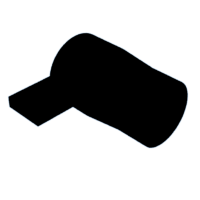
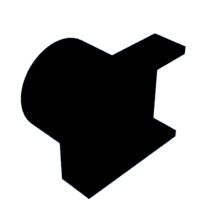
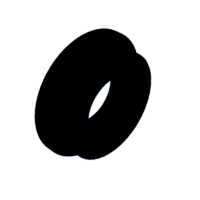
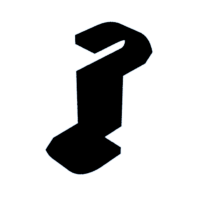







![Tim's Mechanical Spider Leg [LU9685-20CU]](https://content.instructables.com/FFB/5R4I/LVKZ6G6R/FFB5R4ILVKZ6G6R.png?auto=webp&crop=1.2%3A1&frame=1&width=306)




