Introduction: Customize Your PCB Shape With Easy Steps (Full Beginner Toutorial)
This PCB will be slightly different from other PCBs so Keep Reading carefully
The Component I need
In this tutorial, you will learn various skills that will make up your PCB design skills
This tutorial is meant for beginners and intermediate, we will go through a lot of things so keep attention
Supplies
- ATTINY 44
- 6POS 2-Raw Male Header for ISP
- Right-Angle Male Header 0.1" for FTDI
- 10Kohm Pullup Resistor
- LED
- 1uf Bypass/Decoupling Capacitor
- ISP Programmer
Step 1: PCB Design
For detailed Steps I recommend to Visit these two toutorials Tout1Tout2
open KiCAd
Strat to add Fab modules library
Start to add the Components we need
Check the Connections and see if there is an Erorr or not
After that Open Fusion 360 Draw the Shape you like And then Save It as a DXF file
Import the DXF shape to KiCad to make the Connection of the Circuit Inside our shape
Then Export the Gerper Files
Then after that take the two output images
then Open FAB MODULES
Then Upload the Top layer and choose the output (for me it's role and mill)
Then Choose the PCB Traces (1/64)
Then make your Preferences and Press Calculate
then Send it to the machine
and then make the same thing in the outline
Attachments
Step 2: Soldering the PCB
after we Designed out PCB we Fabricate it
and then solder the Component on it
we will use USB ASP to Program the Circuit
We will open AVR DUDES to see if our Circuit working or not (detect the ATTINY44)
Then we will upload our code to the circuit by Arduino IDE
Attachments
Step 3: Embedded Programming
There will be a full tutorial on Embedded programming on Embedded C
Stay tuned for this Tutorial






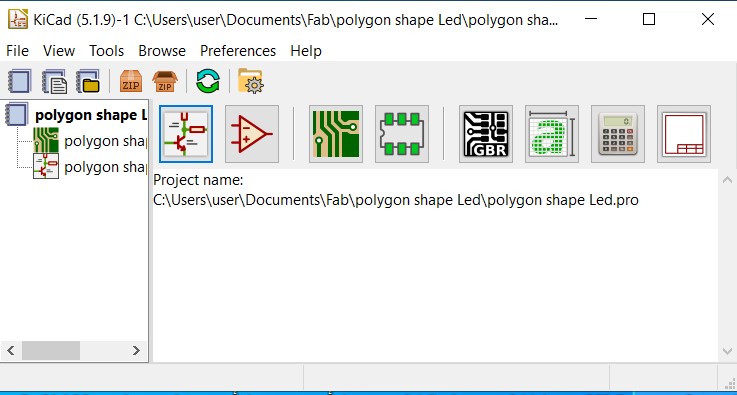
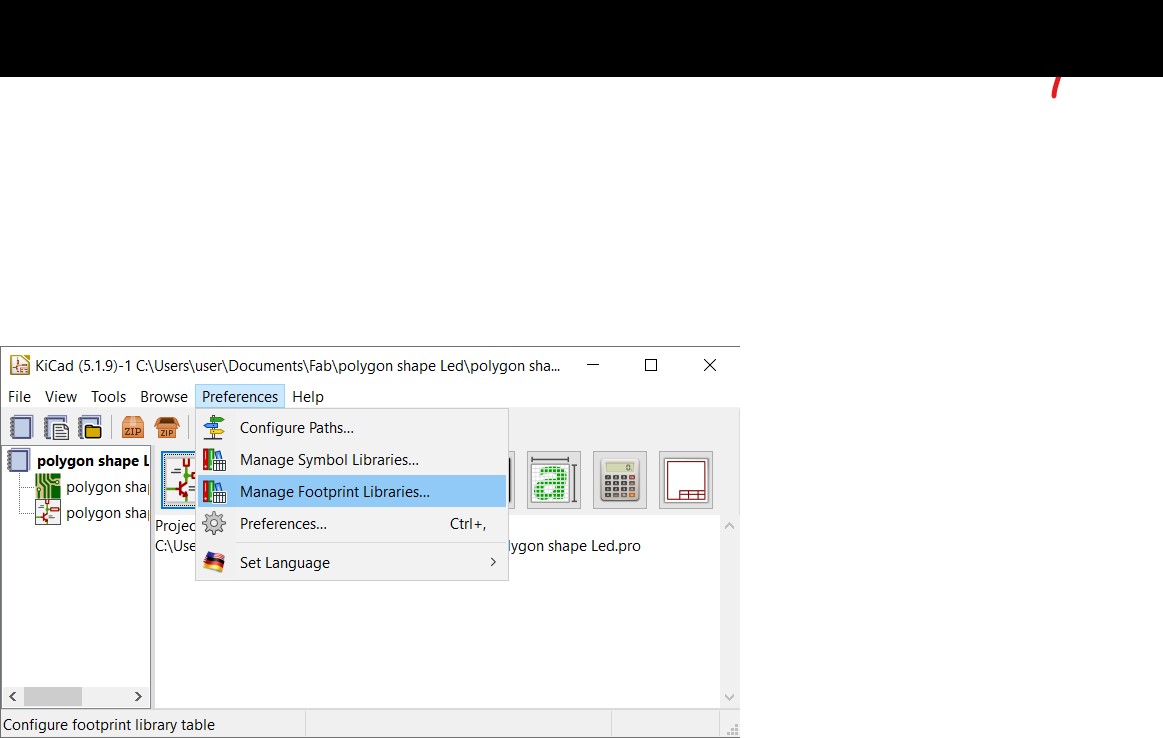
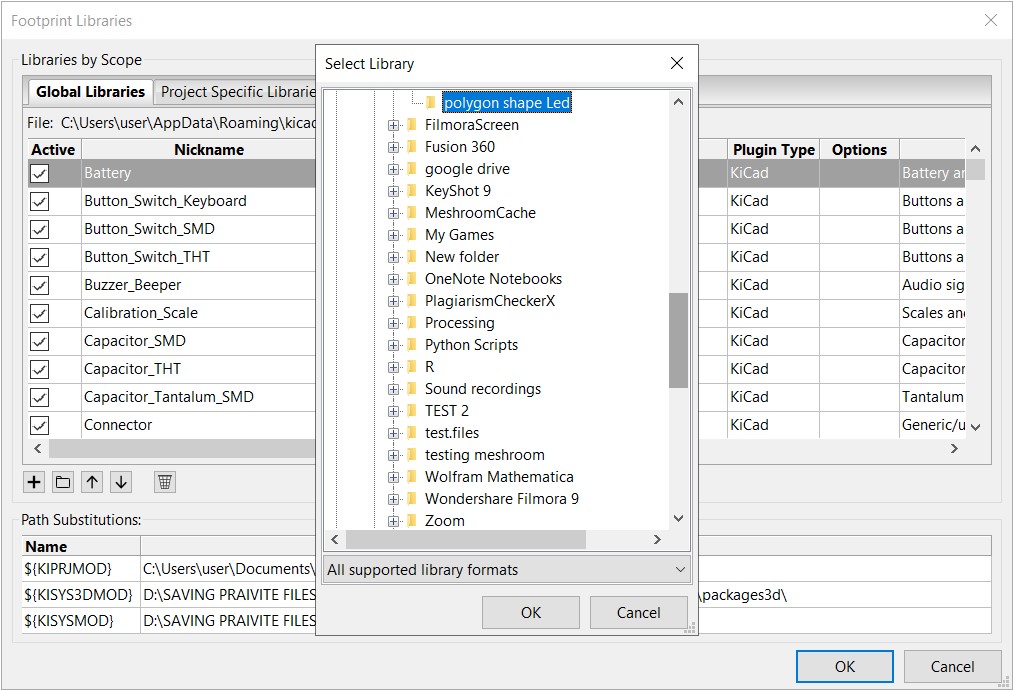
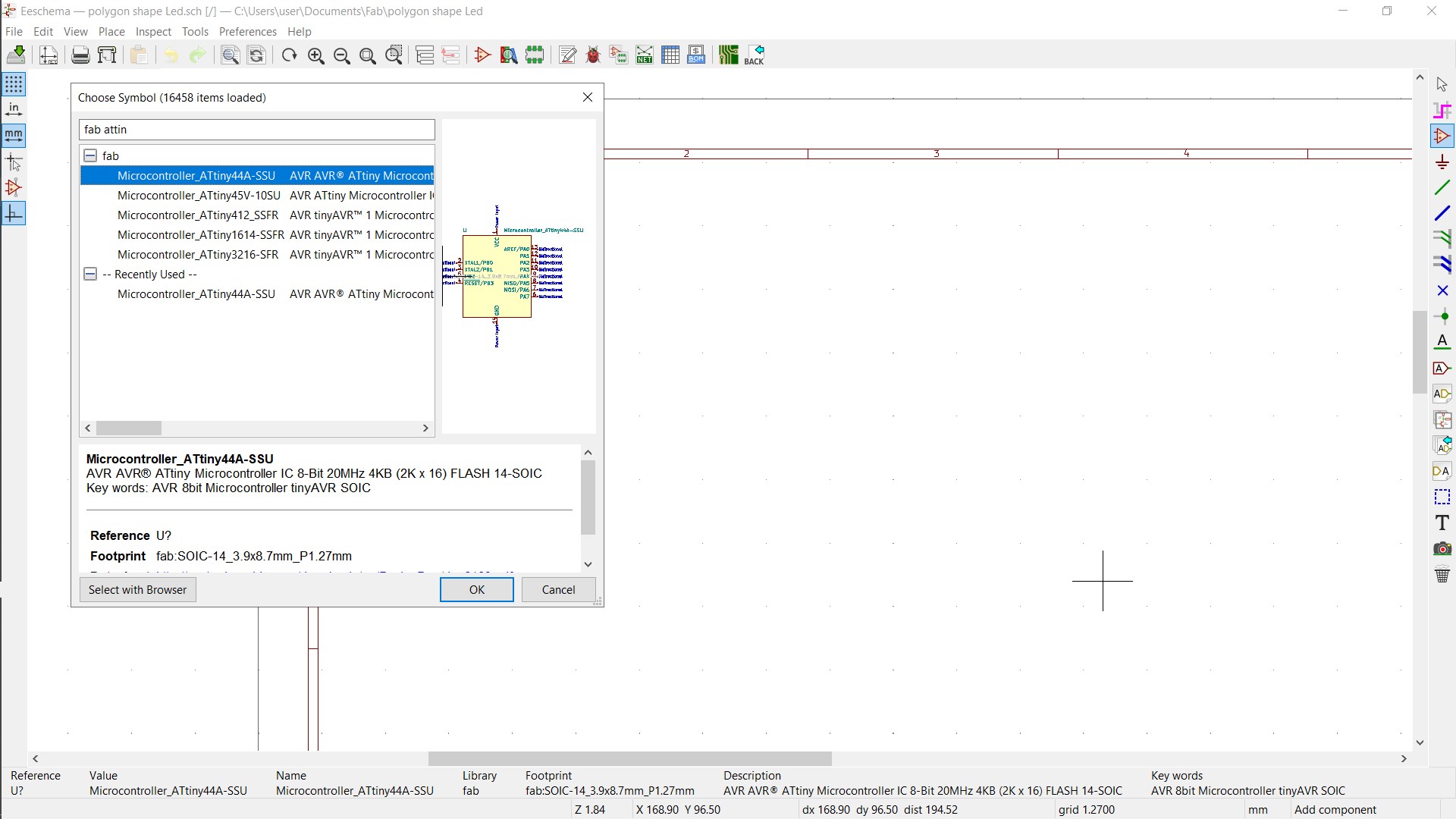
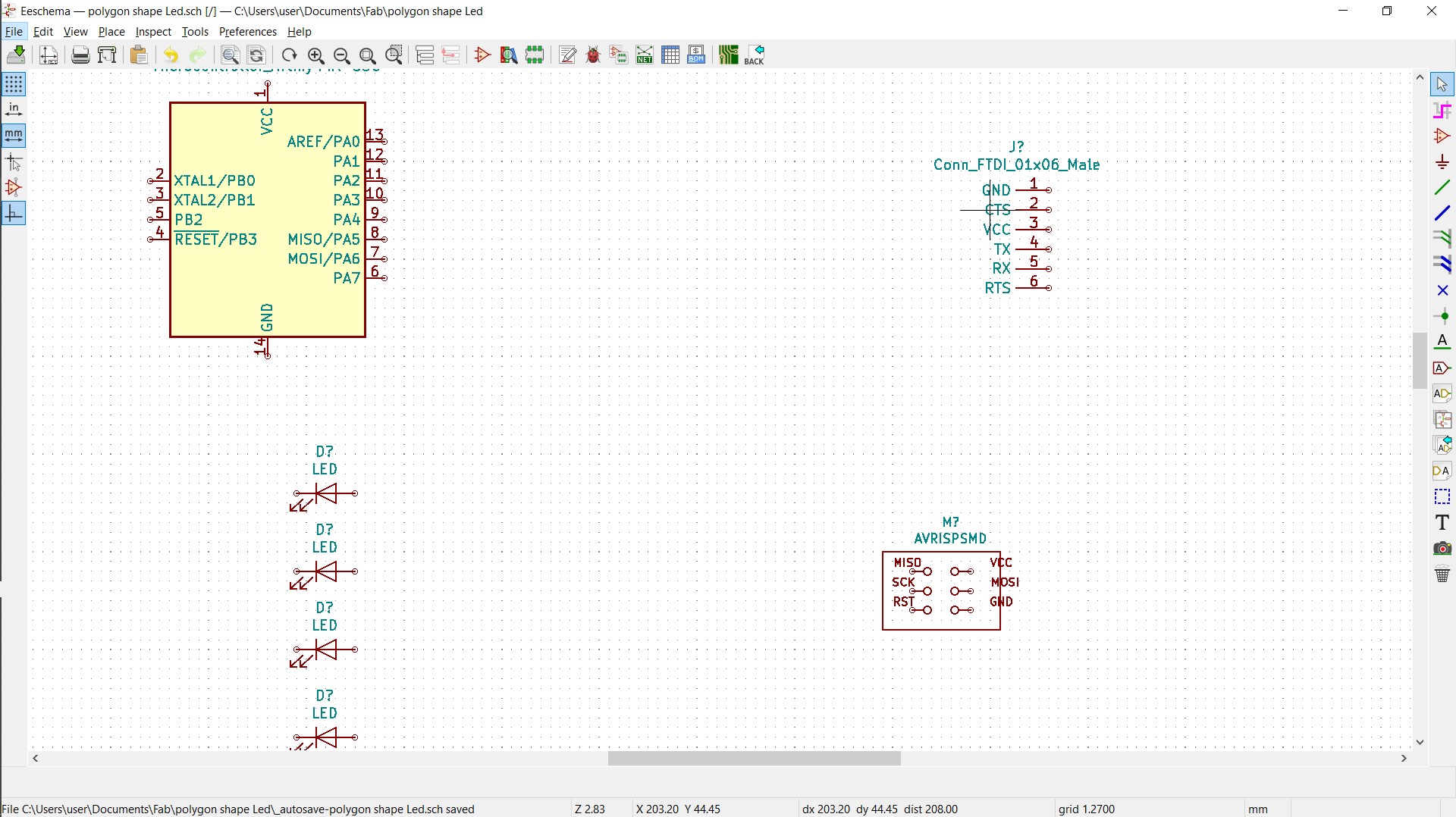
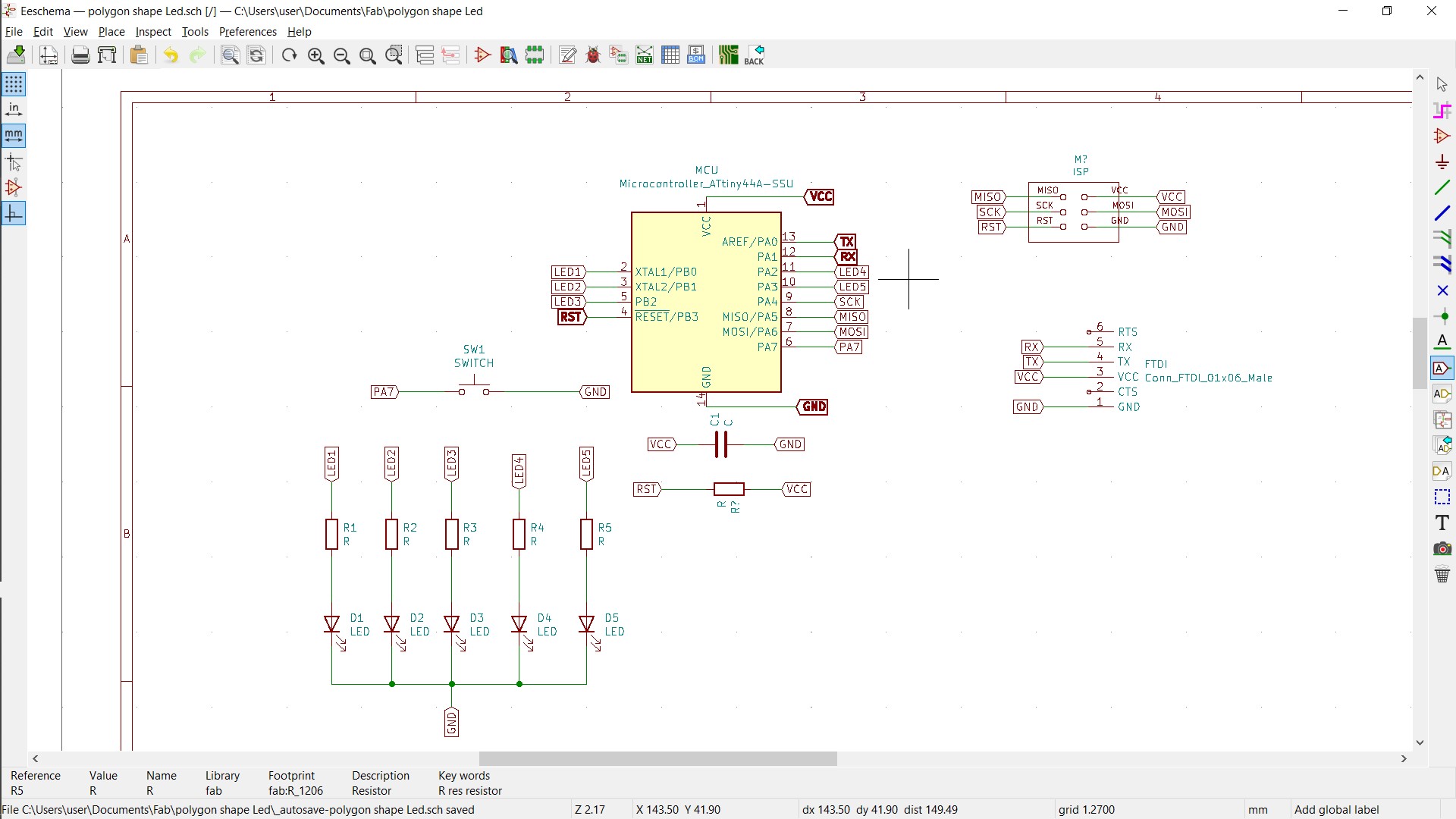
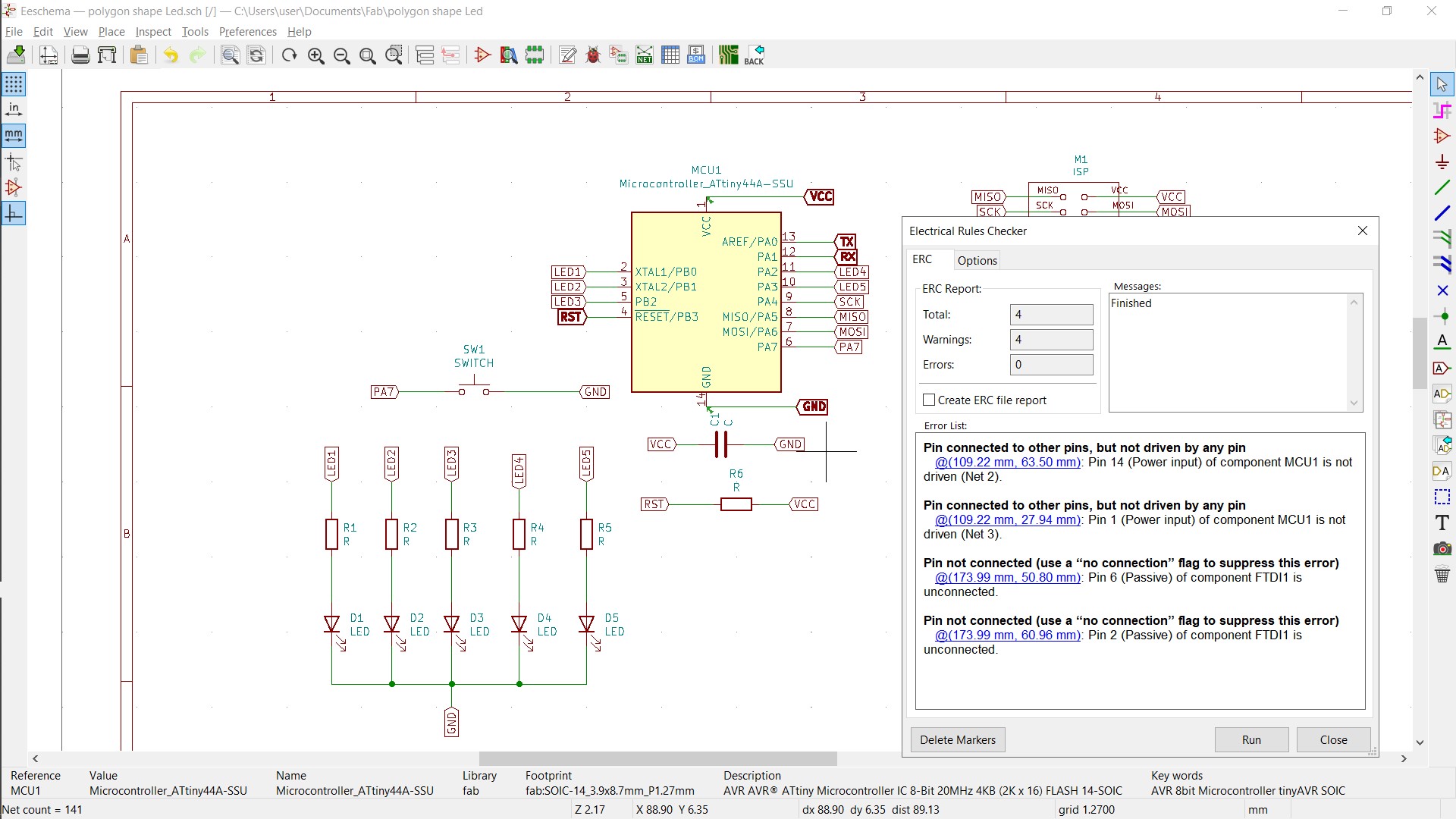
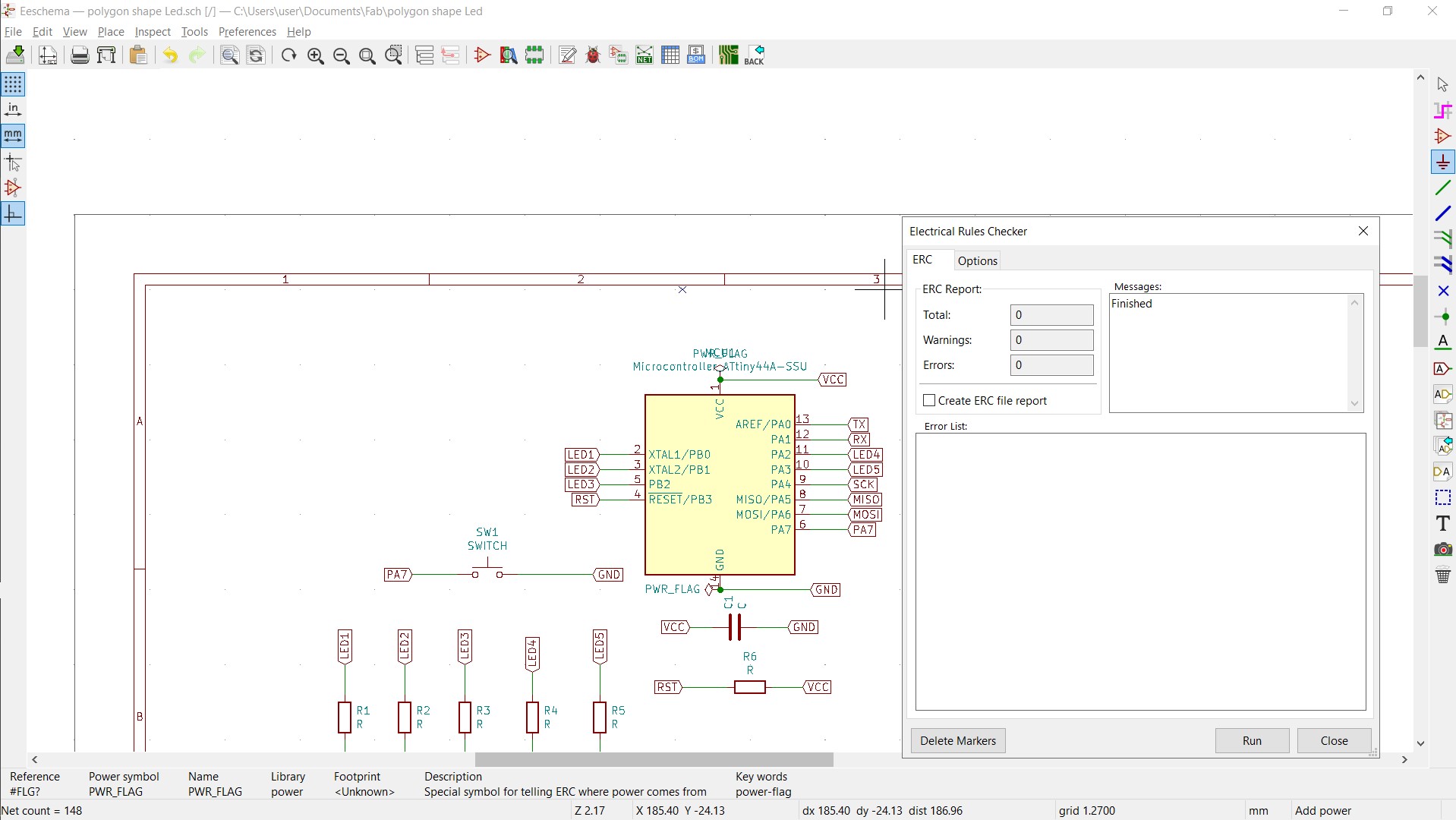
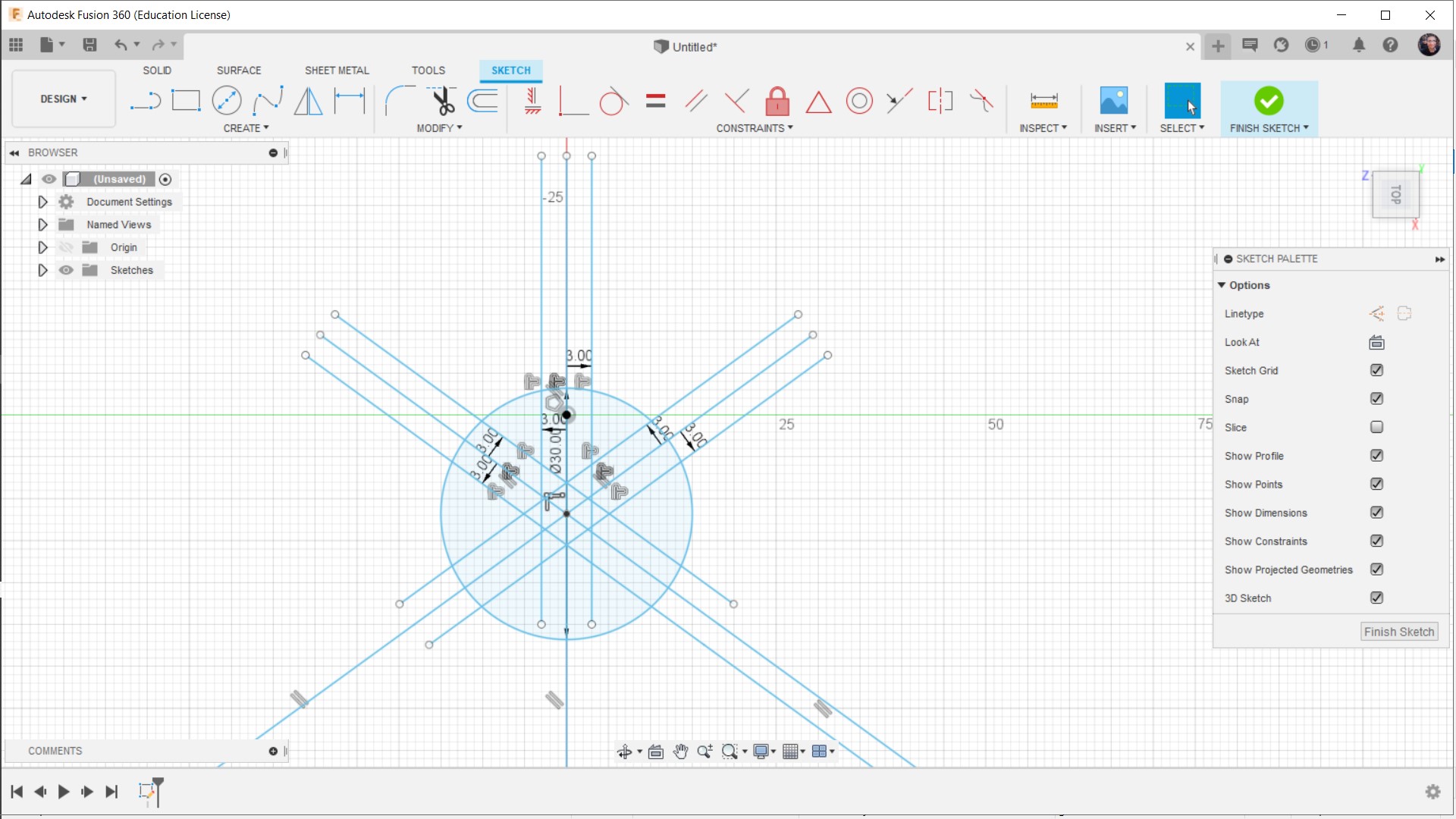
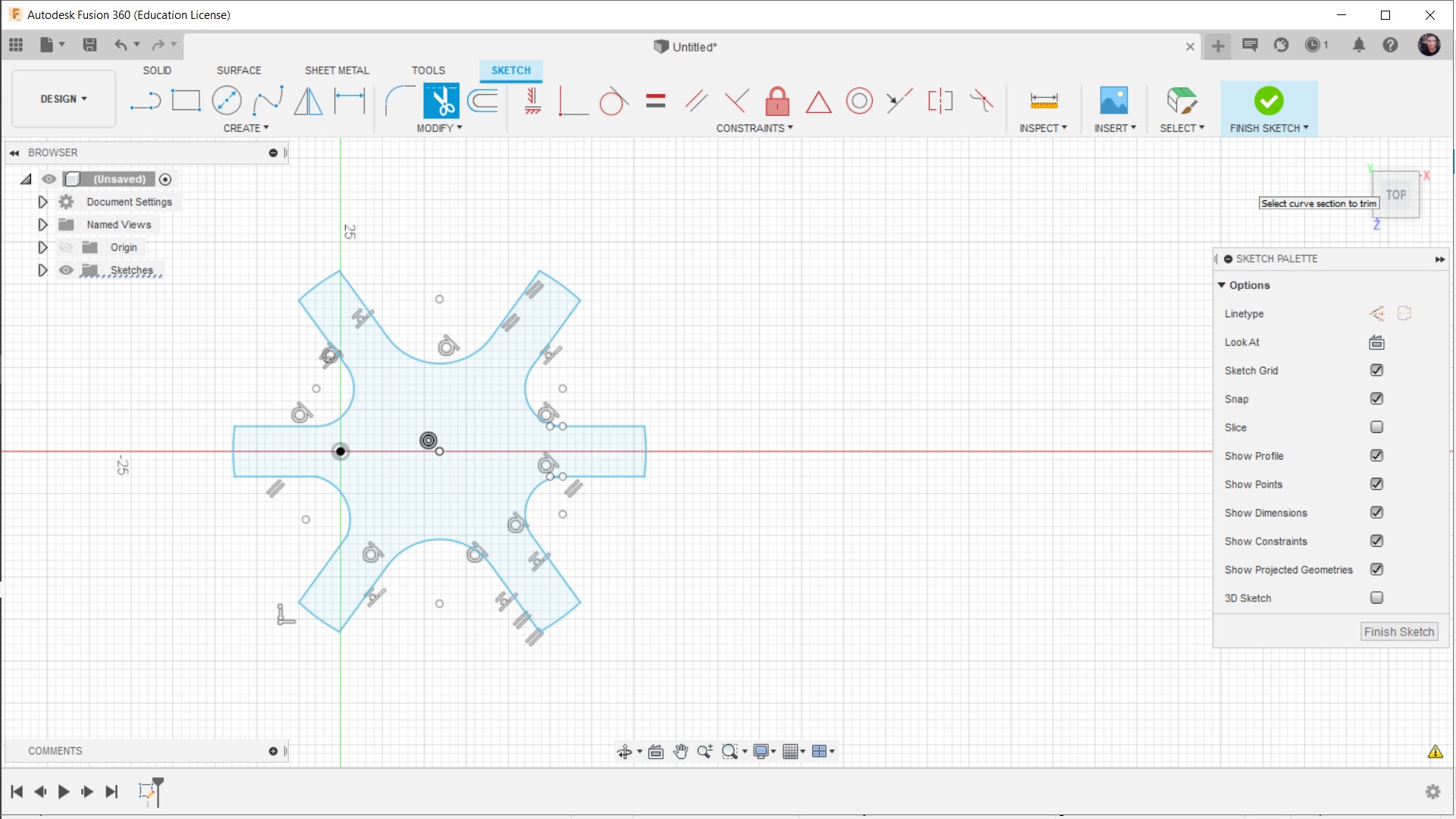
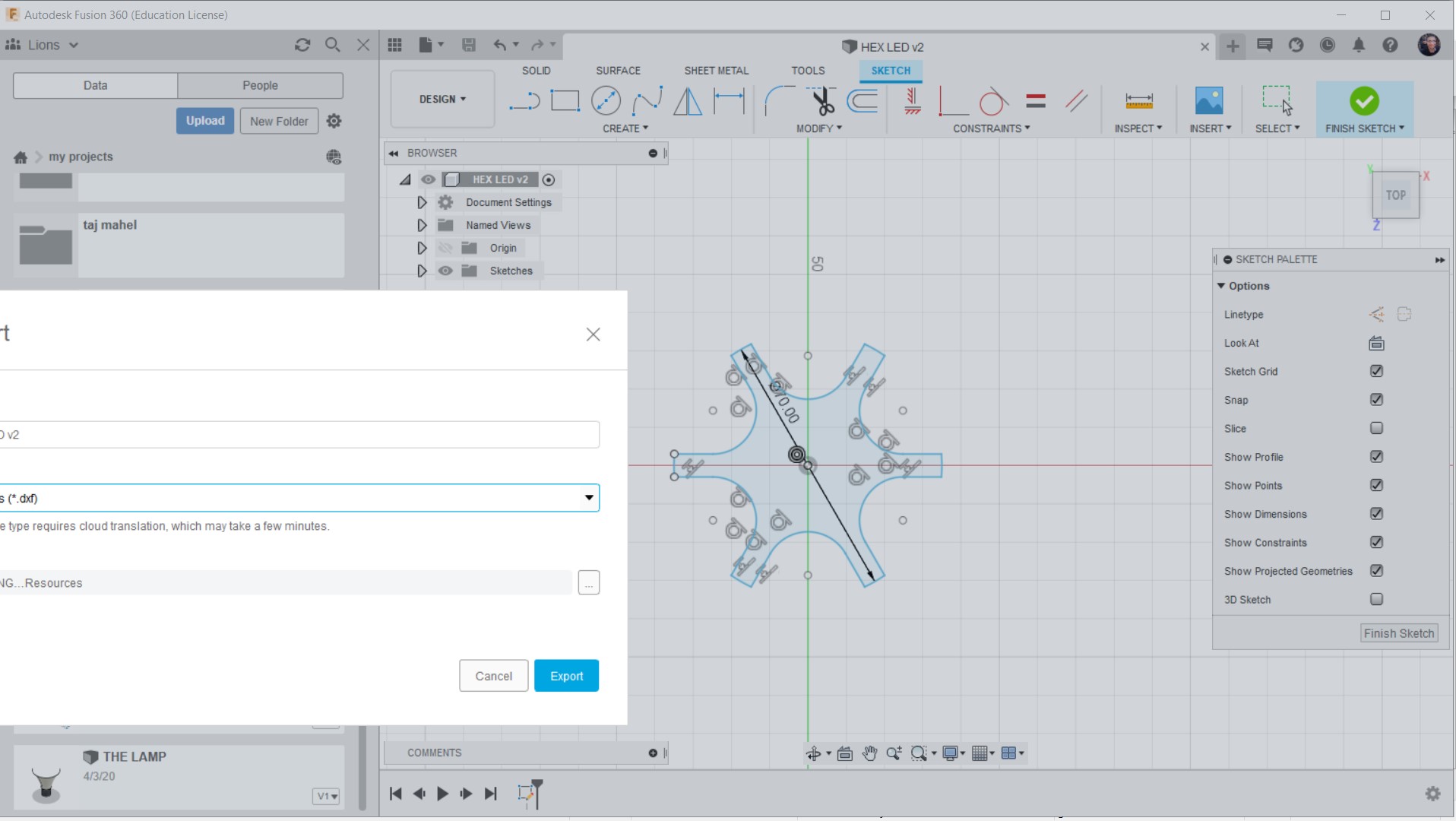
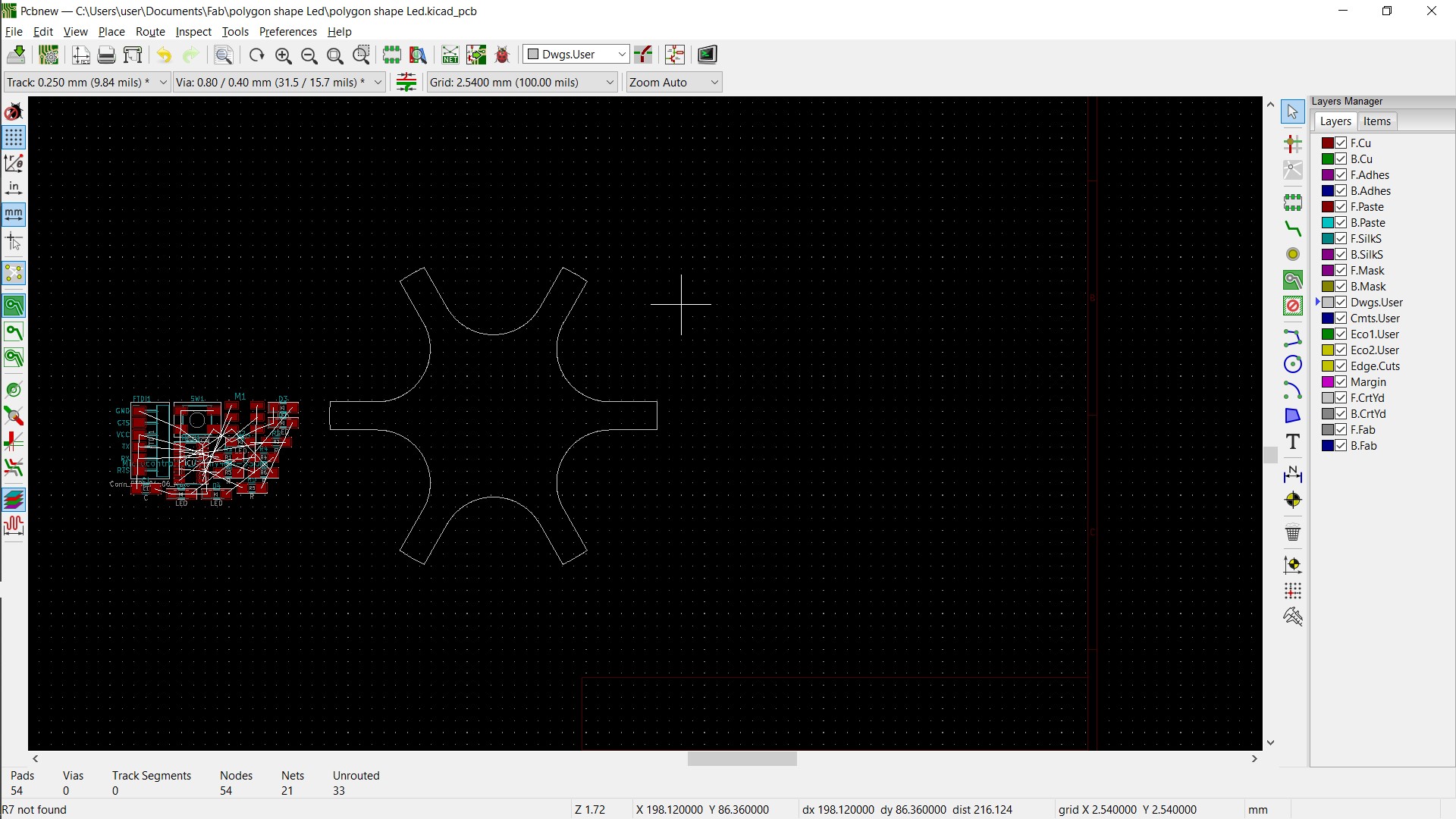
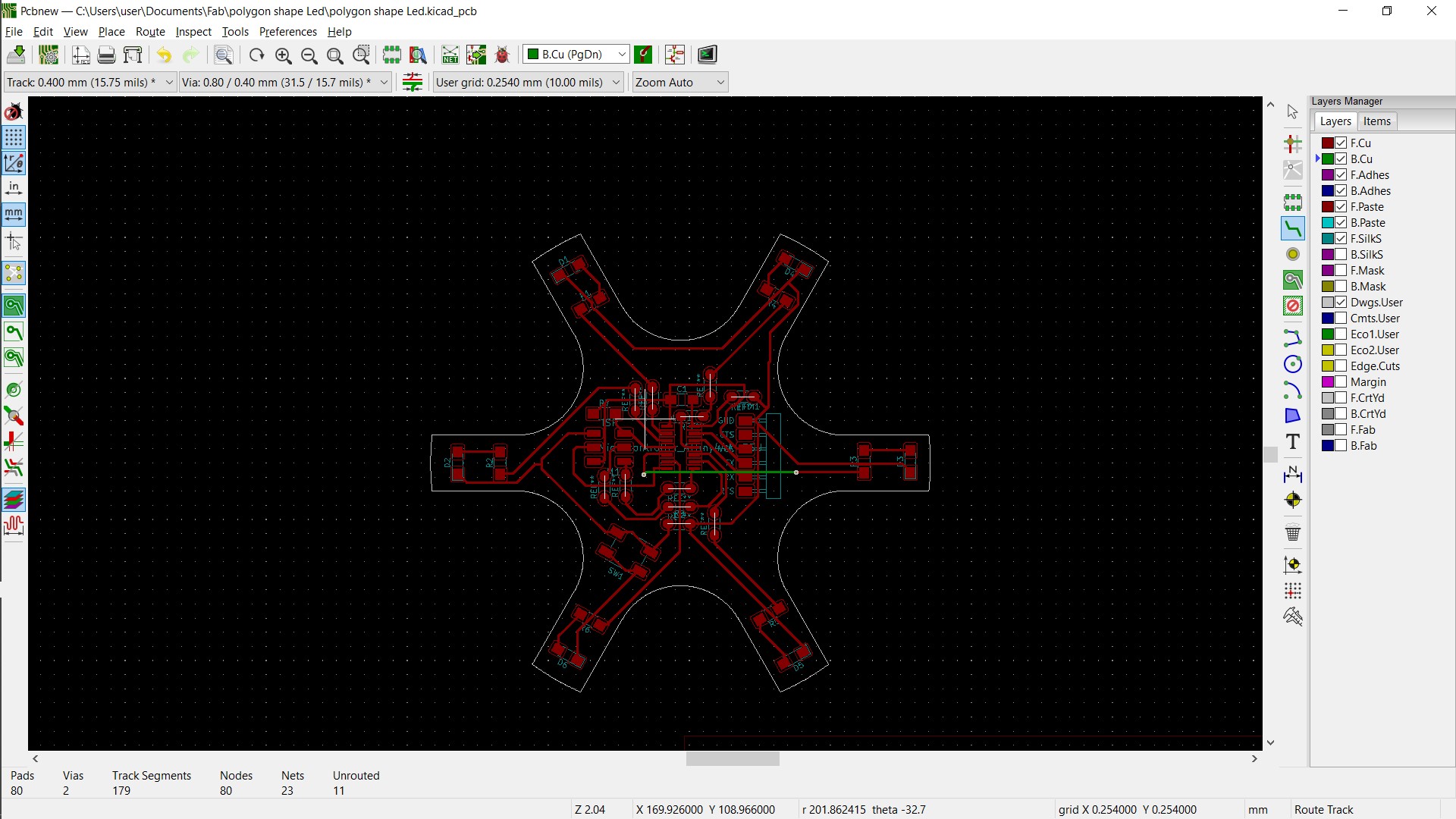
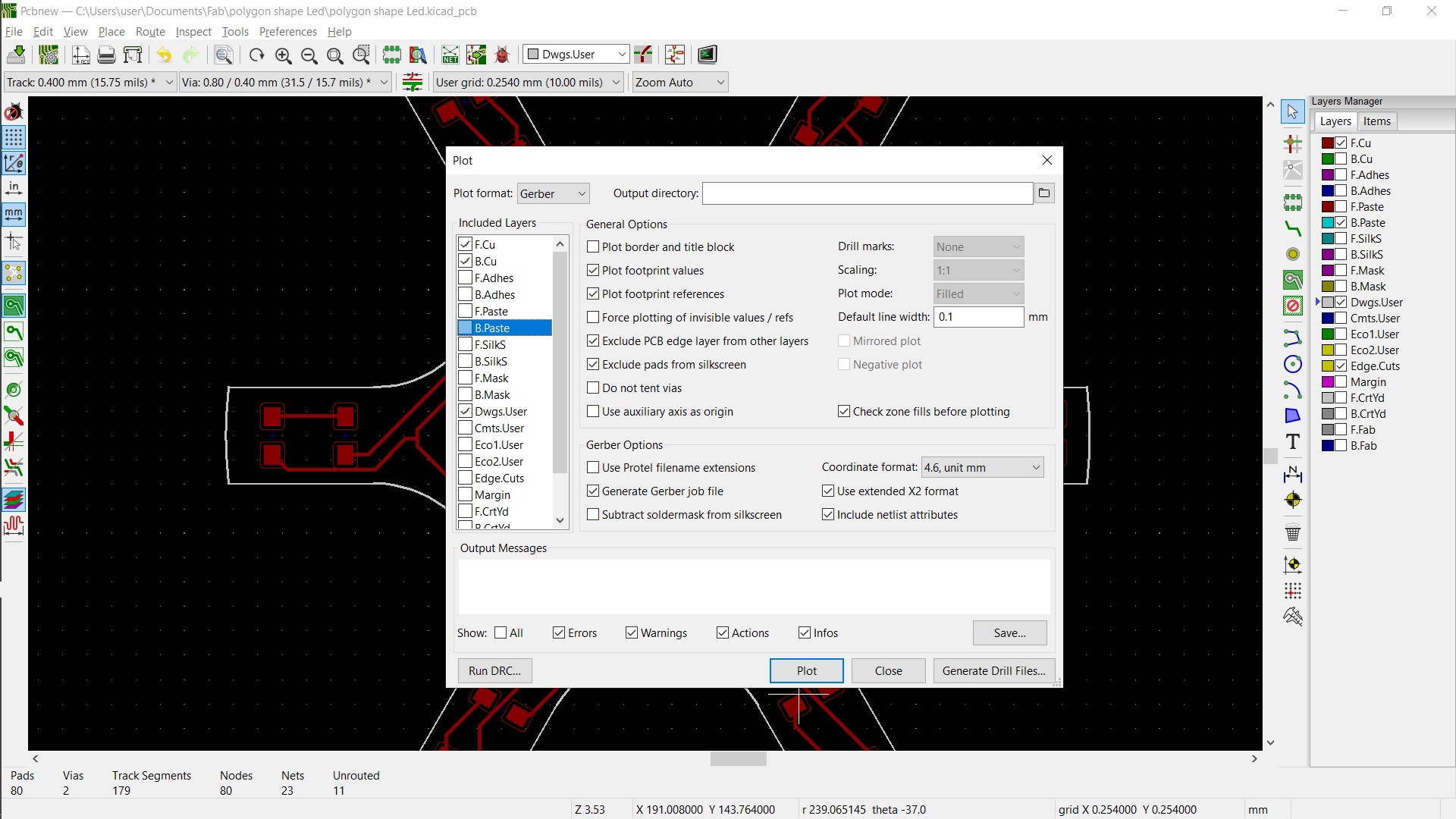
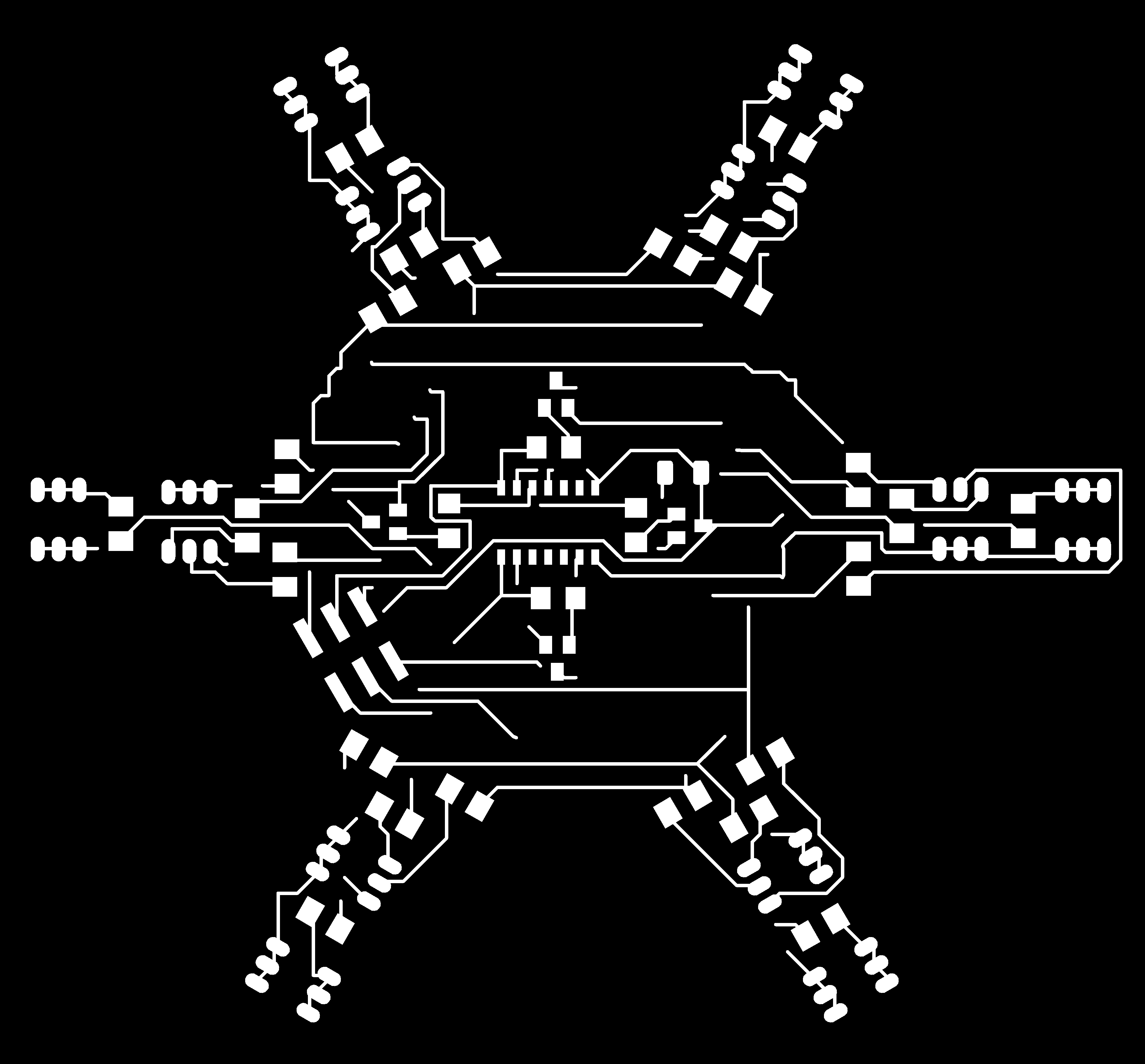
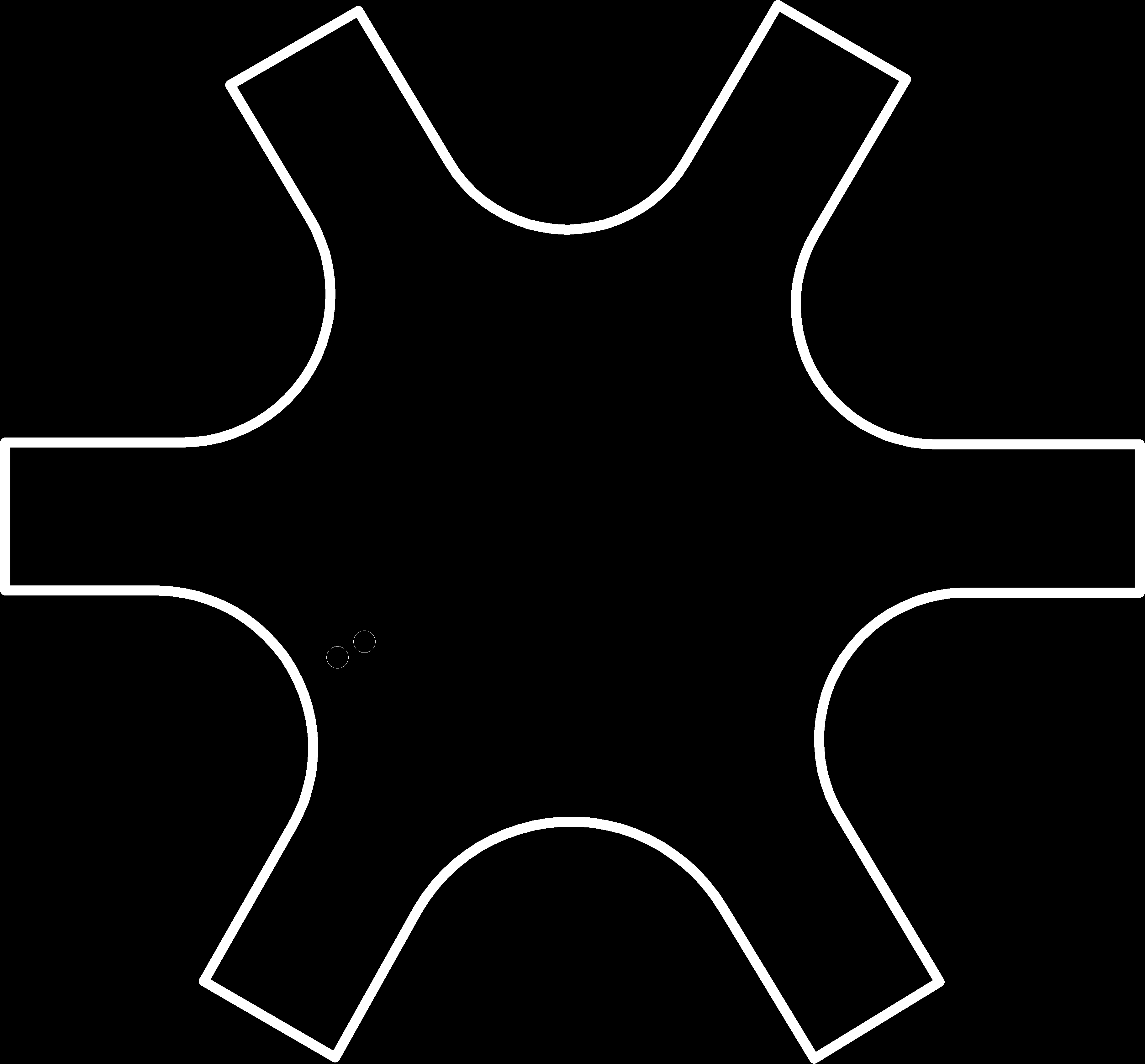

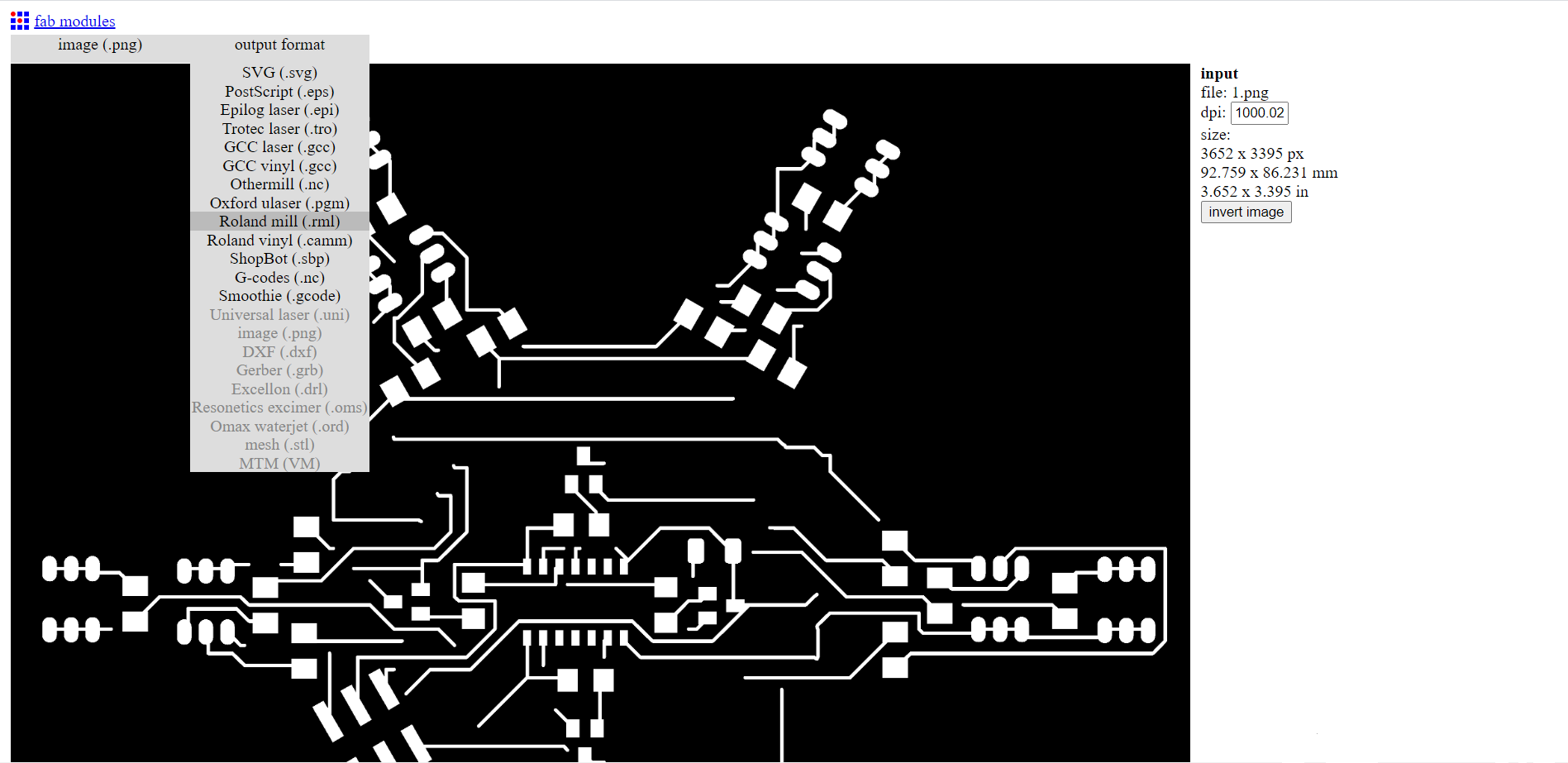
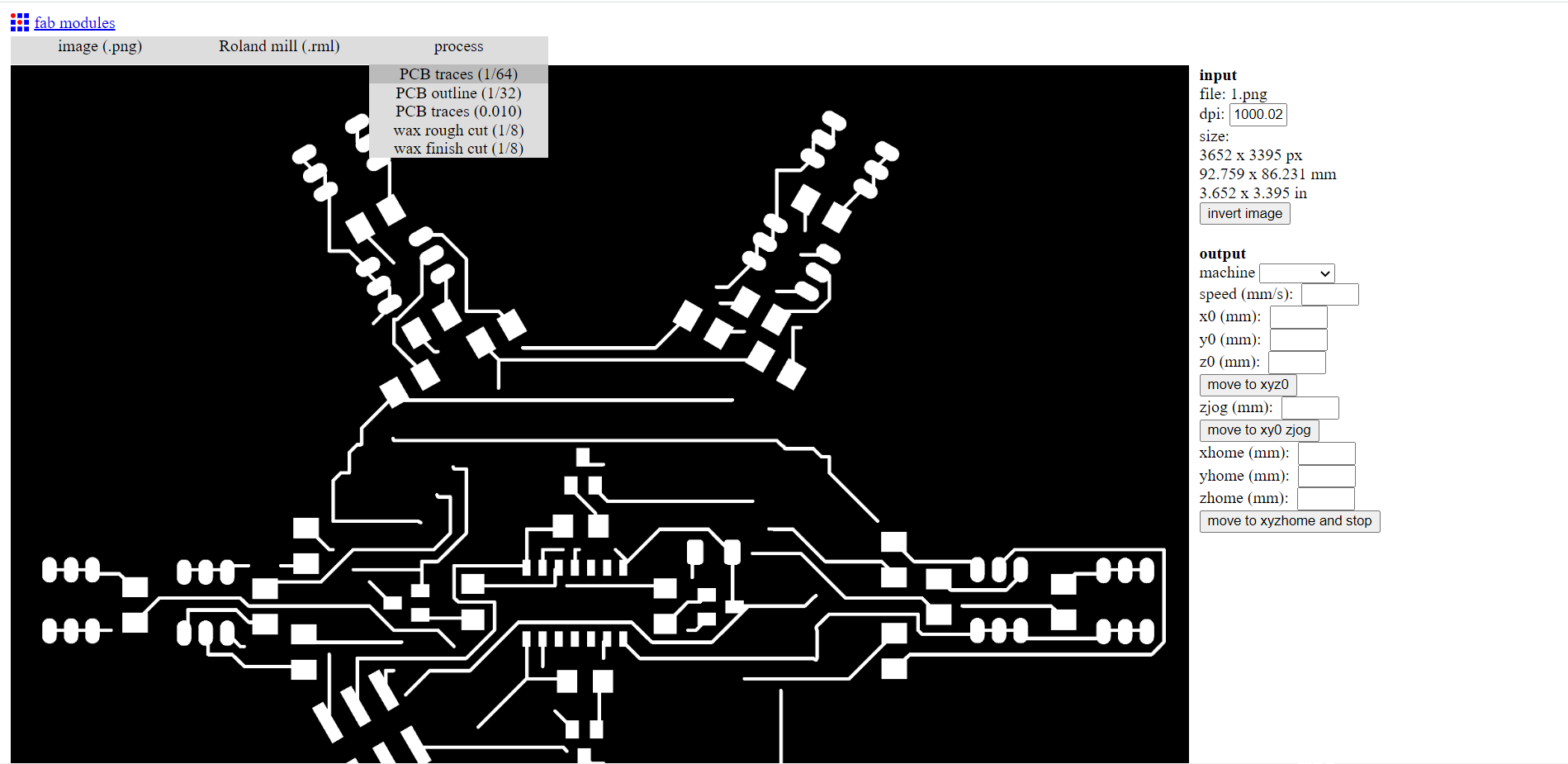
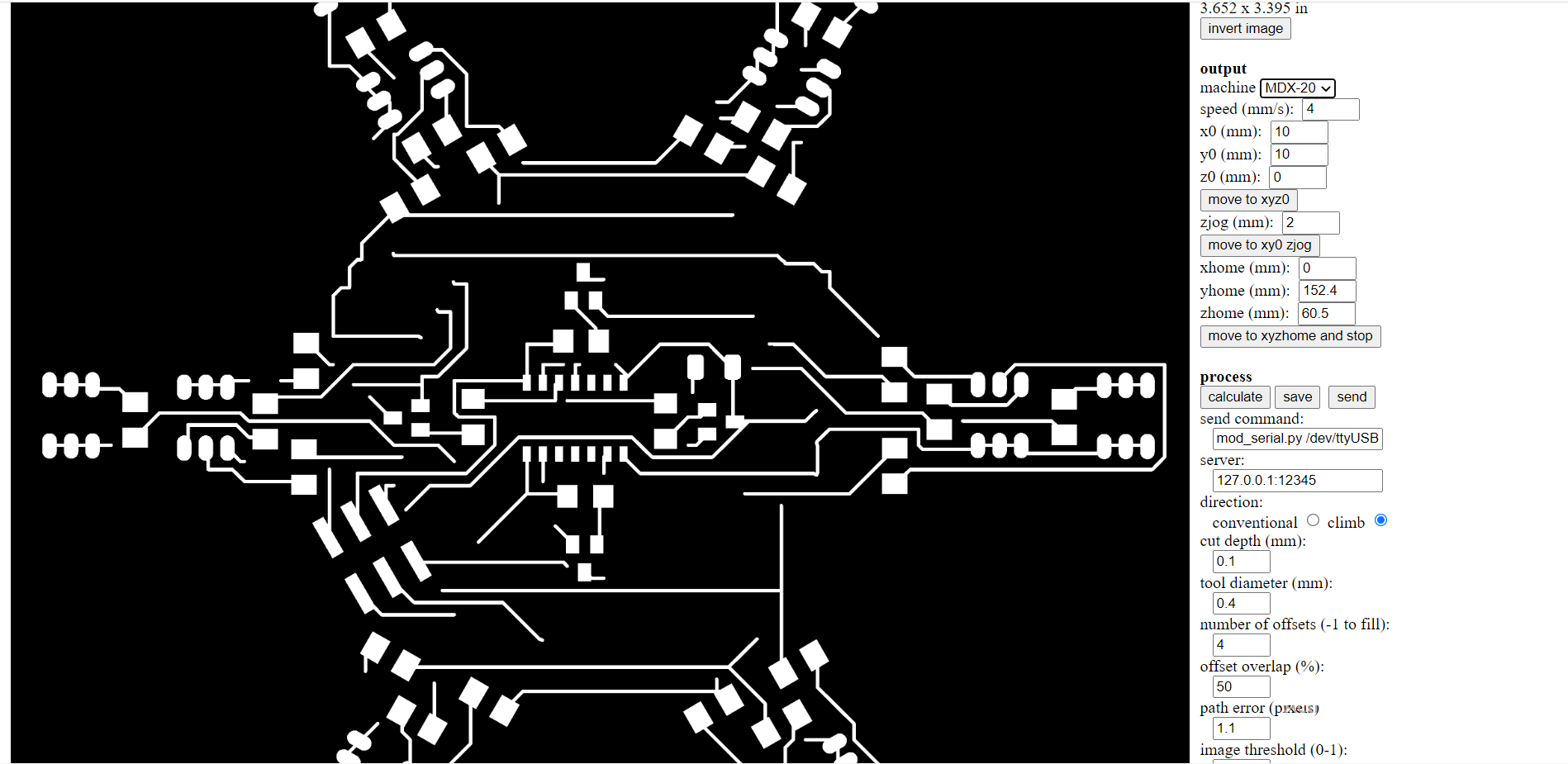
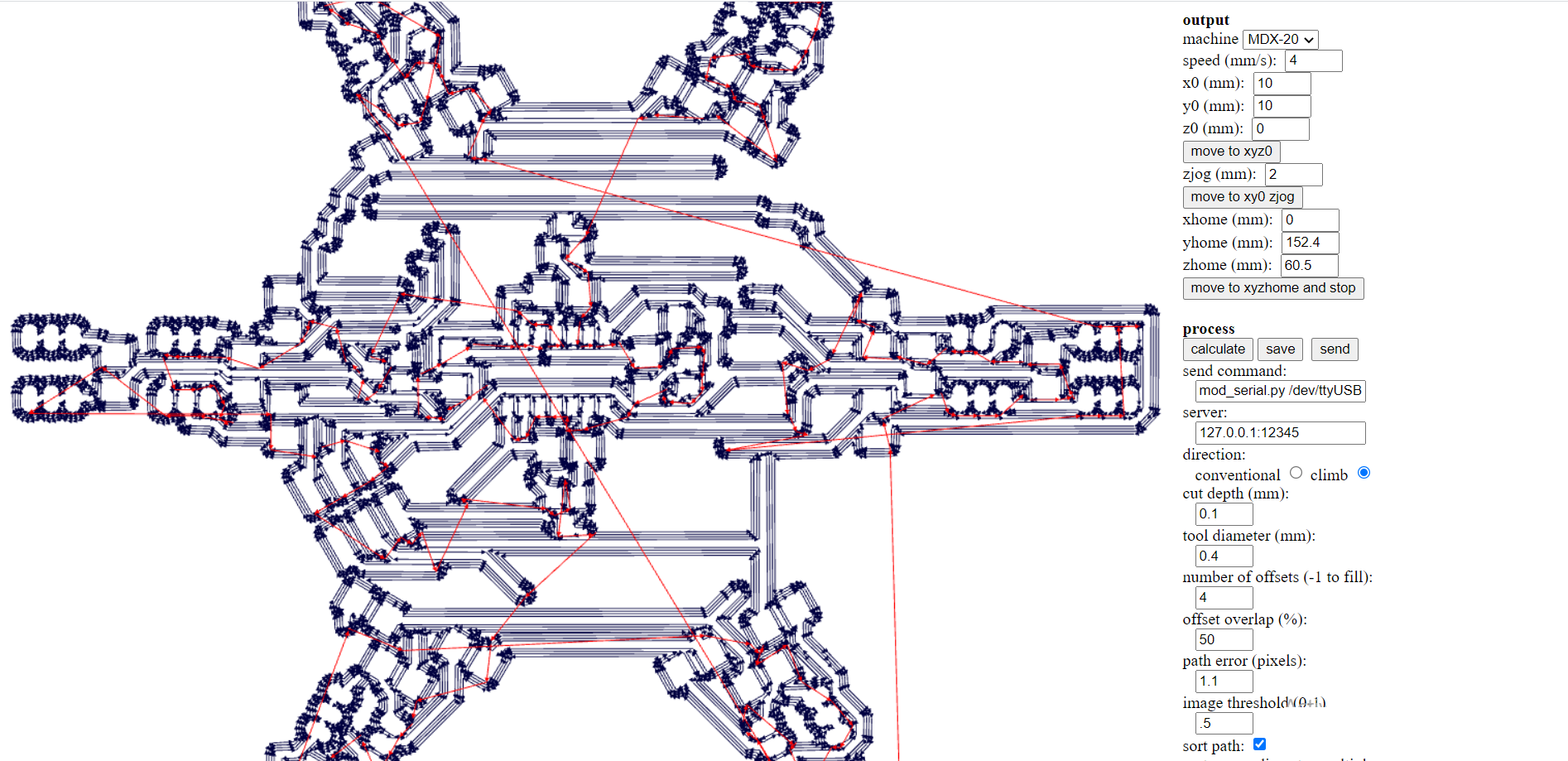

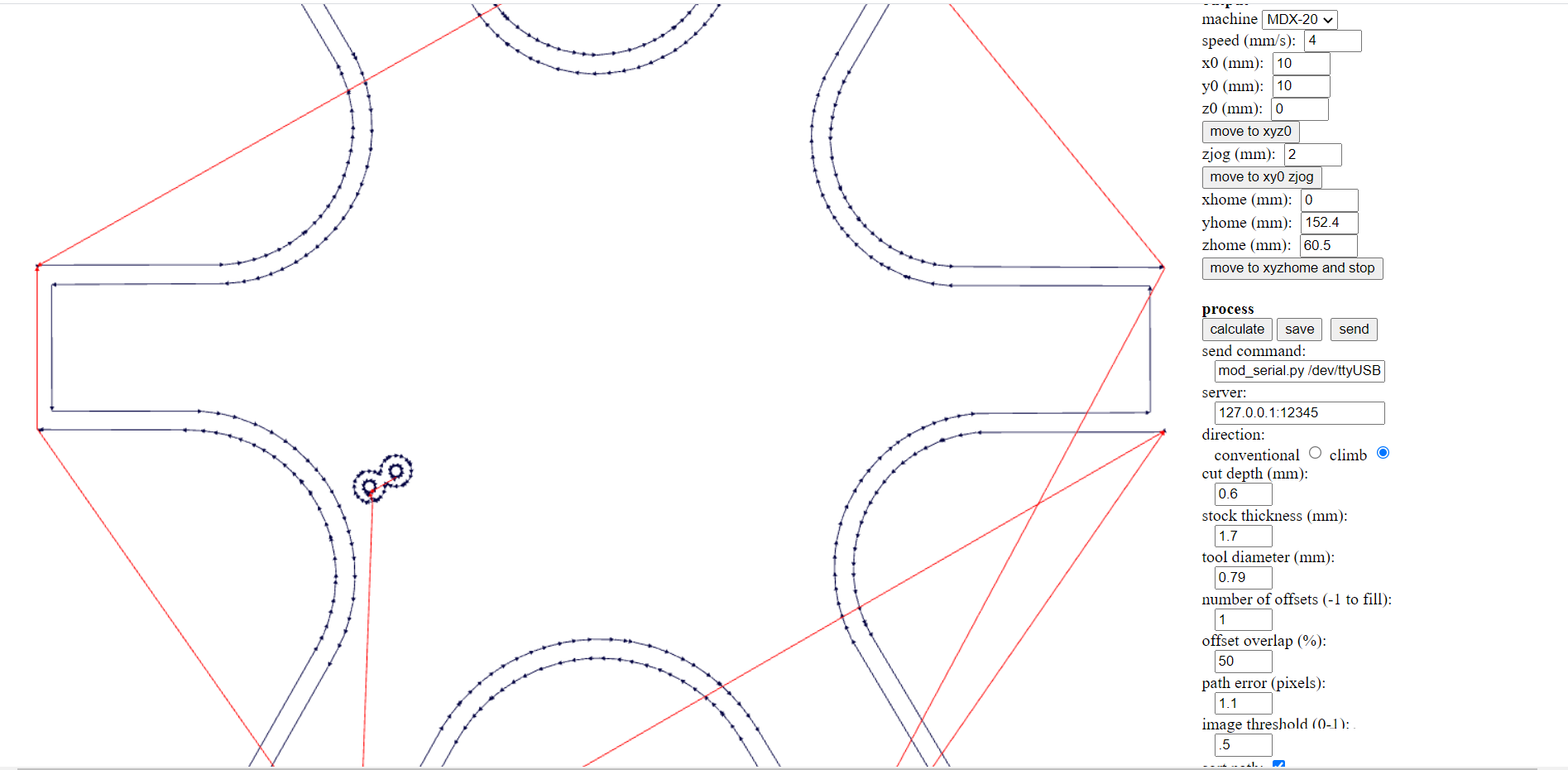


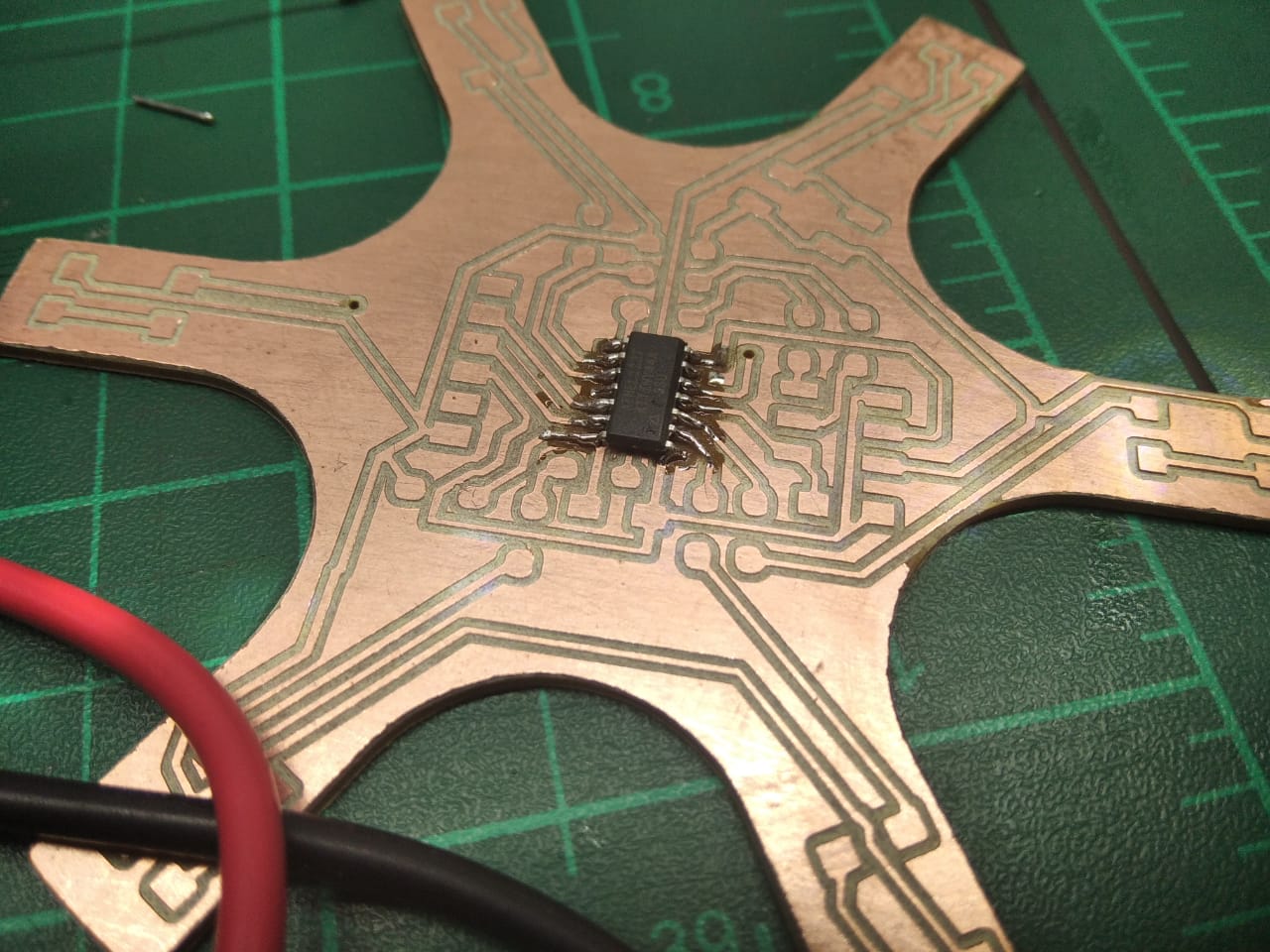
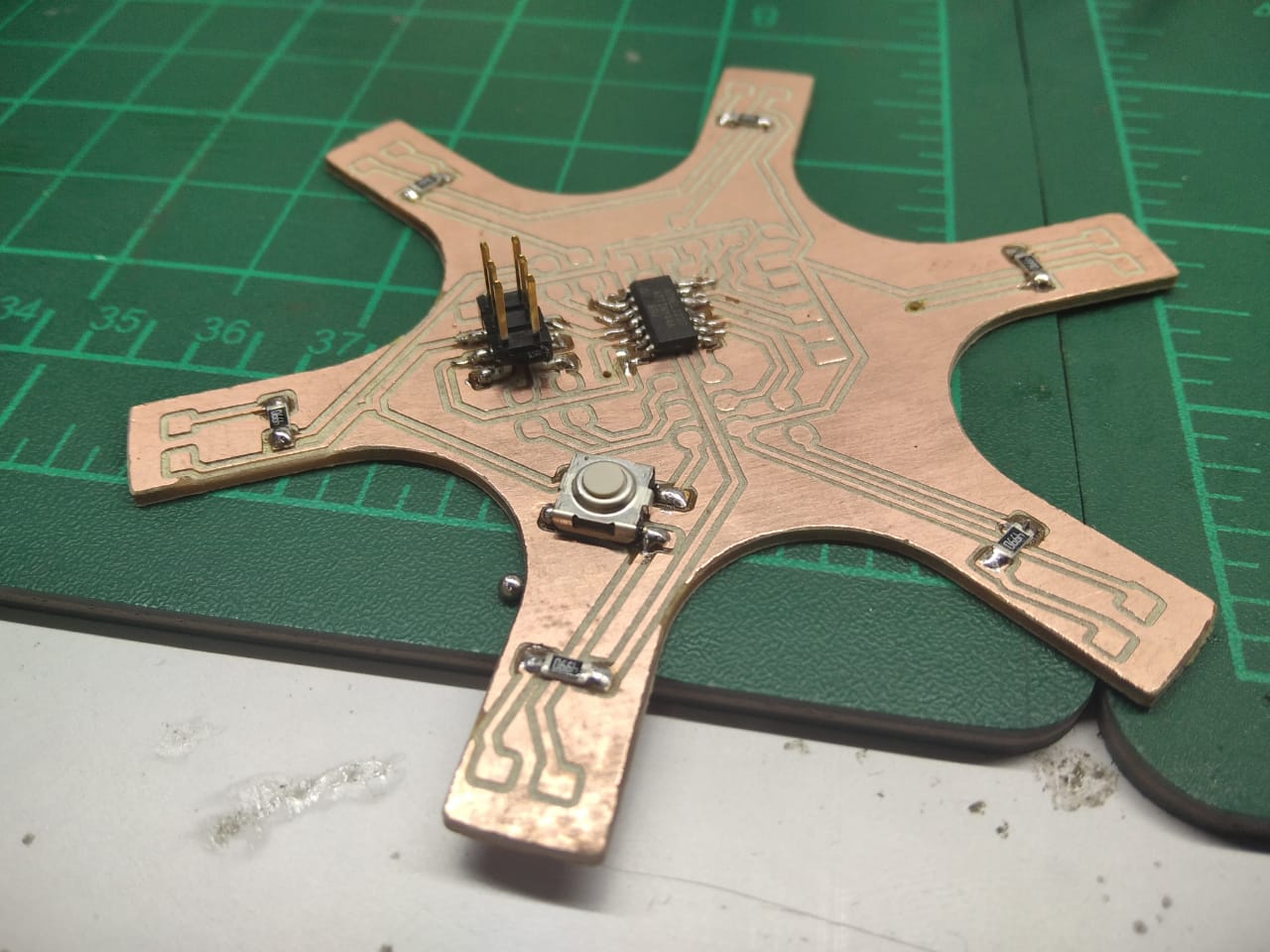
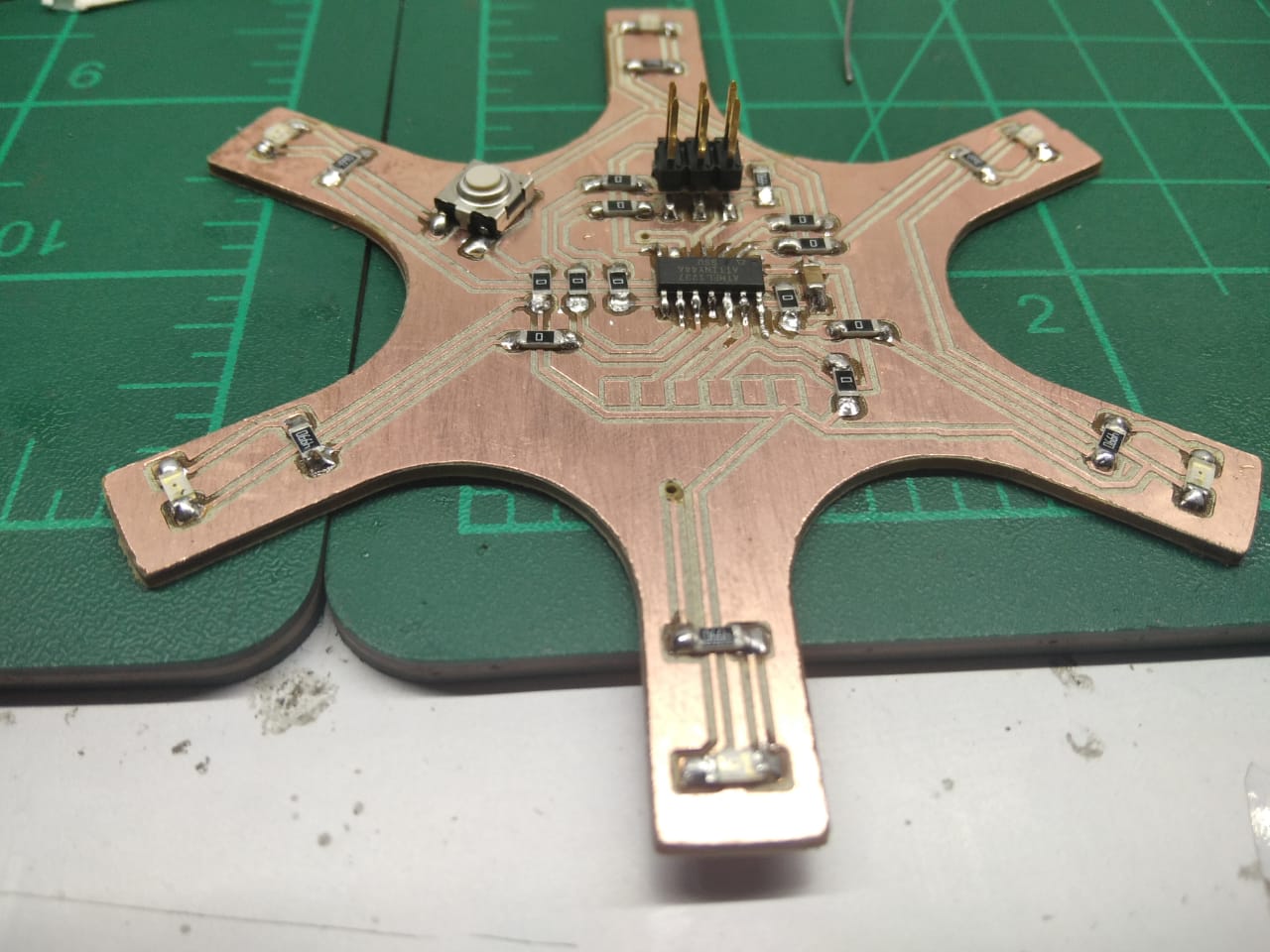
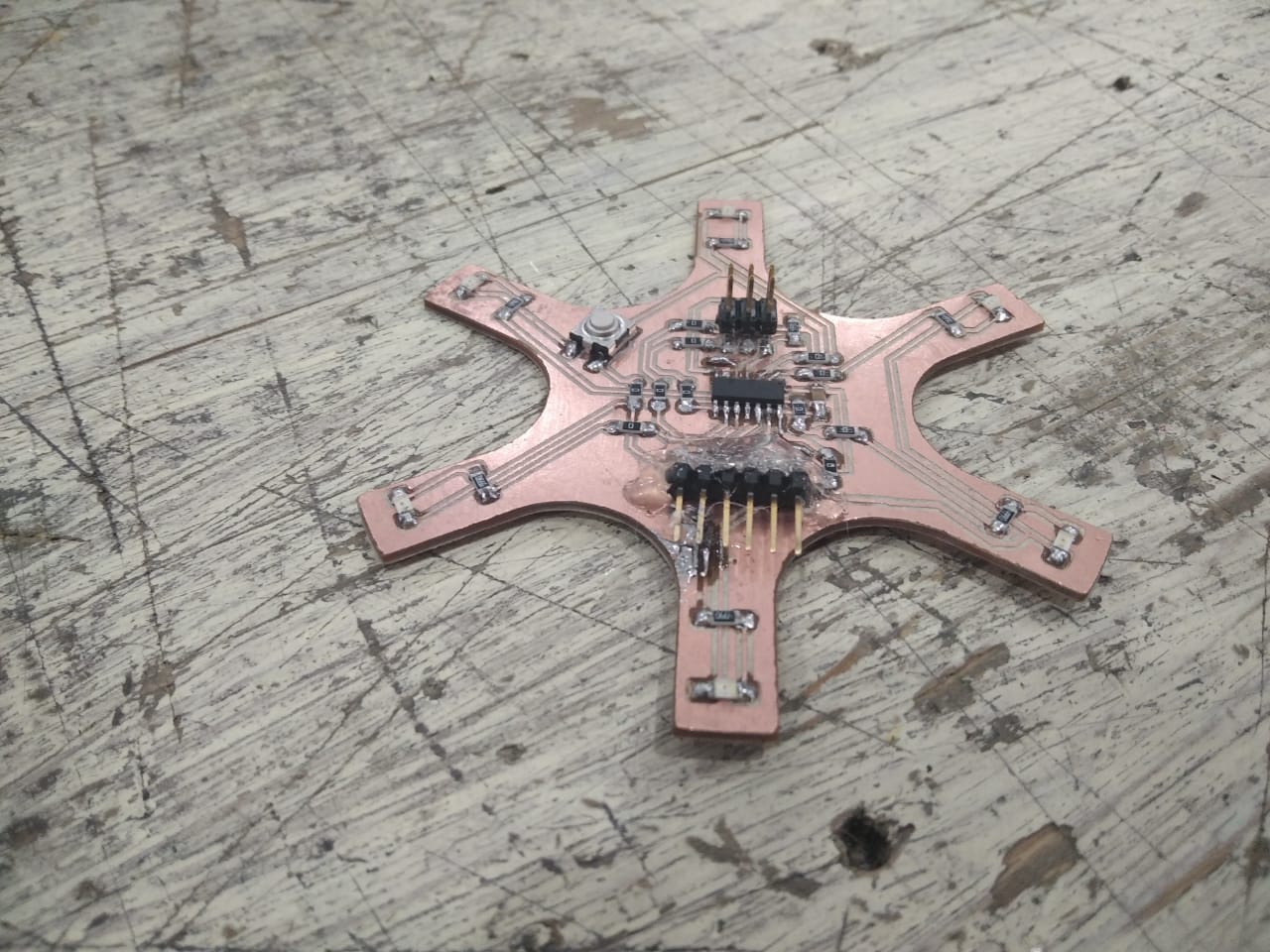
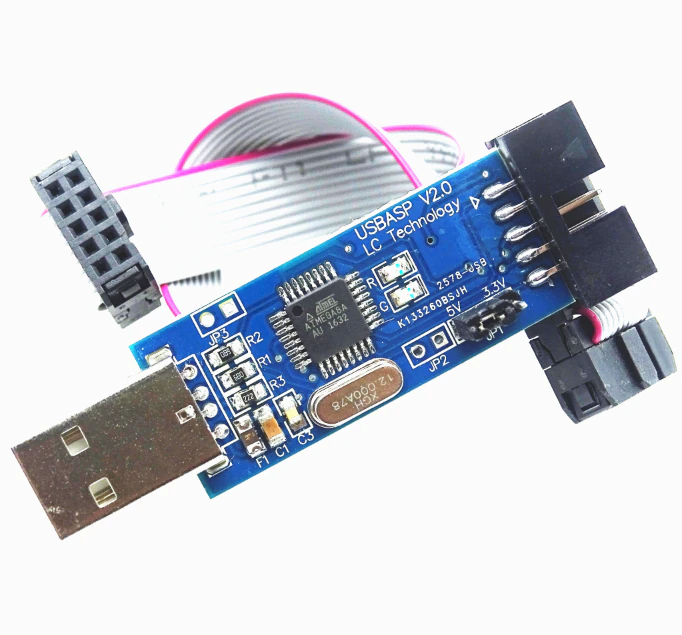
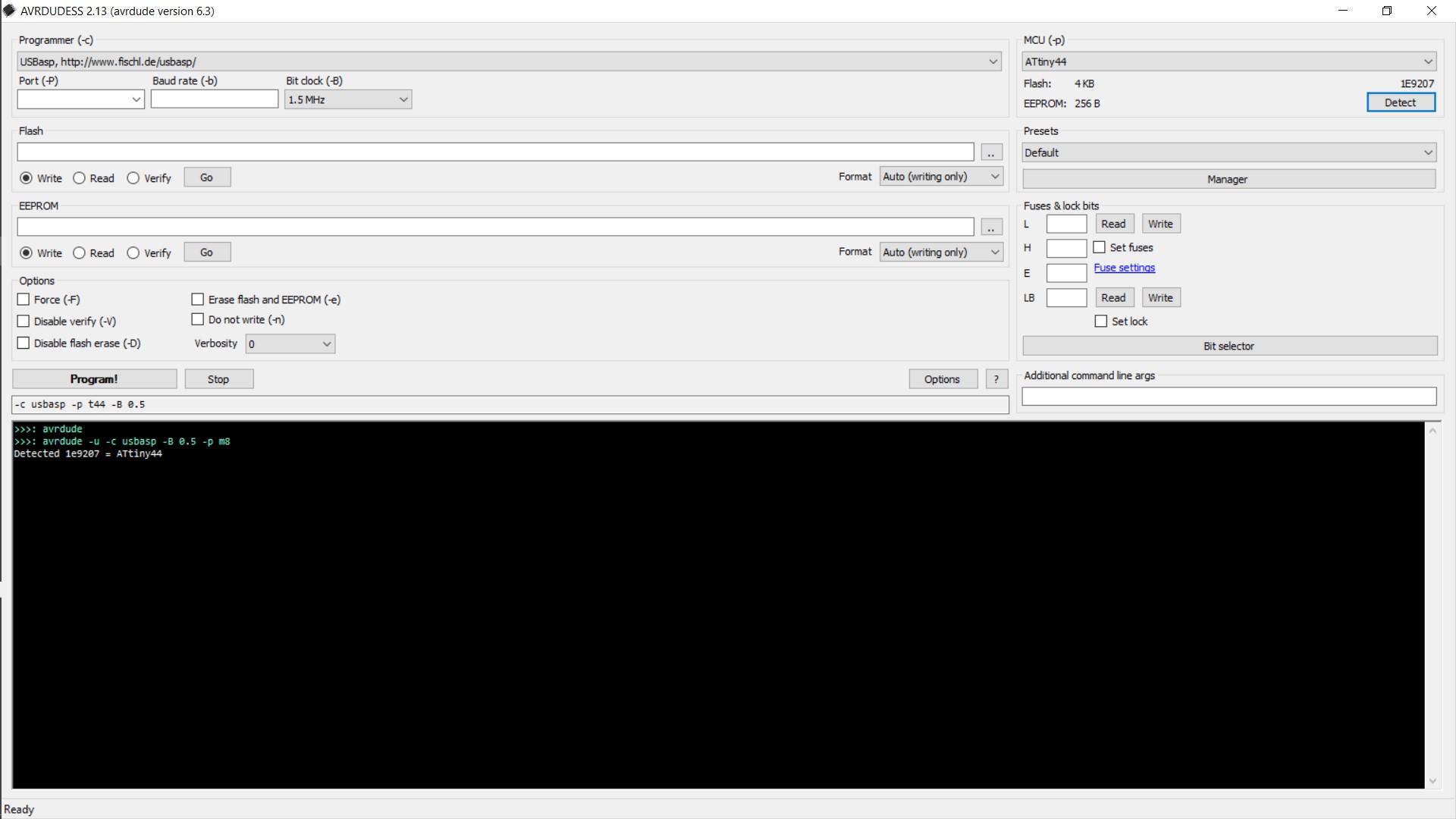
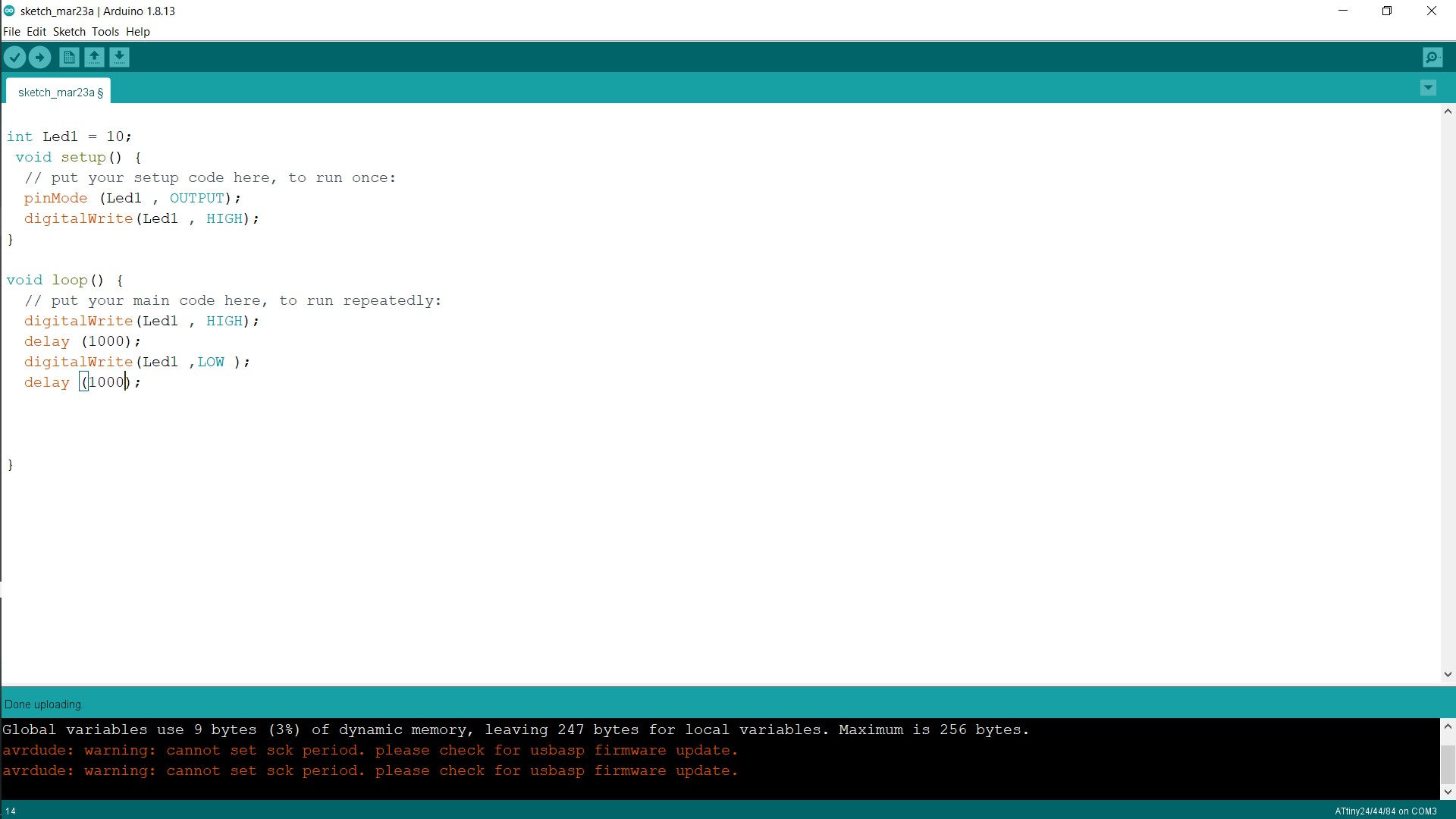


![Tim's Mechanical Spider Leg [LU9685-20CU]](https://content.instructables.com/FFB/5R4I/LVKZ6G6R/FFB5R4ILVKZ6G6R.png?auto=webp&crop=1.2%3A1&frame=1&width=306)





