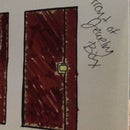Introduction: Game Cube Controller
Our goal was originally to create a 3D model of a game cube controller's case. The purpose was to replace our broken one so that it could work better. Creating our own printed version would also allow for customization such as printing in a design or adjusting the controller's size for comfort.
Step 1: Layout
Here is the layout of the Gamecube controller. It has 2 analog sticks, a D-pad, 5 buttons, 2 analog shoulder buttons and 1 digital shoulder button. In the picture, there is an on/off button but that is only on the wireless version of the Gamecube controller.
Step 2: Going In
Inside you can see the circuit board which is what takes inputs from the buttons and turns them into signals which go to the system.
Step 3: All the Pieces
When taken apart, there is a whopping 28 pieces. It took an entire period to take it apart. When taken apart, we saw that inside the case was just as complicated as the outside. We realized it was going to be a lot harder to create the 3D model of the controller.
Step 4: Creating the 3D Model
Creating the 3D model became very hard from the very beginning. On the inside, there were bits and pieces that were extremely hard to measure. Along with the smooth walls and outsides, we realized that it was going to take much longer than we had in class.
Step 5: What We Did Wrong
We had a great start, but as we got further into the creating of the controller, we realized it wasn't as practical of a task than we thought. We struggled to create detailed figures and it crushed our moral. Our main error was not thinking about how hard the project would be before starting it. We then made the error of keeping the design complex and not trying to simplify it. We thought that the design had to be exact to keep the insides from moving around but in reality we could have made adjustments to account for that. In the end, we really didn't get much done but we learned a lot from trying it.