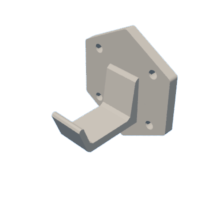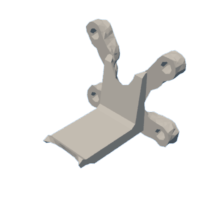Introduction: Generated Hook Design
A hook design optimized by Fusion 360 cloud to 33% of the mass of its original design. Seems legit.
Supplies
- Autodesk Fusion 360
- Ultimaker Cura
- Ender Pro 3 Printer
- Filament
Step 1: Making a Hexagonal Surface
First try at using Fusion 360. Probably >5 tries at trying to make a hexagon in Fusion. Setting proper constraints is hard and over-constraint easily happens. Apparently changing the angle in the move tool allows removal of constraints which is pretty odd.
Since equality constraints are set in pairs, make sure that an edge has equality constraints with both of its adjacent edges. Additionally, setting 3 consecutive angles to be 120 degrees is important.
Step 2: Extruding Hexagonal Surface and Making Holes
Now that we have the hexagonal surface, we can finish the sketch and go on to extrude it. For some reason, there are 2 different extrudes, one under surfaces and one under solids. The blue one seems to be the more powerful one.
The holes are made with the circular tool in sketch mode and then repeated with a rectangular pattern. The circles that are the bases of the holes are then extruded with the "cut" option.
Step 3: Sketching the Hook
Time for the actual hook part of the hook on a different sketch. The hook is sketched out with the line tool with added chamfer to smooth out the turns. It is designed to be able to hold a pair of headphones. The head band of the headphones is a little less than 3cm so we set the large flat surface on the hook to be 3cm in length and added the sloped guard to hold it in place.
Step 4: Extruding the Hook
To extrude the hook, an offset plane is first created which vertically divides the base in half. The hook is then extruded with symmetry from the offset plane with the "add" option. Note that the design of the hook is adjusted slightly to have a larger attachment area to the base. Hopefully, this will make the design more sturdy.
Step 5: Solving for a Generated Hook Design
As for the generated design part, the load structure is first set on the large flat surface on the top of the hook, which generated a design that looks like it's got tentacles reaching the pin holes. I then added an edge on the tip of the hook as an additional load structure in hope of getting more of the sloped guard on the hook. It seems like the sloped guard might be taking up too much mass, resulting in not enough connecting materials between the hook and the pin holes as the design tried to meet the 33% limit.
Setting the edge as the sole load structure would actually cause the solver to fail.
Step 6: Slicing and Printing
Since the entire sloped part of the hook is an overhang, supports are kind of a must for this design. The prints turned out pretty well. The support was really hard to remove.
Step 7: Testing Prints
Considering I don't have screws or places to screw the hook into, some improvisation is necessary.
The lack of a sloped guard makes the generated hook not particularly viable in preventing slips. The holes in the generated hook are also not smooth enough to maintain their supposed diameters.
On the other hand, the original design works...fairly well.