Introduction: How to Make Beautiful PCB Keyrings From Recycled Printed Circuit Boards
There are a lot of PCBs that end up in landfills when an appliance reaches its end of life. Some go to recycling but some are left into junk drawers at makers like me where we keep them for parts scavenging.
If you need new PCBs, you can get great quality PCBs from PCBWay.
I have a lot of old PCBs for parts scavenging so I decided to make something more interesting with them and I turned one old printer board into beautiful keyrings.
The process is fairly simple and can be easily replicated by anyone at home with some basic tools.
Supplies
Tools and materials needed for this project:
- Soldering station - https://www.banggood.com/custlink/vmKdjiYfv7
https://s.click.aliexpress.com/e/_AFSRtQ - Soldering helping hand - https://s.click.aliexpress.com/e/_A4okCY
- Desoldering pump - https://s.click.aliexpress.com/e/_AVqbdH
- Fumes Extractor - https://s.click.aliexpress.com/e/_AoP4bq
- Needle nose pliers - https://s.click.aliexpress.com/e/_AZHOht
- Desk sander - https://s.click.aliexpress.com/e/_AeAnkT
- Battery Drill - https://s.click.aliexpress.com/e/_A4pMFq
- Assorted Drill Bits - https://s.click.aliexpress.com/e/_Ar8mK8
- Keyring chain - https://s.click.aliexpress.com/e/_AprHwg
Step 1: Remove Oversized Components
Depending on the original purpose of the board that you will be using, the components that will be on the board will differ widely.
Mine came from a printer, and there were a lot of through-hole components that I didn't want in the final pendants. These included capacitors, coils, resistors, and some external connectors that I first removed.
If a certain component was higher than 2~3mm I removed it.
To remove the components, I first added flux to the joins and some fresh low melt solder. This way, I was then able to more easily remove the components by heating their legs and gently pulling from the other side.
Some of the connectors that had multiple pins were more difficult to be removed and I had to use my hot air soldering gun so I can heat the multiple pads at the same time.
If you don't have a hot air gun, then you can cut the connector off, but this way you won't be able to reuse it.
Step 2: Define Areas of Interest
Once the board was clean, I used a marker to define general areas of interest on the board that had an interesting layout and pleasant appearance.
This is entirely a personal preference so feel free to mark out areas as you please on the board. I was generally guided by the size of the CPU Pendants that I made previously, but I also ended up making some smaller and larger ones.
Step 3: Cut the PCB
Now, this is the step at which you should be most careful.
In my case, I used my angle grinder to cut the PCB but this created a lot of dust so if you are to do the same make sure that you are wearing a respirator and that you are in a well-ventilated area or even better outside.
PCB dust is definitely something that you don't want to breathe in as it might contain different chemicals and powdered metals from the components that you cut.
If you own metal shears you may want to try to use them instead of the angle grinder.
Step 4: Refine the Boards Shape
Once I had the PCB in smaller pieces, I used my sander to refine the edges of them and to also clean up the shape of the individual boards, making sure to make them as square as possible.
This is not required but I thought that they will look nicer in the end. Also, I made sure to grind off all of the sharp edges of the boards so they are nice and smooth to the touch.
Again, make sure that you wear a respirator and that you have dust extraction on for the entire time of sanding.
Step 5: Drill Holes Where Needed
To be able to attach the key chain later on we need holes on the PCBs and depending on how you've cut them some may already have holes that we can use.
For those that did not have holes, I used a 2.5mm drill bit to drill through the PCBs, staying relatively close to the corners.
The key chains have relatively large links at the end so you don't need to be very precise with the drilling. Just make sure that there is enough PCB left on the side so it does not break off.
Step 6: Attach Key Chain
Attaching the key chains is extremely simple where you first open up the last link with pliers, thread the PCB pieces through the hole, and close up the link.
Needle-nose pliers are a must here as it makes the job a lot easier.
Step 7: Enjoy Your Keyrings
I am genuinely pleased with the way that these turned out.
Different keyrings have different features from the boards. Some feature ICs, some feature footprints of some of the components that I removed and some even have edge features where I happened to cut through a via or a solder joint that goes through the board.
I now have more pendants that I know what to do with so if you have any ideas, please let me know in the comments.
If you liked this Instructable, then be sure to check my other ones or subscribe to my YouTube channel.
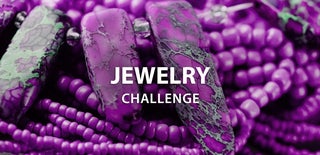
Participated in the
Jewelry Challenge













