Introduction: "I'm Not a Robot" Instructables Robot
Stop! Before you do anything you need to watch the video, it will only take 15 seconds, you have the time! There, aren't you glad you watched the video first! Now you have a whole new perspective on this law breaking robot and you know what, you need to make it. Why? Well envision this...imagine you just broke up with your soul mate and your crying on your bed, or if you're a guy you're sweating out of your eyes. Then all at once the sun breaks through the clouds and there, standing before you, is the inscrutable robot with a tissue in hand. It looks into your eyes and raises the tissue with its mechanical arm. Suddenly angelic music breaks forth and a smile cracks on your tear stained face as you realize you have a true friend that will never leave you. Or pretend you're in your bed in the middle of the night. Outside the dead trees rustle in the light of the full moon and then you hear a slow, scraping sound emanating from your closet. You tuck into the safety of your comforter and eerily the closet door creaks open. Panicing you reach for the light switch, inches away your so close but so far. Then you see it. The instructable robot, arm raised, poised to flip the switch. Something touches your foot and you slam your fingers down on the buttons. Slowly, the robots arm begins to fall. Then just as a blood curdling screech reaches your ears, light floods the room. A smell like burning flesh fills your nostrils and a scream of agony echoes between your walls. Then it's over. A pile of incinerated monster lies upon your floor and you look with relief to the instructables robot. The robot stares back at you and in its gaze are written the words "I've got your back".
Now do you see why you need to make it? This creation has almost infinite uses. Now you may be saying "Inconceivable1 aren't you exaggerating a bit?" To that I reply "Yes, yes I am." But with some imagination this robot can be all you see and more. But honestly this is just a fun project to do and a cool way to show your instructables spirit. This instructable shows you how to make the robot you see before you, complete with motorized right arm that can be controlled with buttons at the back. If you aren't into the whole motorized arm thing then this instructable will still enable you to make an instructables robot cardboard cut out, so just ignore the circuitry. This robot can be made rechargeable or can simply be plugged in to an outlet via USB. The robot's body is made out of the two best materials on earth, cardboard and hot glue, and then covered with colored card stock. The circuitry is composed from a phone charger and broken RC car so no costly stuff needed. Best of all, because of the robots simplistic design, art skills aren't required either which was a life saver for me because I can't draw squat. How did I come up with the idea you may ask? Well, to be honest, it was really my brothers idea. We were talking late at night about our hobby's and eventually the conversation drifted to instructables so I asked what he would like to see me make. After a few outlandish suggestions he said he would like me to make an "I'm not a robot" Robot. I asked what that was and he showed me the viral youtube video of a robot clicking the 'I'm not a robot' button while making an online account. At first I dismissed the idea as stupid but as I lay awake that night It all fell into place. I woke up with my imagination on fire, determined to make the robot I had envisioned. After a few days I did it and, with the help of my brothers movie making skills, the "I'm not a robot" youtube video, instructables version, was born. So I hope you enjoy making this instructable and I'll be there to coach you through every step of the way!
What you will need
Materials:
1. Hot glue: Lets say 10 sticks to be safe.
2. Cardboard: While the thick cardboard might work for this project I advise the thin, cereal box kind. This still gives the robot good structure but is thinner and a lot easier to bend. You should only need one cereal box.
3. Card stock: Normal printer paper should take the place of card stock but again, I recommend the later as card stock is easier to glue on and prevents bumps caused by the hot glue.
4. A geared down motor: This simply means a motor that spins slower and has more torque. This will allow for a more realistic arm movement speed and the potential ability for the robot to actually be able to flip a switch or something. Unfortunately because of my unique geared down motor and bad engineering skills my robot was unable to exert much force on anything however I am confident your robot will be able to overcome this problem. Lastly, please note your geared down motor must be able to spin both clockwise and counterclockwise. To the extent of my knowledge almost every DC motor is able to do this so don't worry. ; )
5. (Option 1) A rechargeable 9 volt, USB chord and 5 volt outlet converter: If you want to make your robot rechargeable like I did you will need these things. It is helpful to make your creation rechargeable so you don't have to plug it into a wall outlet to operate its arm. Because you will recharge the battery with a five volt power source the 9 volt battery will only emit 5 volts when its used so you shouldn't have to worry about burning out your motor. However please you check your motors voltage rating just in case.
(Option 2) a USB chord and 5 volt outlet converter. This option is simpler and cheaper but means you have to be plugged in to an outlet to get your robot to work.
6. 4 push buttons: These buttons should only complete the circuit when they are actively being pushed.
Tools:
1. Scissors
2. Hot glue gun
3. Ruler
4. Hole punch (optional)
5. Pensil
6. Electrical tape or scotch tape if you don't have any.
Step 1: Step 1
Get out your cardboard and your scissors. The first thing you need to do is cut out two rectangles. The first 3 in by 4 in and we will call this piece A. The second 3 in by 2 in and we will call this cardboard rectangle piece B. Hot glue them together along their 3 inch sides so that piece B acts as a base and piece A sticks 4 inch into the air. Try and glue the pieces together to make a right angle as shown in picture 1. Next place your geared down motor on top of piece B. This part will take some creativity as your geared down motor will probably be different than mine but simply put the axis (the part of the motor that spins) about half way up piece A and make sure it's level. Now hot glue the motor down. I got my gear box from the steering mechanism of a broken remote control car, as well as my robots rechargeable battery, and had to make an extra cardboard cut out to make it sit level. Now round the top two corners of piece A. Once you've done that you should have something that looks like the second picture. Next cut another rectangle about 3 in by 4.5 in and round its top corners. This piece will be called piece C and yes, I do recognize I'm not being very creative but for clarity"s sake we'll stick with simple letters as names. Hot glue this new cutout to the other 3 in long side of piece B at a slant so that their should be about an inch wide gap between the tops of piece A and C. Also hole punch or cut a hole in piece B about 1/2 inch away from the 2 in long edge of the rectangle. Pull the positive (red) and negative (black) wires that connect to the motor through that hole. Now lay your creation down on its side and place it on top if a piece of card board. Trace along the side of piece C until you reach the part thats rounded. Then draw straight up about 2 inches. Next draw a right angle and an inch long line and then another right angle and go straight down about 2 inches. Finish the shape by tracing along the edge of piece A. Now cut out what you drew and it should look like one of the pieces in picture 4. Now make another one and put a hole in it. The axis of your motor should go through this hole in the second peice. Next you need to glue these weird shaped cardboard cutouts to pieces A, B and C so they fill the big gaps in what is to become your instructable robots body. Make sure to bend the tops of the pieces when you glue them in to make nice rounded robot body. Awesome! You're done with this step.
Step 2: Step 2
Great! If you've made it so far you're doing awesome! Now find the phone charger or usb chord and grab your scissors. See the end that isn't a usb? Cut it off. Now, with most phone charging cords you should see there are 4 little wires inside the big wire. If you don't have four wires that's ok, all you need is 2, but you will have to get some extra wire. Now, you need to strip the two wires coming from your motor. If you don't know how to strip a wire follow this link, it's super simple and all you need is scissors:
https://www.instructables.com/id/How-to-Strip-Wire...
Next, cut your phone charger chord again about 6 inches away from the usb. That extra section of wire you cut off from the usb chord, that will be what you use to make your robots circuitry. Pull the 4 little wires out from the big wire and there should be a green one, a white one, a red one and a black one. Now the colors aren't really important but I'll use them to help illustrate what needs to be done in the circutry. Next you need to strip one end of all four of those wires. Twist the striped ends of the green and red wires together and then the black and white wires together. Also twist the striped part of motors red wire to the red and green wires and the motors black wire to the white and black wires. I know, its a lot of twisting. Cover up the exposed wire with tape and you should have something that looks like picture 1. Next we need to give this robot some legs, so cut out two cardboard rectangles 5 in by 2 inches. Now bend the rectangles into two long cylinders so you have something that looks like picture 2. Now cut the two cylinders in half so you make 4, 2 and 1/2 inch long cylinders. Glue two of these cylinders to the bottom of your robot and pull the wires through one of the cylinders. Great! Now your robot has it's legs and should look like picture 3. The last thing you need to do for this step is to give your robot something to stand on. To start making your robots stand cut out a peice of cardbord about 4 in by 3 in. Now hole punch or cut two holes along one of the 4 in long sides of that rectangle. The holes should be one push button length wide and 2 push button lengths long. Then hot glue two of your push buttons together and hot glue them in place in the hole you just made. Then repeat the step with the remaing push buttons. Lastly hole punch one more hole for the wires to go through and glue down the legs to the top of what will become your stand. If you are doing the battery less option then I recommend making sure the robot is centered. This is simply because without the weight of the batteries in the stand, if the robot isn't centered, it will fall over. Also, you may have noticed in the 4th picture there is only 2 buttons, well that's wrong. I took that picture before I realized I need four so ignore that part. Isn't it good to start to see your robot take shape? Ok now its time to do some circutry.
Step 3: Step 3
Well, now it's time for the electronics and lucky for you it's pretty simple. However, before we make it I'll explain whats happening. All we are doing with this circut is switching the polarity of the motor and all that means is we're changing which way the electricity flows. To explain this I'll give you an example. Imagine electricity as water. This would mean your battery would be a dam, your motor a water wheel, the buttons gates, and your wires the rivers that carry the water. Now suppose you have your water wheel on the river. The water would be flowing past and pushing on your water wheel causing it to spin in a clockwise direction. This represents whats happening when the two buttons are pushed and current is allowed to go through the white and green wire. Now imagine you could make the river flow backward. This would push on the water wheel in the opposite directrion and make the water wheel spin counterclockwise. This is, essentially, what is happening when you press the other buttons and current flows through the red and black wires. Thus by choosing which way your current flows you control which way your motor spins, it's that simple. Now you may be asking "Why four buttons? Don't you only need two to control which way the current flow?" The reason why you need four buttons is if you only had two the water would bypass the water wheel entirely and nothing would get done. I figured that out the hard way and trust me you need four. The last thing you need to know about this circut has to do with the usb. Now all the usb is in our example is the source of the water. You can use it directly to move your water wheel or you can store it in your dam for later. Either way you need to directly attach the positive wire form your usb to the red and white wire and the negative wire from your usb to the green and black wire. If you have a rechargeable battery you will also attach the batteries positive end to the positive usb wire and negative end to the negative usb wire. So how do you find the positive and negative usb wires? Well it realy easy. First strip the usb wire and you will see four wires inside. The red wire is the positive one and the black wire is the negative one, the green and white ones don't matter so just ignore them. Now the last thing you need to do is wire up the buttons and your done with your circuitry. Simply put a button on each wire as shown in my hand drawn diagram above by the -l- simble. Once it's finished your robot should look like picture 1 and use the diagram in picture two to help you along the way. Before we move on, lets make sure it works. If it doesn't, check to see if any exposed parts of wire are touching and creating a short circuit. If it still isn't working check you buttons and make sure you atached the right wires to the right places and if your still having trouble ask me about it in the comments. If it works now/s the time to smother it in hot glue and make sure it stays working!
Step 4: Step 4
The next step to completing your robot is to finish it's stand. To do that cut another 4in by 3in piece of card board. Then cut two 4in by1in and two 3in by 1in rectangles. Then glue them all together to make a rectangular box and once you're done your robot should stand up and look like picture 1. The next thing you need to do is give your robot a head and to do that you need to cut out 6 1in by 1in squares. Now glue them all together to form a cube and stick it right on top. Now you should have 2 small cylinders left over. glue one of them to the robots side. How you attach your other depends on your motor but I recommend sticking the motors axle through some layered card board and hot gluing the axle in place. Unfortunately I didn't take the time to do this and so my robot couldn't do to much with it's arm except wave so I'm challenging you not to make the same mistake. Once you've secured the arm on, press the buttons in the back to make sure it works. If it does then you just completed your robots body congratulations! The last thing left to do is cover your creation in card stock via hot glue and give it some color! Also to make the instructables hands cut a rectangle out of card stock and section it into thirds. On the first third draw four fingers and on the third third cut down the width to make a thumb and draw a finger on it. There you have it your very own, fully fuctioning, instructables robot. Now its time to sit back, relax, and admire your masterpiece. Give yourself a pat on the back you've done well! If you have any questions or comments say them in the comments section below and I'll be happy to help. Thanks for reading this instructable and I hope you like your new robot!
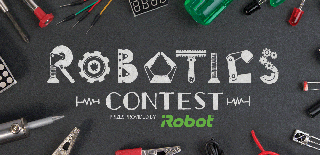
Participated in the
Robotics Contest 2017

Participated in the
Cardboard Contest 2017











