Introduction: Light and Shadow
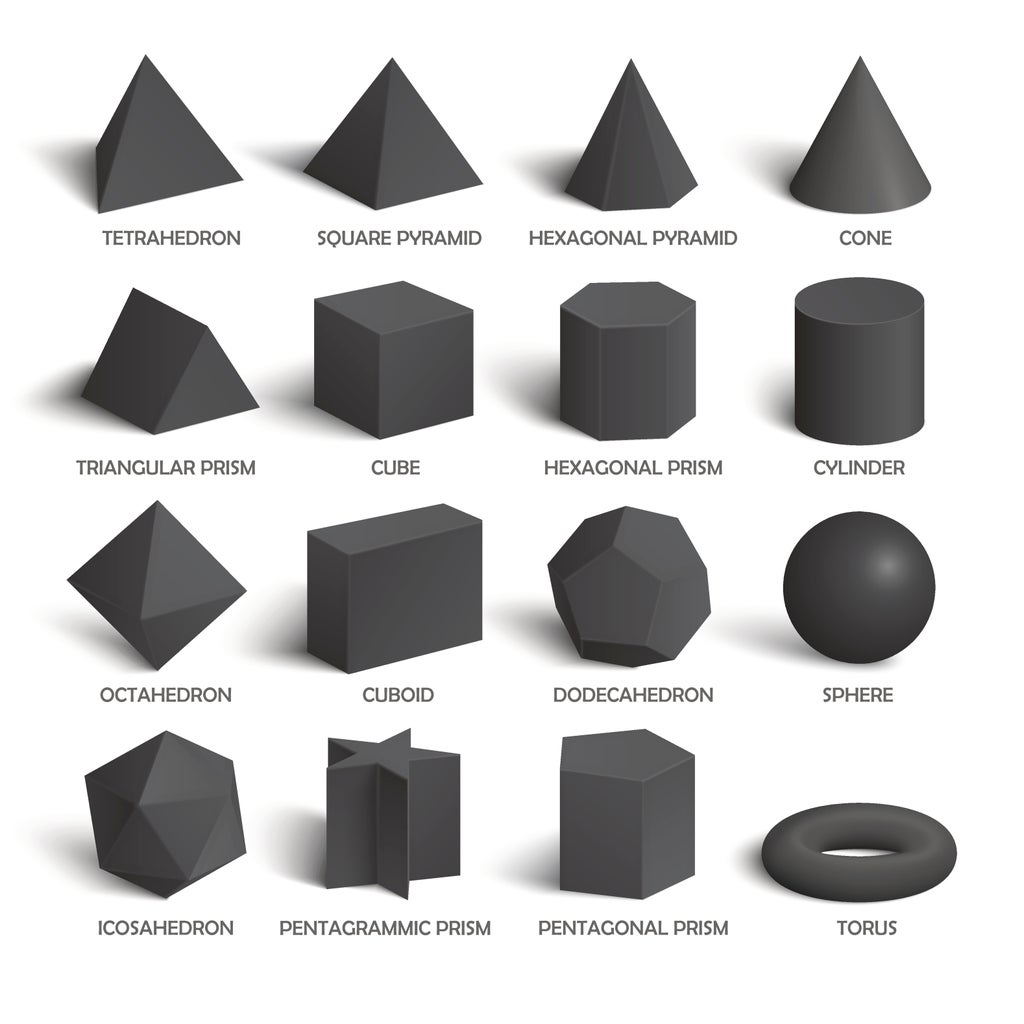
Shading is the last level of detail we'll cover in this class. Much like contour lines, shading and shadows articulate features and bring out detail, but they're unique in that they make drawings much more realistic.

There are 5 basic parts of a shadow.
- Cast Shadow: Just like your own shadow on the sidewalk on a sunny day, a cast shadow is a -distorted- projection of the shape of the object. The length of the shadow and its direction depend on the direction of the light. On the Copic Marker scale, this would be N8.
- Core Shadow: This is the shaded part on the opposite side of an object from the direction of the light. This part is especially useful in defining geometry. On the Copic Marker scale, this would be N6.
- Reflected Highlight: This is ambient light bounced off of the ground to brighten part of an object that would otherwise be in core shadow. It's often okay to leave this part out if you want to make a quick drawing. On the Copic Marker scale, this would be N4.
- Mid Tone: This is the part of the shadow that transitions from the core shadow to the highlight on a curved surface. Think of it as a blurred edge of the core shadow / highlight. The mid tone also shows up on flat faces that aren't directly in the line of the light direction. On the Copic Marker scale, this would be N2.
- Highlight: This is the part of the object that reflects the most light. The highlight is directly in line with the direction of the light. This will remain white.


In the example above, the mid tone is on the top face and the highlight is on the front face. This is because (as you can see from the long shadow) the front face is more directly in the line of the light direction. If the light direction were more vertical (meaning a much shorter cast shadow), the top of the cube would have the highlight, and the front would have the mid tone.

A rounded cube is a bit more complex, but the rules remain the same. The rounded edges are basically just partial spheres, so they're shaded the same way a sphere would be. The rounded corners and edges blend into the shading on the flat faces.
The light-mid tone on the front of the rounded cube helps the viewer understand how much of the face is flat and where the rounded edges start, even though you technically might not see this in a more literal rendering of the object.
Remember, the point of shading in a design sketch is to communicate geometry, so it's okay to sacrifice accuracy for clarity sometimes.

A cylinder has a sharp edge between the side and the top, but there's a blended mid tone between the highlight and the core shadow.

Step 1: Shading a Simple Object
- This video has no sound -

To get acquainted with the idea of shading, start with the 3D drawing you made of a household object- the 9V battery we used in Lessons 3 and 4. A simple form is good because it will prevent you from getting distracted by too many details.
I spray-painted the 9V battery so the shadows and shading would be easier to see. The top of the battery has the lightest value ("w" for white), the front of the battery has a slightly darker shade because the sunlight on this face is less direct, the side of the battery in shadow is the next darkest value, and the cast shadows are the darkest. Notice the smooth gradient transition between the front and the side- this happens because it's a rounded edge, like a cylinder.

Starting with the cast shadows is a good idea because this will give you a sense of what surfaces should get what level of shading. Choose a light direction: imagine the rays of light are parallel, like sunlight, and project the top of the object onto the floor. The lines this projection follows should be parallel to each other. The cast shadows will get either the darkest (N8) or second darkest (N6) color if you're using gray markers.

In the case of the battery, the terminals also cast shadows, but the shadows are cast much shorter than the shadow of the battery perimeter. This is because the terminals are shorter. Position your object in relation to sunlight or lamp light, and you'll see exactly how the light should be cast. The bezel around the edge also gets a thin gray line- a shallow cast shadow.

The shading of the surfaces is also dependent on the light direction. Since the light direction is at a steep angle in relation to the sides of the object, the top surface will get the most reflected light- that means it remains white. The front of the object in this example gets the second most reflected light, so it's filled in with the N0 marker. The back side gets the next level up in the value scale, which is N4 using the Copic marker scale.

The terminals also get shaded. The negative one is a terminal, so it gets a smooth gradient fade from white to medium gray (N4). The facets of the positive terminal get solid shaded in gray with the darkest gray on the back side.


The example on the left above was done with Copic markers, and the one on the right was done with cross-hatching in pencil as demonstrated in the video. As you can see, markers tend to have a cleaner result, and they're easier to control.
Step 2: Show Us What You Got
Your homework for this lesson is to shade the 3D object you did in the last lesson. Take it outside or put it under a lamp to get a general idea of what you'll see, then use the methods you learned in this lesson to make your drawing more realistic.
The next lesson is a case study of one of my own projects. You'll see how I came up with the idea, how I came up with the overall form, and how I fleshed out the details through drawing. You'll also learn some additional techniques like drawing cross-sections and detail blowups.













