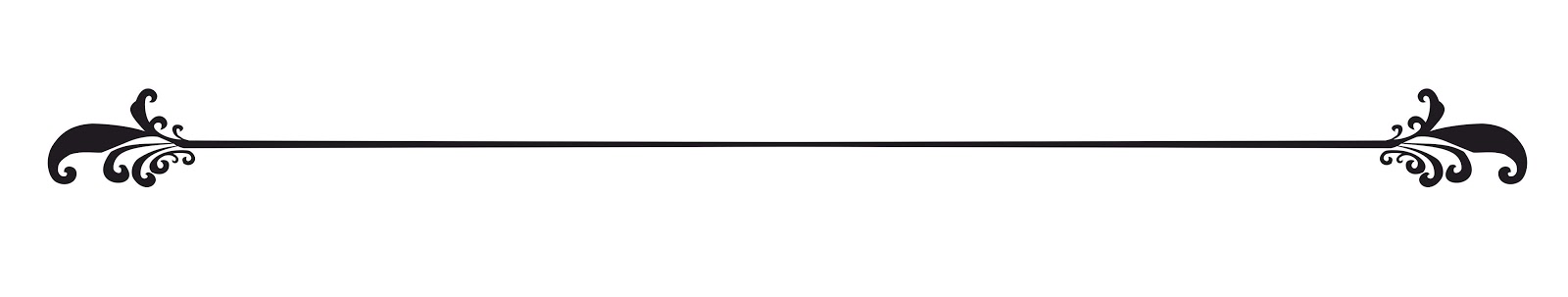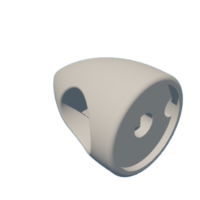Introduction: Make Your Own Wooden Propeller USB Desk Fan!
Hello follow makers,
Ever since I saw one of these ceiling fans on Pinterest that are made from salvaged airplane propellers I was in love, unfortunately finding one of these old propellers can be a challenge and if they do pop up for sale they are ridiculously expensive.

This Instructable is my attempt at creating a USB powered desk fan that the look of these ceiling fans by using a wooden propeller from a model radio control airplane.
As you can get these model airplane propellers in a huge variety of lengths and pitches you can customise the fan to suit your needs and with radio control airplane propellers over 30in available you could even make a ceiling fan out of these......future Instructable maybe? 🤣
![]()
If you enjoy my Instructables and would like to support my future projects you can Buy Me A Coffee.
Step 1: What You Will Need:
To make your own you will need the following:





- Wooden model airplane propeller
Amazon - 10x6 10 Inch 2 Blade RC Airplane Propeller Wood
- Access to a 3D printer
Amazon - Creality HALOT-ONE CL-60
- High torque PC case fan
Amazon - 120mm 12V 0.45A 2Pin DC Brushless Cooling Fan
- Step-up Boost module
- USB cable
Amazon - Nylon Braided USB Cable
- Piece of wood for your fans base
Amazon -
- Paint of your choice
Amazon -
- B-6000 glue
- 2-part CA glue
Amazon - MITREAPEL Ca Glue with Activator (2 x 1.7 oz - 2 x 6.7 fl oz)
- Soldering iron and solder
- Wires
Amazon -
- Heatshrink tubing
Amazon -
- 4mm diameter Brass rods
Amazon - 8 PCS 4mm/ 5/32 Inch Brass Rod

*As an Amazon Associate I receive a small percentage from sales made through provided links at no cost to you, this helps fund future projects.
Step 2: Converting the Case Fan:
The first step before we can design our fan is to disassemble the PC case fan in order to get the dimensions needed to design the fan housing.

I'm showing two different fans that I disassembled but I decided to go with the Intel fan that was attached to a CPU heatsink as it has a metal magnet housing and ball bearings with a brass holder. All of these types of fans are built similarly it will just be your dimensions that will differ.
To disassemble the fan you need to start by removing the sticker on the rear to reveal the end of the motor shaft (there might be a dust plug over it that can be popped off with a hobby knife), on most fans there will either be a metal or plastic circlip holding the shaft in place, remove it in order to pull the blades off of the stator (very rarely like the one fan above the blades are disassembled by simply pulling them off with some force).

Due to the propellers I ordered I needed the fan to spin counter clockwise instead of the standard clockwise pc case fans spin, to correct this I needed access to the PCB so I had to cut the board away from the plastic hosing. If you have counter clockwise propeller you don't need to alter the fan direction and can simply cut off the legs that hold the stator and PCB to the housing.

With a Dremel I simply cut away the fan blades from the motors magnet housing and filed it smooth, the Intel fan had a completely metal housing so I could remove the plastic blade assembly completely.

Now preferably with a vernier calliper measure the magnet assembly and the stator assembly in order to design the fan housing.
Step 3: Design and Print:
With the needed measurements made I hopped onto Fusion 360 to design fan.

I knew from the start I wanted the fan to have a vintage fighter plane feel to it, as my fan will be on a shelf far away from any curious fingers I made one without a blade guard but knowing a lot of people would rather not risk it I also made a model with mounting points for a 4mm blade guard.

I printed the parts using a resin printer with ABS-like resin for increased accuracy but they should print perfectly with a 0.4mm nozzle FDM printer set up for high detail and at 100% infill to keep it as balanced as possible.
Wooden Propeller Fan
Step 4: Optional: Changing the Spinning Direction of a Brushless PC Fan
Depending on your propeller spin direction you might have to change the spin direction of your pc fans brushless motor.
Unfortunately because these are brushless motors it's not as simple as swapping the positive and negative power wires like with normal brushed motors, we will need to do some further dissection.
A pc case fans stator has three connections on its control board, Looking at the stator connections there will be two poles with a single wire and one pole with two wires (you should be able to see this without having to desolder the stator from the PCB)

In order to change the spinning direction we need to swap the two single wire connections around, you can do this by simply cutting the traces on the PCB and use some wires to swap the connections or like me desolder the stator and then swap the tow wires around (note that I unwound both coils one turn to get enough slack on the wire to reach the new position).

With the wires swapped solder the stator back into place and test it out.
Step 5: Prep and Paint:
Before painting the printed parts I will just be lightly sanding the parts with wetted 400 grit sanding paper to get rid of any imperfections and give us a nice smooth surface.

Using CA (super glue) I adhered a M6 nut into the printed cone, I do this before painting as you can now temporarily screw in a long M6 bolt to make sanding and painting easier.

Continuing with the theme I have in mind for the fan I used my airbrush to spray the printed parts in a vintage looking semi-gloss military green and then also taped off the tips of the propeller and sprayed them with a mustard yellow.
Step 6: Fan Motor Assembly:
With our painted parts now dry we can start assembling our fan motor.

Starting with our rotor housing we will need an M6x20 bolt that gets placed into the dedicated hex slot (depending on the pitch of your propeller you might have to use a shorter or longer bolt). This bolt gets held in place by the rotor and not with any adhesive as we want some wiggle room.

Next I spread a small amount of B-6000 adhesive on the inside of the printed rotor housing and pressed the rotor into the housing, the adhesive is there just to keep it from loosening over time due to vibration and heat.

Now we move on to the stator, I fed the power wires through the top and down the stand hole in the printed housing as pictured and then using the same B-6000 adhesive I glued the stator board into it's slot making sure it is level with the housing.
As the fan I'm using has a separate shaft/bearing holder for the rotor I can insert it last after attaching it to the rotor with it's original bearings and circlip but as a lot of fans have this as part of the stator you might need to reattach the rotor to the stator/PCB before gluing into the stator housing.

Step 7: Assembling the Fan:
As we will be using A USB to power our fan that is 12V we are going to need to boost the 5V supplied by the USB port with a MT3608 or similar module.

I bought a bunch of these braided micro USB cables from a clearance sale for projects like these that need a USB connection as they give a much more refined look to your projects but you can use any old spare cable laying around.
We have to cut off the micro USB side of the cable an expose the wires inside, if it was a data cable there will be 4 wires on the inside red, black, white and green the white and green can be cut away as they are the data lines and will not be used.

Now solder the red/positive wire from the USB cable onto the IN+ pad of the boost module and the black/negative to the IN- pad.
Before soldering the fan wires onto the output of the module we will need to adjust the output voltage by supplying power via the USB port and measuring the output voltage, we want it to be around 12V but you can adjust it slightly up or down to alter the speed of the fan (you can even build a speed control switch by replacing the potentiometer with resistors)
After verifying the voltage I soldered on the fan to the output of the module and insulated the module inside of a heat shrink tube.

For the fans stand I'm using a roughly 175mm length of 25mm powder coated aluminium pipe that is meant for curtains, simply cut down to desired length feed through the electronics and slot into place with some B-6000 glue to keep it from loosening.
Step 8: The Finishing Touches:
To make a base of the fan I chose to use a piece of hardwood from my scraps pile.
To make the round wooden base I started by roughly cutting out a circle from a 10mm yellowwood plank, I drilled a hole in the center which I screwed a M6 threaded insert into. By threading in a long M6 bolt into the wood I could now use my drill press as a makeshift lathe to shape the wooden disk with a wood file.

Once you are happy with the wooden base we can attach the the fan onto the base with some 2-part CA glue, I left the threaded insert in the disk as it can be used for an additional mounting point.

With the base attached we can now coat the wood with some linseed oil or your preferred wood finish to protect it and bring out it's natural beauty.
Once the base is oiled you can mount the propeller, to prevent the blade from coming loose from the vibration and torque I would recommend adding a drop of B-6000 to both sides of the propeller before tightening. The nice thing about B-6000 is that it will remain rubbery and keep the parts from loosening but if you need to remove it you can simply add a drop of alcohol to the joint to loosen it up.

Finally we can add some anti-slip foam to the bottom of the base to protect delicate surfaces from scratches and to keep the fan from moving around.
This thin black PVA foam is something that I use so much in my workshop, it's cheap, versatile and so easy to work with. I simply placed the wooden base onto the PVA foam and cut against it with a sharp hobby knife then glued it to the base with...you guessed it...B-6000 🤣
Step 9: Test It Out!
The time has come to plug in your new creation and enjoy the cool breeze!
Because the propellers are so well balanced there is absolutely no vibration from the fan even when going full speed coupled with the very quiet brushless motor makes this fan a real treat to use and I will definitely be making more!

I hope you guys find this Instructable useful and if you have any questions please feel free to leave me a message or comment bellow.
Thank you for taking the time to read through my project and as always..
Happy making!
---

Participated in the
Woodworking Contest