Introduction: Mapping Out a Community Food Forest.
For the last year and a half, I’ve been planning a community gardens on council owned land. This process means that I’ve had to do my research on where would be the best location for the garden and to create an easy to understand plan so that local community groups and schools could easily engage in the project and people coming for food would know what area of the garden to find it in.
Supplies
For my design, I’ve been using an iPad with affinity designer.
However, on any laptop or desktop PC or Mac, you could use the free program inkscape with similar results.
Step 1: Step 1. the Research.
Know your area.
The park that we chose for this project was chosen because it was central to the neighbourhood. However, being in a valley, it has the disadvantage of regular flooding.
Also, we had learned through the process that council restricts planting in areas that have underground services. So we had to be aware of what was under the ground and how we can avoid it.
Lucky for me, my city has it’s own maps website. On this website, every tree, every pipe, every council owned resource and the park contours are clearly mapped and can be overlayed.
I downloaded as many different maps as I could to get as much information visable at the same time.
Step 2: Mapping the Park
Starting with the council maps, I traced around the shape of the park with an easy to see line colour and no fill.
Once I had that shape, I was able to move it in place over each different map resize or rotate to fit, tracing each shape in a new layer and saving it as a group with the park shape to move over the next map and add the next piece.
In addition to the map, I used aerial photographs to locate the trees planted on the map and walked around the park drawing a rough map to ensure it was up to date. (A couple of trees had fallen down).
Step 3: Planning a Garden
This step was a different process. I now knew which areas were wet and dry, I had applied for a lease of the council land and after 1.5 years, we had been granted it!
However, the council lease had conditions. Plants we are allowed to plant and plants we aren’t allowed to plant. I had to come up with an intuitive way for the whole community to understand what we were trying to achieve.
Using what I knew, I did a few rough sketches to brainstorm ideas for the basic layout.
Focusing on utility, access, restrictions, looks, etc. I settled on the idea of garden boxes at the front to show our borders (council didn’t want us planting within 2m of the footpath.) Given the nature of the garden being on a hill, access would be difficult for elderly or people in wheelchairs, so I went with the idea of tall garden boxes along the edge closest to the footpath.
I did a lot of research by reading Kay Baxter’s books on food forest design. Using her information, I grouped the council approved plants into categories or guilds based on how much sun they need, how much they can endure water or draught, and what plants they like to grow alongside. I also made a quick black and white map and got community feedback on what they wanted planted and where they wanted it.
I started out by using emoji to represent the fruit trees on the map. I was able to copy png files from emojipedia into my project and found it very easy to do. I scaled the map so that pixels were mm. I did this by taking a tape measure down to the park and measuring a fence line. This gave me a large scale accurate number to match my map to. I then made a shape that size and scaled the map until it lined up. This way, I could easily create shapes that scaled to the canopy size of the fully grown trees and place them on the map to see what I needed to allocate in space.
My creative process is one of iterations and play. So I just make a bunch of maps and see what I like. I even had some kids from the community sitting at the park on my ipad moving trees about on the map and making their own maps. So I tried to incorporate their designs where I could.
Attachments
Step 4: Plant It Out
I went down to the local print shop and got an A1 size print out. Glued it to a piece of plywood with wallpaper paste and used it on lauch day to show people where to plant. The trees had little colour coded labels that matched the colours of the guilds.
Technically, this step is going to be an on-going one through the next few years… but most of the trees are there now!
Please vote for us in the maps competition. If we win, the card will be used to purchase resources for the community gardens.
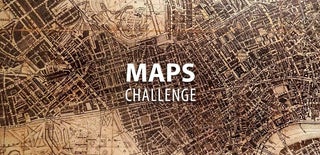
Participated in the
Maps Challenge














