Introduction: NeckLight V2 : Glow-In-The-Dark Necklaces With Shapes, Colors and LIGHTS
Hi everyone,
After the first Instructables: NeckLight I posted which was a great success for me, I choose to make the V2 of it.
The idea behind this V2 is to correct some mistake of the V1 and to have more visual option.
In this Instructables I will explain how I made my 6 necklaces and how you can make new ones.
What is NeckLight ? The idea being NeckLight is to use the PCB manufacturing process to make it into something aesthetic and innovative. As the title says, NeckLight is a glow-in-the-dark necklace operating with a simple battery + led circuit.
The design of the six necklaces is inspired by gemstone cutouts :
- DIAMOND : White PCB & 8 White LED
- RUBY : Red PCB & 10 Red LED
- AMBER : Yellow PCB & 8 Yellow LED
- ONYX : Black PCB & 6 Yellow-Green LED
- SAPPHIRE : Blue PCB & 8 Blue LED
- EMERALD : Green PCB & 8 Green LED
How does NeckLight work ? Just insert a flat cell CR2032 and the necklace start to glow.
Why 6 designs ? Because my goal was to use all the colors made available by JLCPCB.
Supplies
To make one NeckLight you will need :
- 1x Custom PCB made by JLCPCB (check steps below for GERBER files)
- 1x SMD 0603 resistor (It's better to have the resistor sample book to be able to adjust the brightness)
- 1x CR2032 battery holder
- 1x CR2032 battery
- 6-10x SMD1206 LED (Choose your color)
- 1 meter of black string
Required tools :
- A soldering iron
- Tweezers
- Soldering tin
Optional tools :
- A multimeter
- A 3rd hand
- An old toothbrush and some Isopropylic Alcohol to clean the PCB
Step 1: Optional : Make a New Design
The first step if you want to make a new kind of necklace is to design it.
I use the software Fusion360 to create the .DXF who is import in EasyEDA.
Here are few tips (All the informations are on the two pictures );
- The hole to insert the rope is a 5mm half circle
- A great size for a 1206 LED is 3.5x2mm
- Be sure that the battery holder fits (picture 2)
- Add a filet of 0.3mm on all angles
What are the constraints ?
- The GND must be in the middle of the necklace
- All the LED GND must be facing the middle
- The battery holder determine the minimum width of the pendant (23.5mm)
Step 2: Order Parts / Solder
As I say before, I ordered the 6 different pcb on JLCPCB with the caracteristic below :
- PCB Thickness : 1.6mm
- Surface Finish : HASL(with lead)
- Copper Weight : 1 oz
- Remove Order Number : Specify a location
To solder one pendant is pretty straightforward, just follow the 3 steps below :
- Solder the battery holder
- Solder the resistor
- Solder the LED (check the direction carefully)
The resistor value change between each necklace, to know more details go to the further steps.
Step 3: Make the Necklace
Make the necklace is pretty simple just follow this tutorial, a length of 1 meter of string seems good.
Step 4: Emerald : Green PCB & Green LED
Characteristics :
- 8 green LED
- Resistor of 390 Ohm
- Current consumption 1.89mAh
- Autonomy of 200/1.89 = 106 hours with one CR2032 cell
- Size : 28mm height x 24mm width
Files :
- NeckLight_V2_Emerald_GERBER.rar -> Import it on JLCPCB or other to order PCB
NeckLight_V2_Emerald_PCB.rar -> Import it on EasyEDA or other to modify the PCB
Step 5: Ruby : Red PCB & Red LED
Characteristics :
- 10 red LED
- Resistor of 200 Ohm
- Current consumption 6.06mAh
- Autonomy of 200/6.06 = 33 hours with one CR2032 cell
- Size : 43mm height x 24mm width
Files :
- NeckLight_V2_Ruby_GERBER.rar -> Import it on JLCPCB or other to order PCB
NeckLight_V2_Ruby_PCB.rar -> Import it on EasyEDA or other to modify the PCB
Step 6: Sapphire : Blue PCB & Blue LED
Characteristics :
- 8 blue LED
- Resistor of 200 Ohm
- Current consumption 1.58mAh
- Autonomy of 200/1.58 = 127 hours with one CR2032 cell
- Size : 45mm height x 25mm width
Files :
- NeckLight_V2_Sapphire_GERBER.rar -> Import it on JLCPCB or other to order PCB
NeckLight_V2_Sapphire_PCB.rar -> Import it on EasyEDA or other to modify the PCB
Step 7: Onyx : Black PCB & Yellow-Green LED
Characteristics :
- 8 yellow-green LED
- Resistor of 100 Ohm
- Current consumption 8.64mAh
- Autonomy of 200/8.64 = 23 hours with one CR2032 cell
- Size : 32mm height x 24mm width
Files :
- NeckLight_V2_Onyx_GERBER.rar -> Import it on JLCPCB or other to order PCB
NeckLight_V2_Onyx_PCB.rar -> Import it on EasyEDA or other to modify the PCB
Step 8: Diamond : White PCB & White LED
Characteristics :
- 8 white LED
- Resistor of 270 Ohm
- Current consumption 1,59mAh
- Autonomy of 200/1.89 = 126 hours with one CR2032 cell
- Size : 31mm height x 39mm width
Files :
- NeckLight_V2_Diamond_GERBER.rar -> Import it on JLCPCB or other to order PCB
NeckLight_V2_Diamond_PCB.rar -> Import it on EasyEDA or other to modify the PCB
Step 9: Amber : Yellow PCB & Yellow LED
Characteristics :
- 8 yellow LED
- Resistor of 100 Ohm
- Current consumption 8.96mAh
- Autonomy of 200/8.96 = 22 hours with one CR2032 cell
- Size : 30mm height x 26mm width
Files :
- NeckLight_V2_Amber_GERBER.rar -> Import it on JLCPCB or other to order PCB
NeckLight_V2_Amber_PCB.rar -> Import it on EasyEDA or other to modify the PCB
Step 10: Shines Brightly
Now the last steps before going to a party is to take your NeckLight insert a battery and start enjoying ^^.
In my case this necklace will make a great Christmas gifts for my family.
If you want to support me or if you want to have a necklace without making it, I sell the 6 designs on my ETSY page.
If you make other design, please comment with a picture of your unique design I would love to see it.
Have a great day !
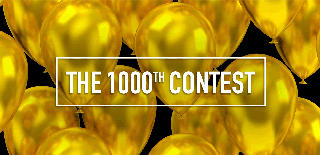
Participated in the
1000th Contest












