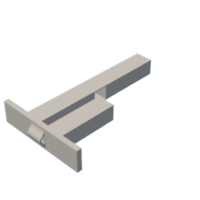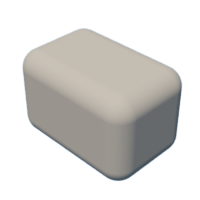Introduction: Projectile Launcher Arcade Game
Hello, I am a 8th grade student at Forest Middle School in VA and am excited to present something that I have put a lot of time into the past few weeks. I was thinking about a unique way to make something fly and I am proud to present an arcade game that involves launching projectiles at targets to knock them down.
Supplies
- 3D printer (I used Flashforge Adventurer 3)
- 3D printing Filament
- Rubber bands
- Felt (optional)
- Cardboard (optional)
Step 1: Design
This step is optional depending on if you want to edit and refine the files I have attached or just want to completely design it on your own. The files attached are for Fusion 360. I have also made an animation to explain how this launcher works.
Step 2: 3D Printing Parts
There are a total of 4 files that need to get printed. The quantity goes as follows:
- Arcade launcher v1: print 1
- launcher 2nd part v1: print 1
- projectile 2: print 5
- target v1: print 5
Once you have your printed parts, the only assemble required is attaching the rubber bands and putting it together. For detail, watch the video at the top of this page.
I would recommend printing the projectile with 100 percent infill to make it easier to knock down targets as it will be heavier.
Step 3: Testing
Test to see how to make your device launch the fastest projectiles. I tested and discovered that if the trigger is pulled back too fast, it may get jammed. I also found that using felt on the end of the part that hits the projectile makes it go farther.
Step 4: Final Thoughts
I enjoyed this project because I was able to improve my skills on the wonderful CAD program, Fusion 360. I was able to use features in fusion that I have never used before. I also enjoyed experimenting with different ways to propel a projectile, and incorporate that theme into 3D printing. I also enjoyed watching people try to knock down the targets. Next time you are bored, just set up your arcade game and you'll be set.

Runner Up in the
Make it Fly Student Design Challenge