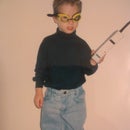Introduction: The One Ring Mobile
My wife and I recently had our son and we decided to go with a Lord of the Rings based theme so with my mother's help we made him one mobile to rule them all.
Step 1: The Characters
These characters were made by my mother so I don't have any detailed steps making these but you should be able to recreate these pretty easily by using these images as a template. I then added ribbon to the back of each to be able to attach them to the mobile.
Step 2: Making the Wood Bands
My plan for making the ring was to use thin strips of wood laminated together to create a wood ring. I had a 6 foot piece of 2 x 2 pine that I used to cut strips that were about 1 mm thick on my table saw. I made three strips for this ring. I was concerned that it would be difficult to bend into a ring so I ran 2 of them through some hot water and then wrapped them around the bottom of of a 5 gallon bucket. After 24 hours the wood held a decent bend after being released.
I left one that I did not bend because I needed it straight to cut it with my cnc router.
Step 3: Creating the Initial Ring
To create the initial ring I clipped one strip around a 5 gallon bucket (it's about the size I needed) to make sure both layers were tight against each other. I then found a spot that had extra wood on either side and cut it on the miter saw. This created two rings, one smaller than the other. I then rotated one of the rings so the seams were opposite one another and then started gluing and clamping them together. I left it on the bucket to dry so that it would keep a circular shape.
Step 4: Adding Attachment Points
I knew a needed attachment points for the characters so I had to figure out a way to keep them attached. I originally wanted to make them out of wood but with the wood being that thin it just wasn't strong enough. I decided making a 3d printed part was my best option. I've never had a super great luck gluing plastic to wood so I gave the parts a cavity that a strip of wood could be glued into. This would prevent them from moving once the innermost layer was added. I measured out the spacing and then cut a portion of the second bent ring to fill in the gaps between the clips and then small pieces to fit inside the clip. Then I just had to glue all the pieces on.
Attachments
Step 5: Innermost Layer
To trap the clips in place I needed one more layer on the inside. I just clamped on the remaining piece of the bent ring and then marked where the overlap was and cut it at that spot. Once I got the fit just right I glued on that layer.
Step 6: Engraving the Outer Layer
To really make this "The One Ring" it needed to have the inscription on the outside. I used my cnc router for this but it could be burnt in or use decals depending on your capability. I first measured the circumference of my ring to know how long the outer piece had to be and then determined how I needed to align the text to make it all fit right. I found out I could have the text repeat twice in the space I had.
For the CNC portion, I used my MPCNC. I built mine to have a cutting area of about 18 x 18 inches so I could do this in just 2 cuts. I created a fixture that allowed me to press the wood into it for cutting and then I just pull it out and slide it down to cut the second half of it. I used a 30 degree v-bit to give me the greatest detail and depth of engraving.
For anyone interested, I highly recommend this cnc as it is very cost competitive and capable for the cost. The only downside is that it is a diy machine and will probably require some tinkering but I enjoy the tinkering process. And the people on the forums are very helpful for any problems you encounter.
Sorry the video isn't so great. I have it in an enclosure and I've been trying to figure out how to get a good video. Turns out a video through the front glass isn't that great.
Step 7: Attaching the Outer Ring
Now that the outer ring is cut it is time to glue it onto the rest of the ring. Then you just need to do some sanding to clean it all up and even everything out.
Even though I did not pre-bend this layer it had no problems bending around the ring. The thinness of the material made it possible to bend and not break.
Step 8: Wood Finish
To seal it and prevent moisture damage I used a spray polyurethane. A light sanding after the finish was needed to smooth it all back out again.
Step 9: Adding the Characters
With the ring finished it is time to add the characters to it. I looped the ribbon through the clips and then sewed all the ribbons together at the top. I needed to make sure the ring stayed in place so I sewed the ribbon back on itself locking the ring in place.
Then it's just time to put it on the crib.

Participated in the
CNC Contest 2020