Introduction: 3 Easy Steps to Build a Blowdryer Alarm
Whether you are a college student, working professional, or the average Joe, there are days when sleep is so scarce that the sound of an average alarm can not wake you up. This is the motivation behind building a blow dryer that switches on and blasts at your head when you are suppose to wake up.
#Warning: Always pull off the Timer completely from the wall socket when you are not at home, to prevent possible electrical fires or burning pillows.
Step 1: Strap the Blowdryer Onto Bedframe
You can strap on the blowdryer on your bedframe anyway you like. I used a plaster click-on strapper and crossed two of them over to do the job, the cross makes the blow dryer less dangly and so it wouldn't fall and knock you on the head in the middle of the night!
Step 2: Set Your Alarm
Mechanical Timers are usually used to prevent theft when the homeowner is travelling by automatically turning on the lights in homes to making the impression that there is someone home. Here, we plug the blowdryer onto the socket on the timer. Then we turn the outer roter so that the "time of day" is matched to the current time. Then, we insert the green markers to the time that you want to wake up. For safety reasons, I recommend that you insert the red marker (stopping time) right after the green marker. This should be enough blowing time to wake you up, but also prevents your hair or your pillow from overheating and catching on fire.
(Note: The photo above shows the alarm set to current time as 10pm and I plan to wake up at around 6am)
Step 3: (Optional): Tape the Switch
The adrenaline rush may make you jump out of bed during the first few mornings. But trust me, you'll soon get used to having something blow on your head every morning and slide off the rotor switch to get a few extra minutes of snooze. To prevent this from happening, I taped up the rotor switch. Note that the taping should be somewhat loose so that the rotor could still rotate automatically from off to on when the time has come.

Participated in the
Automation Contest
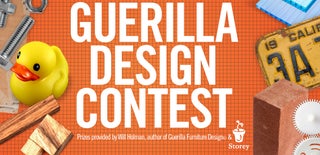
Participated in the
Guerilla Design Contest











