Introduction: Easy Computer Pranks
I'm going to show you three easy computer pranks.
Step 1: Mouse Not Working
Now I'm going to show you how to make a conmputer mause to stop working. You need:
• a computer mouse
• a post-it note
Turn the mouse upside down and place the note with the sticky part over the sensor of the mouse. Then cut/tear the part of the note which is visible when the mouse is in its regular position. Now when you try to use the mouse you'll notice that it's not working.
Step 2: Right Button = Left Button
This one is connected with the setting of the mouse. I'll show you how to change the function of the button. Or with other words when "the victim" press the left button, on the screen will show the menu when the right button is pressed...hmm sounds complecated.
This is for Windows 7
Go to Start > Control Panel and search for "mouse" in the wight upper corner.
Press "Change mouse settings"
In the new window check "Switch primary and secondary buttons"
Press OK with the RIGHT BUTTON...now it have left button function.
I'm sure that this will make "the victim" crazy!
Step 3: Word Prank
This prank is for a Word document. Let's say that our "victim" is working on a very important document. I'll show you how to put a password on that document so other people (who don't know it) can't make changes on the document.
Word 2010
Open the document (if it's not).
Go to File tab > Permissions and press Restrict Editing
Check "Allow only that type of edinting in this document" and from the drop down menu choose "No changes (Read only)"
Then press the button "Yes, Start Enforcing Protection"
After that close "Restrict Formatting and Editing" panel
Now the document is password protected and only you know the password.
=========================
If you want to disable the password return to "Restrict Formatting and Editing" panel and press the button "Stop Protection". A pop-up window will show where you have to type the password.
Well that's it!
Enjoy!!
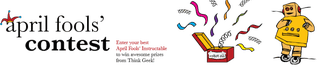
Participated in the
April Fools Contest











