Introduction: Free Battery Powered Fan With 20 Hour Life
I live in Mexico and it is very hot here. I wanted a small but powerful mobile fan I could take with me so I can stay cool.
The fan I built can run for 20 hours between charges. It can be placed on a table or can be held in your hand.
I came up with the design built it and can it for 6 hours all in one day. I used the fan to keep me cool while writing this instructable.
I built this fan using only free parts. I used a 12V .16A computer fan and 3 lithium ion 18650 cells I got from a laptop battery that was in the garbage.
Tools/Material you will need
3 cell lithium ion battery pack (or other)
12V computer fan (1.5A or more is best)
Small switch
Duct tape
1/8 inch plywood
wood 2 x 1
small wire (i used 22g)
bicycle inner tube (used to make stand)
1 inch wood screws
knife (to carve wood)
saw
strong scissors (to cut plywood)
Step 1: Building the Battery Pack
I have another instructable that goes into great detail in how to remove lithium cells from laptop batteries and build a battery pack. It can be found at the link below.
https://www.instructables.com/id/Free-lithium-Ion-B...
For most 12V computer fans 3 cells works well. Full charge voltage is about 12V and then the batteries are empty its at about 9V. For a fan with very low current (less than .2A) it might be worth it to add one more battery cell to the pack. The fan will then be running at a higher voltage so it might not last as long.
It is a good idea to connect your battery pack and fan at the beginning and see how it runs. Its good to measure the voltage and current to see how much energy the fan is pulling and how long it will last with this battery pack. My fan pulled .1A with give me a battery life of 20 hours (battery pack is 2
Step 2: Building the Battery Case
I found that the diameter of the 18650 lithium cell was almost the exact thickness of the 2x1.
I decided to make a battery case using 2x1 pieces on both sides and 1/8th plywood on the front, back and bottom. I would use 1 inch wood strew to but everything together to I could take if apart and change the design if needed.
First I cut the 2x1 so it was long enough (I used 3.5 inches) for the battery case and extended into the fan supports so it could be screwed into the case. I split the piece of 2x1 with a knife so the case would not be too wide.
I put the 2x1 pieces on both sides of the batteries and measured the width and height. I cut out 2 pieces of 1/8 plywood for the front and back plate. I used the fan to position the 2x1 pieces. I needed to carve the ends of the 2x1s a little bit so they would fit into the fan case. The wood needs to be centered around the hole in the case so it can be screwed into place. Line up everything and then screw the plywood onto the 2x1 pieces. It is important to drill pilot holes first so that the wood doesn't split.
Next drill pilot holes and screw the fan and battery case together.
Cut out a piece of plywood for the bottom and screw it in place. You can slide the wood piece into a piece of inner tube to give it an nice base that will not make vibration sounds.
Step 3: Wiring the Unit
First you must slide the batteries into the case. For me this was difficult as it was a very tight fit. The batteries should be very tight in the case. If your case is too big you should put some rubber padding on the inside to prevent the batteries from moving around in the case.
Now connect the negative wire of the battery to the negative (black) of the fan. Makes sure the wire are secure and will not be sucked into the fan. The positive wire should have some type of easy stay on switch (STSP). I first used a large switch I got from a DVD play. It worked well but was way too big and was always in the way. For now I just use an alligator clip so I can easily connect and disconnect the wires. It is very important that the switch is not turned on in you bag. The fan and batteries could get damaged. I was concerned about this but now the alligator clip makes this very unlikely as I am separating the wires.
Step 4: Running and Charging the Fan
The fan is very easy to run. Just turn it on. You can hold it to cool different parts of your body or you can set it on a table for hands free cooling. It is very important that you do not block the front of back of the fan. Also be careful not to get your fingers in the spinning blades.
For charging I just use a 12V 1A transformer I had lying around the house. I just turn the fan off and connect alligator clips one to the negative of the battery to the negative of the charger and the other from the positive of the battery to the possible of the charger. I only need to charge my fan for 30 minutes to get about 5 house of run time. Make sure you do not connect the positive of the battery to negative of the charger as this will damage the battery.
Enjoy the cool portable air.
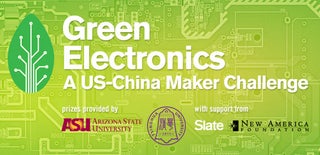
Participated in the
Green Electronics Challenge

Participated in the
Gadget Hacking and Accessories Contest

Participated in the
Green Design Contest













