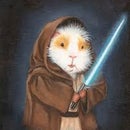Introduction: How to Make a Spiderman Webshooter
Hey guys, i just watched the spiderman movie, and i am now obsessed. So, i found a problem. NO WEBSHOOTERS!!! So, i have made my own so that you all can have your very own web shooters.
P.S. if you like minecraft and parkour, check out this parkour map that i made!
http://www.planetminecraft.com/project/popularmmos-parkour/
Step 1: Supplies
You will need,
- a mechanical pencil,
- an unneeded glove,
- a click pen,
- a popsicle stick
- and a pocket knife
Step 2: Taking Apart the Pen
First, you will need to take apart the click pen. You don't need the body of it, just the spring and the ink cartridge.
Step 3: Taking Apart the Pencil
Next, you need to take apart the mechanical pencil. The part that you will need is the part where the eraser fits in. Take the eraser out and remove that piece to get the part you will need.
Step 4: The Gloves
After that, you will need to cut off the middle and ring fingertips on the glove. You can use the pocket knife or just a pair of scissors.
Step 5: Putting It All Together Pt 1
Cut the popsicle stick so that it is just barely longer than the pencil piece. Then, glue the pencil piece onto the popsicle stick .
Step 6: Putting It All Together Pt 2
Next, make sure that the projectile will be able to fit all the way through the pencil piece, and about halfway up the projectile, glue the spring down.
Step 7: Putting It All Together Pt 3
This is the final step of putting it together, and it might possibly be the hardest one. You need to position the popsicle stick piece so that it will be functional when glued down. It is pretty self explanatory, and I can't really give any more advice other that to just put it between the middle and ring finger of the glove and try it out and see where it needs to go.
Step 8: Glue Time
Now that you know where to put the popsicle stick piece, just glue it to the glove. Make sure your hand isn't in the glove, because hot glue hurts, even through the glove.
Step 9: How to Shoot
Step 10: Done!
And now you are done! Just go around and save the world with your new spiderman web launcher!!! Hope you guys enjoyed!