Introduction: NFC Door Lock With the Qduino Mini (under $100)
Have you ever wanted to unlock your front door with just your bus pass, a tag, or an old hotel room key? Now you can with the NFC Door Lock, for under $100! It's a super compact Qduino Mini (Arduino-compatible) powered door lock that senses when there is an NFC tag present, unlocks your door using a Servo and multiple 3D printed parts, and makes absolutely no modifications to your current door lock - you can take it apart if needed in a few minutes! This is super useful & I hope to put it on all doors of my house - it's a relatively easy build in a few hours for an advanced user or a great weekend project for beginners!
-----------------------------------------------------------------------------------------------
If you love this project, please vote for it in the Coded Creations, Explore Science, and Automation contests! Just click on the orange vote button in the upper right hand corner and click vote! I would really appreciate it!
-----------------------------------------------------------------------------------------------
More on the Qduino Mini:
The Qduino Mini is a tiny Arduino compatible development board with a built in LiPo battery charger & fuel gauge - so you can remind yourself when it needs a little juice & you can charge while programming! It was funded on Kickstarter in March 2015: The Qduino Mini on Kickstarter:
-----------------------------------------------------------------------------------------------
The Qduino Mini is perfect for this project - it's LiPo powered & has to fit in a tiny space, but since the Qduino Minis won't be coming until the summertime, we still have you covered. You can still make this project with the SparkFun Pro Micro, LiPo Battery Charger, and LiPo Battery Fuel Gauge for a little over $100.
Step 1: Parts and Tools:
All parts and tools can be found at SparkFun Electronics, Adafruit, and on Kickstarter
Parts ($91 using Qduino Mini, $104 using other):
Qduino Mini(Qtechknow / SparkFun $25) OR Pro Micro (SparkFun, $20), LiPo Charger (SparkFun, $8) & LiPo Fuel Gauge (SparkFun, $10) - a $38 value
Adafruit NFC Shield (Adafruit, $40)
850mAh Lithium Polymer Battery (SparkFun, $10)
Servo - Medium Full Rotation (SparkFun, $14)
Right Angle Male Headers (SparkFun, $2)
Tools:
3D Printer + Filament
Hot Glue Gun + Glue
Soldering Iron + Solder
Small bit of 3M Dual - Lock or Velcro
Hook up Wire
Multimiter
X-ACTO Knife
Laptop
USB microB Cable
Step 2: 3D Printed Parts
Download all of the 3D model files on Thingiverse: you might have to modify the mounting plate to fit your door lock.
There are 4 parts total to print out:
- Round Mounting Plate
- Servo Head
- Servo Mounting Blocks
- NFC & Qduino Mini Housing
All parts can be printed in under 2 - 3 hours using a Bukito 3D Printer, and most printers should be able to complete it in less than 3 - 4 hours.
Step 3: Soldering & Cutting
First, take out some hook up wire, solder, the NFC Shield, the Qduino Mini, and the Right Angle Male Headers. Split off 3 pins from the block of male headers, and solder them to one edge of the proto space on the NFC Shield.
Wire & solder everything up using the diagram above. You may notice that the IRQ pin is on its own in the middle of the board - this is okay, solder to this pin.
Next, get out your X-ACTO knife and cut the trace between IRQ and D2 on the NFC Shield. Check your connection using the continuity setting on your multimeter.
Note: I will put up a wiring diagram for the Pro Micro/LiPo Charger/LiPo Fuel Gauge version soon.
Step 4: Coding
Install the Adafruit PN532 NFC library in your libraries directory. You can learn more about how to install an Arduino library here.
Upload the whats_my_tag.ino file to your Qduino Mini / Pro Micro & open up the Serial Monitor.
This program will walk you through how to add NFC tags ID's to the code so that you can open your door lock!
Have any problems with this? Leave a comment in the comments section:
Next, open the NFCdoorLockV2.ino sketch, and put in your tag ID #'s and upload!
Step 5: Mounting the Servo
Take out all of the 3D Printed parts & hot glue gun -
Unscrew the screws holding in the inside face of the deadbolt & take out the main mount, then screw it in, covering where the old plate used to be.
Take out the 3D printed Servo head & propeller Servo head - use the included screw to screw on the propeller Servo head. Hot glue the 3D printed Servo head onto the propeller Servo head.
Take out the two small Servo mounts. Hot glue these to the top of the main servo plate - reference the photo above.
Hot glue the Servo into the space made by these mounts - and you are finished!
Hooray!
Step 6: Mounting the Qduino Mini & NFC Shield
Place the whole assembly of the Qduino Mini & NFC Shield in the 3D printed box & attach the Servo cable to the Servo connector. Run the Servo cable through the little hole in the lower left hand corner, and put up against door.
Take out some pieces of 3M Dual Lock or Velcro. We'll use this to secure the Qduino Mini & NFC Shield to the door, and have access to it when we need to reprogram, debug, or charge.
Cut two pieces, roughly 2 inches (4-5cm) long pieces and place one on top of the round 3D printed Servo assembly, and one on the rounded bottom of the 3D printed box housing the Qduino Mini & NFC Shield. Now, push them together, and your door lock is complete!
Hooray!!!
Step 7: Complete!
Woohoo! We're super excited that you've finished your NFC Door Lock using the new Qduino Mini!
Make sure to check out the Qduino Mini!
https://www.kickstarter.com/projects/qtechknow/qduino-mini-arduino-compatible-battery-charger-and
Please leave any comments or questions you have below in the comments section - thanks!

Participated in the
Automation Contest

Participated in the
Explore Science Contest

Participated in the
Coded Creations


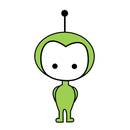





![Tim's Mechanical Spider Leg [LU9685-20CU]](https://content.instructables.com/FFB/5R4I/LVKZ6G6R/FFB5R4ILVKZ6G6R.png?auto=webp&crop=1.2%3A1&frame=1&width=306)





