Introduction: Deluxe Green Screen
If we want to make a change from using our webcams to show the world our bookshelves and old wallpaper then we have to use the green screen background replacement technique.
Of course, we do not want it there all the time and so it would be great to have a screen that rolls away when not needed.
I hope that his instructable will act as the inspiration to produce your own Deluxe Green Screen.
Note:I have used UK spelling since I am in fact British.(Please do not hold that against me:-)
Supplies
This project uses an old window blind that is simply painted green and mounted to the ceiling behind the 'performer'.Even if a suitable plain blind is purchased the cost should not be too excessive.
You will also need a long piece of wood to mount it onto the ceiling. the usual screws and mounting brackets.
The tools needed are minimal and the whole project could be completed using just a few hand tools such as a screwdriver, saw, and drill. Of course, a power jigsaw and power drill would be better.
Finally, a pot of green paint will be needed which should be close to the green seen in the images. I had some leftover from another green screen project that was purchased specifically as the right colour by going to one of those places that will match any colour and mix it.
Using standard household acrylic-based paint will produce a plastic film that adheres well to the blind. This has proven to be flexible enough to withstand the rolling up and down actions without any flaking or cracking.
Any light green should work because fortunately, the current programs such as Zoom are very tolerant and only require a consistent colour. They will even work with other colours such as blue.
The main reason that green has become so popular is that it tends to work better with faces.
Step 1: First Make the Support
Using a suitable length of wood, prepare the support for the brackets that will hold the blind. I suggest that you paint it to match the room and then leave it to fully dry whilst undertaking the next steps.
Step 2: Paint the Blind
Find a suitable dust-free area to layout the blind. Layout lots of newspaper or other protection under the blind then paint it. Take care not the start at the wrong side and so avoid painting yourself into a corner!
Try to keep it even and solid but don't worry too much as the end result will be quite forgiving.
Step 3: Fix the Support
Carefully measure then pre-drill for the screws and mount the brackets. This is not quite as easy as it may seem and care must be taken to ensure that the blind will lock into the brackets once it is mounted to the ceiling.
Step 4: Mount the Blind
The images show the new deluxe version and also the poor hooked up version that I used before. The new version is of course FAR better.
So when you have completed your deluxe green screen blind it is time to set it up;
First, screw the mount and brackets to the ceiling.
Ensure that the blind will drop down where you want it to.
I made a mistake the first time and had to re-do it to allow more room for the blind to clear the bookshelves.
Of course, it will be best to screw through the joists in the ceiling so do the usual checks beforehand and pre-drill the wooden mounting strip.
Step 5: Test It Out
All should be working well but it needs to be tested. In fact, this is a very satisfying stage as you roll down your own deluxe backdrop.
I was lucky as the room light casts an even light down over the blind which helps with the effect. You may need to arrange lights aimed at the blind, behind your back..
Then fire up Zoom to see all the new backdrops that can be used. If you want lots of ones to choose from then a simple search will reveal hundreds of free backdrops including MP4 versions that produce looped movie backgrounds.
Step 6: Enjoy Your Deluxe Backdrop
Now when your next online meeting is set you can select the backdrop that best suits the occasion.
Here I am using just a simple curtain effect which I was pleased to learn was thought of as real by my fellow Zoomers.
I have kept this Instructable short and simple as I personally prefer to use them as guides and inspiration rather than as a finely detailed long-winded diatribe.
I do hope that I have inspired you to make your own backdrop blind for your sessions.
As ever, if you do make one then please let me know.
Cheers
Jim
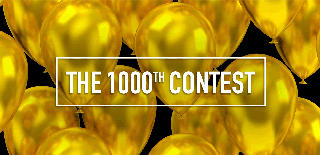
Participated in the
1000th Contest











