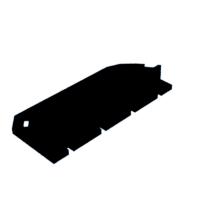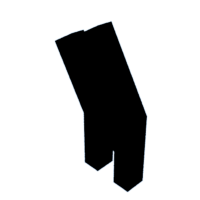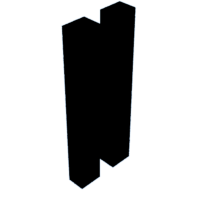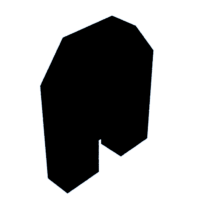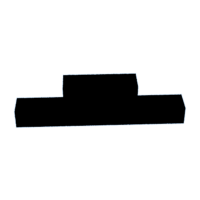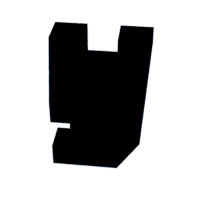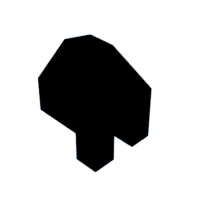Introduction: Handy Phone Holder
Have you ever used a phone stand just to find out that it doesn't hold your phone properly? Or do they just look boring? For me this happens a lot and I'm annoyed at low quality phone holders - they make the overall experience unsatisfactory. I did some research on existing phone stands that are affordable ($20 or below) and they either are made of cheap plastic with bad finishes or are not stable enough. So I designed a phone stand that looks and works better, and is VERY easy to make. NO GLUING NEEDED
You don't need to have access to a CNC router for this - a 3D printer works as well!
I will be highlighting my design process as it is just as simple as sending the model to your CNC / 3D Printer.
Supplies
CNC
Any plywood (11 1/2" x 8" x 1/4") x2
CNC Router
Modelling knife / box cutter x1
Sandpaper
3D Printing
3D Printer
3D Printing Filament (any kind)
Sandpaper (optional)
Rubber feet / felt (optional)
Step 1: Prototyping
I came up with an initial idea of how the stand will look like - it is trapezium shaped and is wider at the bottom for stability. I made it with cardboard to test the dimensions and aesthetics - it did not work as well.
I then looked into some existing products and thought of making it look similar to a hand. By using card models it helped me visualise the idea and the sizes needed for the final product.
Step 2: Designing
I went onto Fusion to design the parts needed. I've gone through many changes and this is the finalised CAD model. It has 5 fingers and a base to support your phone. The grooves in the palm hold phones of different sizes and angles for viewing.
I then exported the sketches of the individual pieces as DXF files and sent it to my CNC router.
For 3D Printing I downloaded the STL of each part and used Cura to slice them.
Step 3: CNC Milling
For my CNC router (Carvey) I used its own software - Easel. You can use any software that's compatible with your router! I inserted the DXF files and sent as Gcode to the router. These are the photos of the parts when I removed them from the router and cut them out with a knife.
The DXF files are attached:
Step 4: 3D Printing: Slicing
I used Cura as my slicing software - you can use any other software you like!
I used PLA filament with an Ender 3-v2 printer. Here are my settings:
20% infill
0.4mm nozzle
400°F nozzle
Repeat the prints for each finger
The STL files are attached:
Step 5: Assembly
I made a smaller scale version of the 3D printed version for demonstration. For the CNC milled version the assembly is the exact same - putting the parts into place. Remember NO GLUE is needed at all; if you want a stronger fit then go for it!
For a better finishing you can use sandpaper to smoothen the faces and edges. For the plywood version you can also add a finishing on top to make it look nicer, such as varnish or wax. You can also add rubber feet at the bottom if it is sliding around too much - you can customise it any way you want!
Hope you enjoyed reading this guide! If you made your own version of it feel free to show me :)

This is an entry in the
Remake It - Autodesk Design & Make - Student Contest