Introduction: Led Blinking Using STM32 Cube IDE
STM32CubeIDE is an all-in-one multi-OS development tool, which is part of the STM32Cube software ecosystem. STM32CubeIDE is an advanced C/C++ development platform with peripheral configuration, code generation, code compilation, and debug features for STM32 microcontrollers and microprocessors. To get a comprehensive understanding of STM Cube IDE and get started with application development work, students need to create the first script using hardware abstraction language and test the system. Create a tutorial for getting started with STM32 using STM cube IDE which must contain sufficient information for beginners to successfully test their system.
Supplies
To start with embedded programming essentials are-:
- Your Pc must contain STM32CUBEIDE and STM32CUBEProgrammer
- STM32 BLACK PILL
- An USB Cable.
Step 1: Install STM32 Cube IDE
Get the latest version of the STM32CubeIDE for the tasks.
Step 2: Install STM32 Cube Programer
Step 3: Create New Project in STM32 Cube IDE
Go to file ->New and create a new project.
Step 4: Select Stm-32 Part
Step 5: Project Name
Step 6: Setup SYS Mode & Configuration
Step 7: Setup RCC Mode & Configuration
Step 8: Open Source Code File
Step 9: Update the Code of HAL Program
Step 10: Copy Path of Project File Generated
Step 11: Open File
Step 12: Uploading
Connect the STM Board Via USB. Then click on "Download" and fill the blank space with file path. Select the checkboxes and click on "Start Automatic Mode".




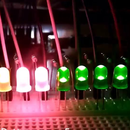





![Tim's Mechanical Spider Leg [LU9685-20CU]](https://content.instructables.com/FFB/5R4I/LVKZ6G6R/FFB5R4ILVKZ6G6R.png?auto=webp&crop=1.2%3A1&frame=1&width=306)


