Introduction: LCD Name Display
In This task we will display “YOUR NAME” on 16x2 LCD without I2C module using HAL programming.
Supplies
Supplies Required-:
- STM32 Black Pill board (STM32F401C)
- 16x2 LCD display
- Jumper wires
- Breadboard
Step 1: Step Up STM32 IDE
Install STM32CubeIDE on PC and create a new project for your STM32 Black Pill board.
Step 2: LCD and STM32 Connections
Step 3: Pin Configuration
Assign GPIO pins for the LCD and set them as outputs.
Step 4: Write HAL Code
In an STM32CubeIDE project, create code to set up GPIO pins and an LCD display. Implement functions for transmitting commands and data to the LCD. Additionally, craft a function to showcase "YOUR NAME" on the LCD screen.
Step 5: Conclusion
Name will be displayed on the LCD screen; therefore We've gained proficiency in connecting a 16x2 LCD to an STM32 microcontroller, particularly the STM32 Black Pill board, without relying on an I2C module. Leveraging STM32CubeIDE and STM32CubeMX, we generated essential initialization code, followed by authoring HAL code for LCD control and text display. This fundamental expertise paves the way for diverse embedded projects utilizing STM32 microcontrollers alongside a range of peripherals.




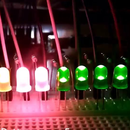





![Tim's Mechanical Spider Leg [LU9685-20CU]](https://content.instructables.com/FFB/5R4I/LVKZ6G6R/FFB5R4ILVKZ6G6R.png?auto=webp&crop=1.2%3A1&frame=1&width=306)


