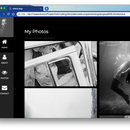Introduction: Automobile Toy Revival With Esp8266
I bought this old toy car for $ 1. It has no game pad.
So, I fix it with esp8266, to control via website.
Step 1: Requirements
HARDWARE
- L9110 Driver Module (x2 if you want more control from 3 motors)
https://www.amazon.com/2-5-12V-Double-L9110S-Drive... - ESP8266 v12 with adapter or nodemcu v0.9
- FTDI USB to serial module (not required if use nodemcu)
https://www.amazon.com/Qunqi-FT232RL-Serial-Adapter-Arduino/dp/B014Y1IMNM - (Option) Lipo battery and charger
SOFTWARE
- · Arduino IDE with ESP8266 extension package installed
Step 2: Hardware Modifications
1.Remove the old controller
2.Welding esp8266 and motor drive
Connect "esp8266 v12" with "FTDI USB to serial module" to flash firmware
(nodemcu v0.9 included USB to serial module)
My esp adapter included AMS1117 3.3 regulator. Please connect esp8266 to AMS1117 3.3 regulator if you only use esp8266 without esp adapter
USB to Serial 3.3Vdc. I use a PL2303 device.
******************************************************************************
WARNING: Some newer PL2303 modules have 5Vdc on TX. This could damage the ESP8266 modules.
In my firmware already included OTA, you just flash once then disconnect from ESP8266's GPIO 0 to Ground.
******************************************************************************
PL2303 ------ ESP8266
3v3 ------------ CH_PD
3v3 ------------ VCC
3v3 ------------ GPIO 2
GND ---------- GPIO 15
GND ---------- GPIO 0
GND ---------- GND
TX ------------- RX
RX ------------- TX
Connect "esp8266 v12" with motor driver
LED Light (option):
VCC ------------------- GPIO 2
GND ------------------- GND
L9110 Driver Module 1:
VCC -------------------- 5V
GND -------------------- GND
A-IA --------------------- GPIO 14
A-IB --------------------- GPIO 12
B-IA --------------------- GPIO 13
B-IB --------------------- GPIO 15
L9110 Driver Module 2 (option):
VCC -------------------- 5V
GND -------------------- GND
A-IA --------------------- GPIO 16
A-IB --------------------- GPIO 0
Button sensor (option):
UP BUTTON ---------- GPIO 4
DOWN BUTTON ----- GPIO 5
Connect motor driver to motor
L9110 Driver Module 1:
MOTOR-A ------------- LEFT MOTOR
MOTOR-B ------------- RIGHT MOTOR
L9110 Driver Module 2 (option):
MOTOR-A ------------- TRANSFORATION MOTOR
Step 3: Software
INSTALL ARDUINO IDE
These are instructions from https://github.com/esp8266/arduino
Starting with 1.6.4, Arduino allows installation of third-party platform packages using Boards Manager. We have packages available for Windows, Mac OS, and Linux (32 and 64 bit).
- Install the current upstream Arduino IDE at the 1.8 level or later. The current version is at the Arduino website.
- Start Arduino and open Preferences window.
- Enter http://arduino.esp8266.com/stable/package_esp8266... into Additional Board Manager URLsfield. You can add multiple URLs, separating them with commas.
- Open Boards Manager from Tools > Board menu and install esp8266 platform (and don't forget to select your ESP8266 board from Tools > Board menu after installation).
Install websocket libraries:
https://github.com/Links2004/arduinoWebSockets
FIRMWARE
Download my sketch: https://github.com/Links2004/arduinoWebSockets
Change KCar.ino line 199 to your wifi ssid & password
FLASH FIRMWARE

Participated in the
Design For Kids Challenge

Participated in the
Arduino Contest 2017

Participated in the
Remote Control Contest 2017