Introduction: Celebrating March 14
There are a few things that make March 14 a big nerd day, and right smack during the week of St. Patrick's Day! We have Albert Einstein's birthday, a great scientist and inspiration. And, we have all things circle with Pi. So, in all things nerdy, and all things green, I decided to celebrate with a home made shirt. This is my Pi Day Happy Birthday tribute to Albert Einstein. And of course, it suits the nerd in me.
What you need:
Tee-Shirt transfer paper
An iron
A Tee-Shirt (plain preferably white unless you get dark Tee-Shirt transfer paper then black)
A Computer / Printer
Photoshop (or the attached files from below that are already done)
Patience - The Tee-Shirt transfer process takes a while for it to really stick well.
Educational Value:
What is Pi?
Pi is the value of the ratio of the Circumference of a Circle by the Diameter. Lots of fun activites revolve around Pi Day such as memorizing the digits of Pi, Measuring circles and dividing to find the magic number that goes on forever, the Book "Sir Cumference and the Dragon of Pi," numerous You Tube videos of Pi Songs, making Pi necklaces and bracelets, and more. Pi Day can easily be celebrated in the classroom. (or circle day if you have little ones) In the higher grades, this is an important part of mathematics and by celebrating Pi, you can give your students more of an understanding then 3.14. More Information.
Pi Day Learning Objectives:
For my third grade:
Student will be able to measure the circumference of a drawn circle
Student will be able to measure the diameter of a drawn circle
Student will be able to write the relation ship between the two (the circumference is just over three times bigger then the diameter)
For my seventh grader:
Student will be able to measure the circumference of a drawn circle
Student will be able to measure the diameter of a drawn circle
Student will be able to write the relation ship between the two (the circumference is just over three times bigger then the diameter)
Student will be able to divide the circumference / diameter
Student will be able to create a formula to express Pi
Who is Albert Einstein?
Albert Einstein is a scientist best known for his formula E=mc2. He is a well regarded physicist of both his time and current day. Walk into many a science classroom to see his face. More Information.
Both of these are important to celebrate and show your love as a teacher to your students.
Attachments
Step 1: Find an Image for Pi
Since I was making this to use while teaching / working I got a white collared cotton shirt from KMart for about $8.00. For my shirt I decided I would put the symbol for Pi in the corner where the pocket would be if the collared shirt had pockets. I also wanted to add the digits of Pi to the bottom lining of the shirt.(This did not work because my original iron was terrible. It didn't get hot enough for the strips to stick and pulled them off.)
I Google searched an image for Pi and found an already green one here.
I put the image of Pi into Microsoft Word and then looked up the digits of Pi. I typed out these digits with infinity above them onto two lines (One row infinity one row numbers) To type infinity: alt +236 . I then print screened the word document and copied it into Paint. I took only the Pi and digits part and cut out the rest of the screen. Then I selected all and flipped the image vertically (under rotate). This gave a mirror image of everything, as the Tee-Shirt paper requires.
Lastly I put this flipped image back into Microsoft Word and enlarged it to fit most of the page across.
Attachments
Step 2: Find an Image for Albert Einstein
This was a little harder as most images I found were black and white. So, I found one at this site, copied the image into Photoshop and made it green.
To make it green:
Copy (Control C) the image from the Google Search
Open a new layer: File > New
Paste (Control V) the image to the layer
Open "Color Balance"
On Cyan / Red change it to -100 (All the way Cyan)
On Magenta / Green change it to +100 (All the way Green)
On Yellow / Blue change it to -100 (All the way Yellow)
Save the image as a JPG: File > Save As > Change drop down to JPG
Then open the image into Paint and find your favorite Albert Einstein quote.
Copy the Quote into Paint as well.
Add Albert Einstein's Birthday if you wish. (March 14, 1879 – April 18, 1955)
The quote I choose is: "The true sign of intelligence is not knowledge, but imagination."
Select the whole image and flip horizontally.
Copy the whole image into paint and re size to fit the page as you wish. For me, this is the back image so I wanted it bigger then the Pi symbol.
Attachments
Step 3: Print
To see which way your printer prints:
Put a piece of paper in with an arrow on the side closest to you on top.
Print a test page. The word test in notepad would suffice.
Compare this to where the arrow is.
If it is on the same side of the arrow, the Tee-Shirt transfer paper goes up.
If it is on the opposite side of the arrow, the back of the Tee-Shirt transfer paper goes up.
Print your images onto the Tee-Shirt transfer paper.
Attachments
Step 4: Iron
This part takes patience and each package requires different times for ironing. Read your package and iron accordingly. Then wait the specified time and peel off the images.
Step 5: Wear
Have fun wearing your shirt today and have a happy Pi Day Happy Birthday tribute to Albert Einstein!
All the while you can impress your Irish friends and show your love in green at the same time!
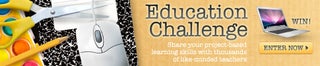
Participated in the
Education Contest














