Introduction: Temperature and Humidity Meter With Blynk App
Yello. Yello. Yello All! Once again, it's time to create something awesome. How about a temperature and a humidity sensor which sends you the temperature of your room wherever you are. That sounds cool!
Let's sail...
Overview:
The NodeMCU collects the temperature and humidity from DHT11 sensor and sends it to Blynk app every second.
Wow!
Step 1: Stuff We Need
- Hardware:
- NodeMCU
- DHT11/DHT22 sensor
- Jumper Wires
- 4K7 resistor
- 3V3 power source
- Software:
- Arduino IDE
- Blynk app
Now that we have gathered all the stuff we need. Let's connect them.
Step 2: Circuit & Connections
- D4 pin of NodeMCU connects to pin 2 of DHT11.
- 3V3 pin of NodeMCU connects to pin 1 of DHT11 & GND of NodeMCU to pin 4 of DHT11.
- 4K7 ohm resistor connected between pin 1 and pin 2 of DHT11 sensor.
- Connect power(3.3V) to NodeMCU to make it work without USB cable.
Before we dive into the code, let's setup the Blynk app to receive the data from NodeMCU.
Step 3: Blynk Setup
- Create a New Project in BLYNK app.
- Write Project Name and Select NodeMCU from dropdown.
- An AUTH token will be sent to your registered email, note this down.
- Tap on the screen and add a 2 Gauges and 2 Graphs.
- Tap on the Widget and select the respective Virtual pins for temperature and humidity data(V6 and V8 for temperature and V5 and V7 for humidity).
Note: Make sure to setup Reading rate as '1' second for all Widgets. And add gauges and graphs for both Humidity and Temperature.
Step 4: Code
Make sure to download the below mentioned libraries, because missing out any of it will cause compilation issues, and we don't want that.
- SPI.h
- ESP8266WiFi.h
- BlynkSimpleEsp8266.h
- SimpleTimer.h
- DHT.h
Note: Update the Blynk AUTH ID, WIFI_PASSWORD and WIFI_SSID in the code.
Step 5: Upload the Code to NodeMCU
Connect NodeMCU to computer using MicroUSB cable and upload the code.
Play the app:
Click play button on top of your app and see your room temperature(degree celcius) and humidity(percentage) updated every second. Oh yeah!
That's it for now, see you in the next awesome IOT project.
Keep breaking, keep making!
Follow knowshipp.com for more projects.

Participated in the
Microcontroller Contest 2017




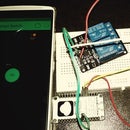


![Tim's Mechanical Spider Leg [LU9685-20CU]](https://content.instructables.com/FFB/5R4I/LVKZ6G6R/FFB5R4ILVKZ6G6R.png?auto=webp&crop=1.2%3A1&frame=1&width=306)





