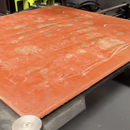Introduction: Star Wars Inspired CAD Challenge!
As a teacher of Technology, Engineering, and Design working to still provide interesting and meaningful lessons through Distance Learning due to COVID-19, I wanted to create a themed challenge inspired by Star Wars.
In honor of the fictional world of technology and innovation that exists within the Star Wars universe, I challenged my students to use CAD software to design one of two different prototype options on the week of May 4th (may the 4th be with you!). I also created a coding challenge insructable that can be seen here. All challenges and resources are collected on my teacher webpage here.
Step 1: Challenge One - Droid Design
For the first option, students could choose to design their own droid inspired by the Star Wars universe. In the attached time-lapse video, I briefly introduce the five classes of droids that exist in the Star Wars universe. I then demonstrate how to design a droid inspired by R2D2 as a time-lapse.
I typically don't use time-lapse videos, instead I provide tutorials for the programs we use (see the last step of this instructable). However I didn't wanted to provide a tutorial on how to create a droid because there isn't one way to do it! Instead, I wanted to provide some examples of tools and methods that could be used to create a droid that is recognizable. This was to avoid my students thinking that this challenge wasn't possible with the content that they already knew.
Step 2: Option 2 - Lightsaber Design
For the second option, students could choose to design their own lightsaber inspired by the Star Wars universe. In the two attached time-lapse videos, I briefly introduce different lightsaber designs in the Star Wars universe and then create an Obi-Wan or Luke Skywalker inspired lightsaber in both Tinkercad and Onshape.
I typically don't use time-lapse videos, instead I provide tutorials for the programs we use (see the last step of this instructable). However I didn't wanted to provide a tutorial on how to create a lightsaber because there isn't one way to do it! Instead, I wanted to provide some examples of tools and methods that could be used to create a droid that is recognizable. This was to avoid my students thinking that this challenge wasn't possible with the content that they already knew.
Step 3: Tutorial Videos
While the time-lapse videos were meant to act as inspiration and examples to this challenge being possible, students have access to tutorial videos for both Tinkercad and Onshape on my digital classroom webpage or youtube channel. See my Tinkercad playlist here, and my Onshape playlist here. I also have a CAD instructable here.
Something a little different and intended to make distance learning a little more exciting. Hope you enjoy, and thanks for reading!
Step 4: Examples of Student Work
While this challenge is taking place at the time of writing this instructable, I was able to get a handful of project submissions from my 6th and 7th grade classes to provide some examples of student work. Students had the choice on whether they wanted to create a lightsaber design or a droid design in Tinkercad, as well as full flexibility with what their prototype could look like and the features that it included.
I plan to continue to update this instructable with more examples of student work as this challenge continues. Thanks for reading and may the force be with you!

Participated in the
Distance Learning with Tinkercad Contest