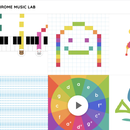Introduction: The Beat Machine
This is a LEGO Machine that creates various rhythms or beats. It can be powered by a crank or connected to a motor and programmed with the use of Scratch.
Step 1: Parts That Are Needed.
These are the LEGO parts you will need. Color is not important and you may be able to substitute as needed. Included here is also a LEGO motor and the LEGO WeDo hub.
Step 2: Foundation
Place the indicated pieces on the base plate as shown. Here I used 4 smaller plates to create the size I needed.
Step 3: Walls
Create 2 identical walls as shown. Remember color is not important.
Step 4: Beat Hammers
To create the hammers use 2 different size beams. The pieces on the end create a smooth beat surface and the needed additional weight.
Step 5: Gears and Cams
Using two 40-teeth gears, place a black connector as indicated. These black connectors will function as cams and more can be added or changed in position later to create various rhythms.
Step 6: Position Hammers
Position the hammers inside the walls as shown using the beige connectors. Place the axel side of the connectors inside the hammers. This will become a loose fitting that will allow the hammer arms to move freely.
Step 7: Insert Gears With Cams
Using a long axle insert into the third beam from the top, placing gears in the center as shown.
Step 8: Finish With Crank
Use the long plate at the top of highest beam and place a crank on one side of the axle with gray connector on the other side.
Step 9: End Result With Crank
The beat machine should run as the video shows. Adding more connectors and changing the position can alter the rhythm.
Step 10: Add Motor
The rhythm machine can also be powered by a motor. Use small base plates under the weighted Lego brick to lift the motor to the appropriate height. Alternate bricks and plates can be used.
Step 11: Hub Connection
Connect the motor to the WeDo hub. Then plug in the hub to a computer's usb port.
Step 12: Programming With Scratch
Using Scratch by MIT, the motor can be programmed through the use of the hub. Simply, download Scratch onto your computer at the website scratch.mit.edu. Open Scratch from your desk top and select the menu "More Blocks." Click on "Add Extension" and select LEGO WeDo. This will provide a new selection of programming blocks. Slide over the blocks as indicated in the photo, setting the power lower and turning on the motor for the time you desire. You can experiment and see how high the power of the motor can be set and still work properly.
Step 13: Programmed Machine
The finished and programmed rhythm machine should operate as shown in the video.

Participated in the
Coded Creations